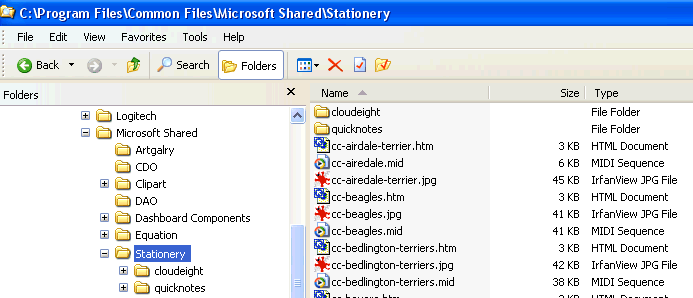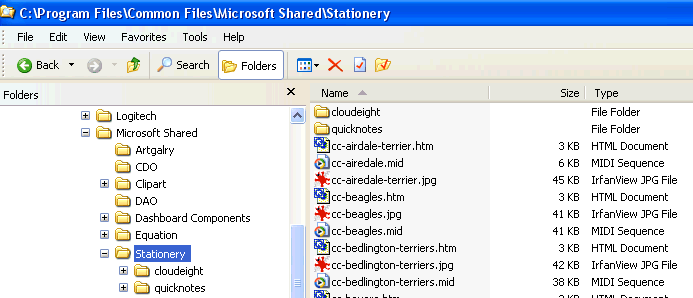
How to uninstall our Stationery. Click here to close this window
Windows 7: Delete the files in Documents/My Stationery/Cloudeight
Windows Vista and Windows XP: Go to the default stationery directory in your Windows Explorer (My Computer) at C:\program files\common files\microsoft shared\stationery and delete any that you do not wish to keep.
Note: To find this folder, click My Computer, then click C Drive. When the file list shows up, click Program Files, then Common Files, Microsoft Shared and choose Stationery!
You can safely delete anything in this folder without fear of interfering with the Outlook/Outlook Express mail programs. Each stationery consists of three parts, a jpg (picture), a mid (sound) and the htm file (web page-holds the scripting). Most all selections share a common prefix for easy identification. Note: Quicknotes consist of two files only as they do not have music.