 |
 |
|
It's All About You And, before I go on, we certainly do encourage you to send in your computer questions -we read them all, try to answer as many as we can, and learn from the questions you ask. But what I'm really getting at is something that came to my attention because it happened to me. I guess it happened to me because I was afraid or at least a little hesitant about taking those first steps into the unknown. I'd like to relate that experience to you and give you some friendly tips and advice. Because it seems to me that what happened to me happens to you a lot too. I suppose it is something that is ingrained in all of us. You know, the resistance to change; the desire to stick with that which is familiar. But when you really think about it, many times it holds us back from discovering new things. Everything that is familiar to us now was new to us at one time. We all took that first step into the unknown and now those unknowns are the familiar things we don't want to leave behind. I'll be honest here. I wasn't looking forward to Windows Vista. I liked (and still do like) Windows XP. I was familiar with it, it worked for me and I honestly didn't want to leave behind that old comfortable pair of slippers that Windows XP had become. Sure, I had all the different beta versions of Vista installed on a test machine which sits right next me. I could use Vista anytime I wanted to, but seldom did except to grab a little tidbit for this newsletter or to check a software program or test an idea. But, my old Windows XP machine was the one I used. It was my security blanket. Being in the business I'm in, I realized that sooner or later, I'd have to make the switch to Windows Vista on my main computer because the only way you really learn to use something is by using it. You can read all the books you want about driving a car or flying a plane or using Windows Vista, but until you actually do it, you really don't ever learn how to drive, how to fly or how to use Windows Vista. I actually bought a copy of Windows Vista Home Premium (figuring that would be the version most of you would end up with) and it sat on my desk for two weeks. I stared at it. I thought about it. And went back to work on my Windows XP machine. Vista kept staring at me and I knew it was something I should do, but I didn't want a new pair of slippers right now - my old ones were just too comfortable But I wasn't doing myself any favors. And I wasn't doing you any favors. By holding on to what I knew I was holding myself from learning new things. I was cheating myself because I was afraid to take a new path that would lead to new discoveries. I wasn't doing our newsletter readers any favors either. I know (or I hope) a lot of you are sort of depending on EB and I to learn Vista so we can sort of help you along as time goes by. Well, a couple of weeks ago, I came down with a bug and I was ill for the weekend. On Sunday, I was feeling rather lousy, and my demeanor was dour (don't you just love that word?) and I was just in the right mood for the turmoil and tribulations which installing (or upgrading in this case) to a new operating system always seems to cause. At 1:30 PM I stuck the Vista DVD in my DVD Drive and let it fly. I threw caution to the wind and kissed the old comfortable world of XP goodbye and looked toward the horizon. And, trust me I fully expected to encounter high seas and hurricanes. But, being in the mood I was in, I could have cared less. "Bring it on!" I said to no one in particular. (Yes I know I'm a nut job, you don't have to tell me. EB reminds me frequently.) Sure that everything was going to go wrong, I watched as Vista automatically updated my XP machine. I had no idea how long this was going to take. Every previous installation of Windows Vista I had done had been "clean" installs. So, upgrading, of which I'm not a big fan, was a new experience for me. At 3:30PM I watched in dismay as Vista chugged along at a snail's pace. I walked away, head down - and fell asleep. When I woke up at 6:30, Vista was going through its death throes, or so I thought. It turned out, Vista was not dying, Sydney was not fried. Vista was simply going through its arduous routing - finishing the upgrade and "getting ready to launch Windows Vista for the very first time". Five hours and some odd minutes after I started the upgrade it was finally over. I squinted my eyes and waited to behold the disaster I surely had unleashed upon poor Sydney - my beloved computer - the one that matters. I sighed and opened my eyes wide, ready to face the consequences of my flu-induced, devil-may-care, spontaneity... Much to my surprise, it went very smoothly, although achingly and gut-wrenchingly slow. I've been using Vista now for two weeks and I have not missed a beat. Now, I am really beginning to like Windows Vista. I was wrong about it. I took a big chance and upgraded my main computer - the one I use 80% of the time. The one I do our web sites on. The one I use to answer important business email. The computer I write this newsletter on. The most important computer I own. Numero Uno. The Big Cheese. THE ONE. My one and only Sydney. That was two weeks ago
now, and I haven't missed a beat. The first thing we all have to do is throw off the preconception that we "cannot" do something - and realize that the biggest obstacle we face that stops us from trying and discovering new things is ourselves. Each one of you have every tool at your disposal that I have. I don't have any deep secret cache of privileged information. You all have the capacity to learn new things. All you have to do is start believing in yourself, leave your fear behind and take that first step. And you'll learn. You cannot continually go back to the way things were, you have to move on. People who don't keep learning get old quickly. You need to stop thinking you can't and start thinking you can. Windows Vista is great, you just have to use it to learn it. For two weeks I let fear of the unknown prevent me from taking the step forward and learning new things. I lost two weeks when I could have been learning new things instead I was walking around in my old comfortable slippers. Trying new things and
taking chances is the way we all learn. There is nothing you can do
to your computer that you cannot fix. Really there isn't. You might
have to learn some lessons the hard way, but so what? It's not a
matter of life and death. It's a computer. A machine. You might be surprised how much you can learn if you're not afraid to let yourself learn. I didn't go to college to learn computers. When I bought my first computer back in 1997, I got frustrated that everyone seemed to know more about computers than I did. I got angry with myself and I literally spent day and night learning computers. It wasn't long before others were asking me for my advice. It wasn't too long before I started helping with their computer problems. I kept learning. I kept trying new things. I knew no fear in those days. I was ready to try anything and everything. I hadn't reached a "comfortable" place with computers yet. So, throwing caution to the wind, I tried a lot of things and consequently I learned a lot of things. For awhile, I started repairing computers. And sometimes I wasn't sure how to fix them but I knew I could do it. I knew I could find the right answers to fix any problem. I believed in myself. What I didn't know, I learned. I took time to research and find the answers. The lessons that are best learned are those you teach yourself. And, I want to say this:
It's not about whether you decide to install Windows Vista or not.
this is not an advertisement for Windows Vista. Windows XP is a
great operating system that will serve you well for many years to
come. Microsoft has said they're going to support XP until 2014.
It's not about Windows XP or Windows Vista - it's about you. Your
mindset. Your desire to explore. Your desire to learn. To tell you
that being set in your ways is a sign you're letting yourself get
old. We all age and our years increase - there's nothing we can do
about that. But we don't have to "think old". Inside yourself is a
adventurer and an explorer. Maybe you, like me, have let time bury
that part of you. Think about what you're missing by not trying new
things - and I'm not talking about you rushing out to buy Windows
Vista here. I'm talking about much more than that. And the lessons you learn from trying new things and discovering new things about your computer; and the great feeling you get when the light goes on inside your brain and you say "I got it!" carry over into other aspects of your life. Most important of all, the lessons you learn teach you something about yourself. After all, when it all comes down to it - it's all about you.
Make a small donation via PayPal, Amazon, or regular mail
Registry Mechanic - A Cloudeight Endorsed Product Registry Mechanic uses a high-performance detection algorithm to quickly identify missing and invalid references in your Windows registry. These problems can occur for many reasons including being left-behind after the un-installation or incorrect removal of software, by missing or corrupt hardware drivers, or orphaned startup programs. Download A Free Trial of Registry Mechanic by PC Tools With a few easy steps Registry Mechanic will scan your entire registry for any invalid entries and provides a list of the registry errors found, you can then choose to selectively clean each item or automatically repair them all. For your convenience and protection Registry Mechanic can also make a backup of any repairs made so that you can easily recover any changes if required. Try it free now! Download A Free Trial of Registry Mechanic by PC Tools Home Page | Smileycons | Email Guardian | FolderMagic | CalendarPal | Start With Us | More Rants All content is
|
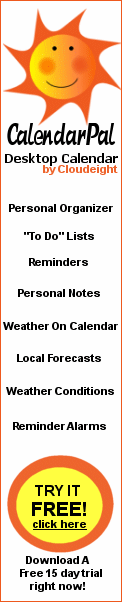 |