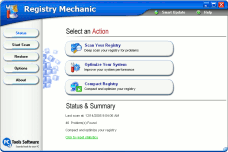Debbie Asks About Backing Up
Her Windows XP Activation Code
I love reading your newsletter, it is full of information that I didn't know! My
question is, there is a way to back up the activation number in XP pro so you don't have
to reactivate it if you have to format the hard drive? I just can't remember how to
do it and I lost my hard drive with the info on it. Does anyone know how to do it?
Thanks in advance.
Answer:
It's easy to back up your Windows XP activation files (assuming you've already activated
Windows XP once): Go to your C:\WINDOWS\System32\ folder and find a file called
"wpa.dbl" and "wpa.bak". Now back those files up to a floppy, flash
drive or CD-ROM. If you have a computer with more than one hard drive you can save those
files to any drive but the drive to which you install Windows. When you want to restore
these files go into safe mode and put them into your windows\system32 directory. When you
reboot you should be activated without actually going through Microsoft. This also works
with Windows XP Home and Windows XP Media Edition.
One thing, we want to mention here (since we
just went through this): If you're having serious problems with Windows, you might want to
try a couple things first before you resort to a full format of your Windows drive
(usually C:).
The first thing you should try is doing a
"repair" installation of Windows XP. You can do this by inserting your Windows
XP CD-ROM into your CD drive and then shutting down your computer. When you restart your
computer with the Windows CD in your CD drive, you'll be asked to "Press any key to
boot from CD..." . So press any key and your computer will boot from the CD. It will
go through a few minutes of scanning your computer and then you'll come to the
installation screen. Choose "Install Windows XP". When you get to the next
screen you'll be given the choice to press "R" to do a repair installation. You
should try this first.
If the repair installation is unsuccessful
(ours was but sometimes it's all you need to do) you can choose "Install a fresh copy
of Windows XP". Choose the option to install Windows into your current Windows
directory (usually C:\Windows). You'll get a warning that
there's already an operating system installed (no! really?). Since you're going to format
anyway, if all this doesn't work, choose to install to that folder anyway. Windows XP will
begin to delete all the files and folders in your Windows directory. You'll also lose your
"My Documents" folder and all your user account folders; it's a good idea to
back up these folders before you start installing "a fresh copy of Windows". If
you don't you'll lose them. All your other files and folders on your C: drive will remain
intact - but since your registry will be wiped out by the Windows installation, most of
the programs you have installed will not work (surprisingly, a few will still work) and
your start menu will look the same as if you had formatted - very little on it.
The advantages of installing a "fresh
copy of Windows" rather than formatting are these:
1. You don't have to "reactivate"
Windows
2. Most of your files and folders are intact. While most of your programs won't work, you
can reinstall them into the same folders they were in and most of the settings for each
program that you had installed previously will be restored once you reinstall the program.
3. You don't have to get down on your hands and knees and break your back looking for the
Windows registration key which is usually affixed to back of the computer case at very
bottom where you either don't have enough light to read it, your glasses aren't strong
enough to read it, or you have to pick up the computer case (usually pulling all the wires
with it :-)) and twist it at odd angles to read the registration key. When you install a
"fresh" copy of Windows you don't need to enter your registration key or
activate Windows. (Most of this - is said tongue in cheek - you can get your Windows
Office and Windows Keys easier by downloading a program from NirSoft called ProduKey and running it
before you even begin the process of formatting or installing a "fresh" copy of
Windows. Print a copy of your Windows and MS Office keys and save it somewhere you can
find it. Don't do what TC does and put his "important" program installation CDs
and Windows product keys in a "safe" place and then forget where this "safe
place" is!
4. Installing a "fresh copy" of
Windows usually works as well as a format and takes less time.
Spyware Doctor™ for Windows -
Cloudeight Endorsed and Recommended

Try Spyware Doctor by clicking here Don't forget the valuable coupon code if you decide to order.
You'll instantly receive 20% off the retail price! Coupon Code is PCTO-98AI-TCI