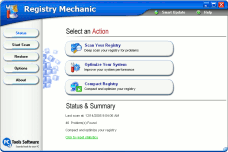Registry Mechanic
- A Cloudeight Endorsed Product
(Advertisement)
Download A Free Trial of Registry Mechanic by PC
Tools
With Registry Mechanic you can
safely clean, repair and optimize the Windows
registry with a few simple mouse clicks! Problems
with the Windows registry are a common cause of
Windows crashes, slow performance and error
messages. By using a registry cleaner regularly and
fixing registry errors your system should not only
be more stable but it will also help improve your
system performance without expensive hardware
upgrades.
Download A Free Trial of Registry Mechanic by PC
Tools
Registry Mechanic uses a high-performance detection algorithm to quickly identify missing and invalid references in your Windows registry. These problems can occur for many reasons including being left-behind after the un-installation or incorrect removal of software, by missing or corrupt hardware drivers, or orphaned startup programs. Download A Free Trial of Registry Mechanic by PC Tools
With a few easy steps Registry Mechanic will scan your entire registry for any invalid entries and provides a list of the registry errors found, you can then choose to selectively clean each item or automatically repair them all. For your convenience and protection Registry Mechanic can also make a backup of any repairs made so that you can easily recover any changes if required. Try it free now! Download A Free Trial of Registry Mechanic by PC Tools