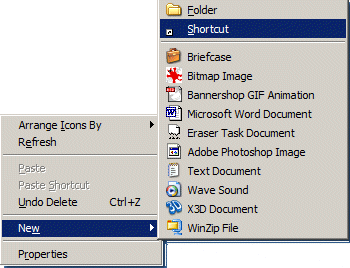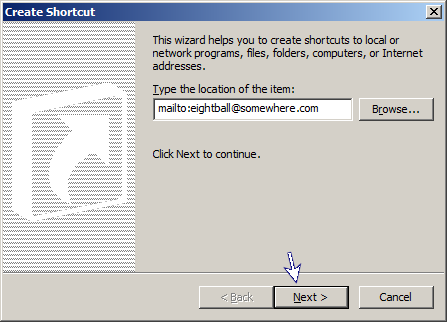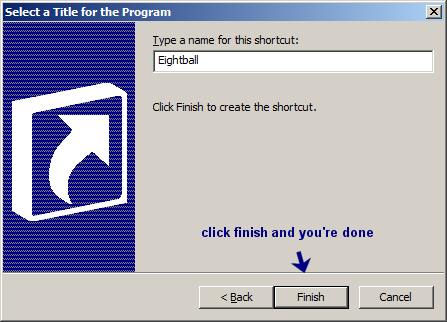How to create a shortcut to someone you email often First do the following:
The following window will open: Type: mailto: and the email address you want for instance:
mailto:someone@someone.com When you click "next" the following window will
open:
Now when you click your new shortcut, an
Outlook Express Compose window will open showing your recipient's name
already typed in for you. All you have to do is compose your message and
send. It's a great tip when you want to send a quick email to someone you
email often! |