|
Windows Vista
Tips And Tricks
|
Windows
Vista ReadyBoost
No! This is not
a new feature of Windows that helps you
start your car on those cold winter mornings
when your car's battery is just about to
give up the ghost! It's a way you can easily
add more memory to your computer without
buying or installing more RAM. Really!
Adding system
memory (RAM) is a great way to improve a
PC's performance. But, upgrading memory can
be costly and it requires a bit of expertise
to install it, and some machines have
limited memory expansion capabilities,
making it impossible to add RAM. Windows
Vista introduces Windows ReadyBoost, a new
concept in adding memory to a system.
It's easy to use Windows ReadyBoost. When a
USB flash drive is first inserted into a USB
port, Windows Vista checks to see if its
performance is fast enough to work with
Windows ReadyBoost. If so, you are asked if
you want to use this device to speed up
system performance. You can choose to
allocate part of a USB drive's memory to
speed up performance and use the remainder
to store files.

Now you know
what ReadyBoost is, so why not give it a
try. This requires a newer flash drive - one
that is fast enough to work as system RAM.
Most new flash drives will. And they're
cheap. We're cheap too :) |
|
SAVE
20%
ON THESE GREAT CLOUDEIGHT
ENDORSED SOFTWARE PRODUCTS
Valuable
Coupon Offer For Cloudeight Subscribers - Now
Save 20%
Instantly on RoboForm, S*pyware Doctor, Registry Mechanic, and
Acronis True Image -Complete Computer Backup System. All of these
great products are approved and endorsed by Cloudeight.
RoboForm - The world's most trusted
password management and form-filling software.
Reduce
your many passwords to just one; automatically
log into online accounts, fill
forms with just one click, prevents
Phishing and Keylogging and much, much more!
Get
More Information and SAVE 20% On RoboForm Right NOW!
Acronis True Image
Acronis True Image is an easy-to-use and powerful backup tool that
makes a mirror-image backup of your hard drive. In our tests we were
able to completely format a hard drive and restore it and all our
settings and programs in about 30 minutes. In about 30 minutes we
went from nothing to complete working condition. Try that with your
current backups :)
Get more information and your special 20% discount here.
S*pyware Doctor
S*pyware Doctor
is one of the most popular and effective S*pyware removal and
real-time protection tools on the market. "The most effective of all
the products tested at both blocking and removing S*pyware and
keyloggers, and it's our current Editors' Choice" - PC Magazine
Editors' Choice, June 19, 200. S*pyware Doctor also won PC
Magazine's Editor's Choice for 2006.
Get more information and your 20% off coupon code here.
|
 SAVE 20% OFF REGISTRY MECHANIC
INSTANTLY! SAVE 20% OFF REGISTRY MECHANIC
INSTANTLY!
It's
Official! Registry Mechanic Is Our Most Reader-Recommended
Program Ever!
We've received more unsolicited reader testimonials for
Registry Mechanic
than we have for any other Cloudeight-recommended and endorsed
program. Each week we receive dozens of reader comments about
the big difference in computer performance Registry Mechanic has
made. These unsolicited comments come from readers just like you
who relate their own experiences with Registry Mechanic to us.
Here are a just
two of the many comments we received this week about Registry
Mechanic.
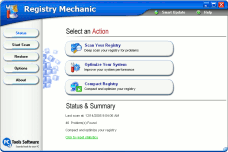 A
Comment From Judith A
Comment From Judith
I kept reading positive comments about
Registry Mechanic in
your InfoAve Premium Newsletter so I finally bought it for my
year old laptop. That was about six weeks ago, I've had no
problems with it and last week I bought another subscription of
it for my 3 year old PC. It found/repaired 908 problems.
Registry Mechanic is one tool I would recommend for sure. I use
IE 7. Judith - happy computer user.
A Comment From Jim R.
"...before I knew about
Registry Mechanic, I
downloaded a different registry cleaner. In the scan it found
almost 1000 errors. When I got Registry Mechanic, it found 600
errors. I have often wondered about the difference. Then I got
your wonderful 3rd e-book. You speak often of registry cleaners
that cause problems. I believe that I was saved from a problem
by going with Registry
Mechanic. You two are the greatest! Take Care, Jim R..."
Registry Mechanic uses
a high-performance detection algorithm to quickly identify
missing and invalid references in your Windows registry. These
problems can occur for many reasons including being left-behind
after the un-installation or incorrect removal of software, by
missing or corrupt hardware drivers, or orphaned startup
programs.
Download
A Free Trial of Registry Mechanic by PC Tools
With a
few easy steps Registry
Mechanic will scan your entire registry for any invalid
entries and provides a list of the registry errors found, you
can then choose to selectively clean each item or automatically
repair them all. For your convenience and protection
Registry Mechanic can
also make a backup of any repairs made so that you can easily
recover any changes if required.
Try it
free now! Download A Free Trial of Registry Mechanic by PC Tools. |
Move up to InfoAve
Premium Edition - We hope you will join the thousands who have already made the
switch. Our InfoAve Premium Newsletter
contains almost three times more information than Information Avenue free edition, and no
third party advertisements! Upgrade to InfoAve Premium right now! An InfoAve Premium Newsletter
Subscription is only $11.95 per year, that's 52 great issues of news, tips, tricks, and
features you can really use. Subscribe
today, and save 50% on our new super Premium
E-book !
Close
This Window
All content is copyright ©2007
Cloudeight Internet LLC |
The above advertisements are provided by Google. Content of these
ads is the responsibilty of Google, Inc.
|