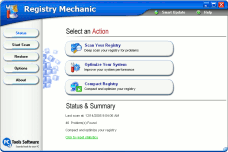Lynn Wants To Know Why Websites Say Her Cookies Are
Not Turned On
I'm wondering why some websites are telling me that my cookies are not turned on
when they ARE. I can't get on Michigan Live or E-Bay because they both tell me
the same thing. Do you know what could be causing this? Thank you, Lynn
Answer
Show your cookies a picture of a scantily-clad glass of milk - that should
turn them on. No seriously, we're thinking what is happening to you is that
you have some sort of Internet security program, anti-spyware program, or
firewall program which is configured to block cookies.
Let's face it: the Internet security, firewall and anti-spyware
software business is a highly competitive one with each company trying to grab
its share of the big pie. When you're competing with Symantec (Norton), McAfee
and Microsoft, you've got some real competition. Norton/McAfee think that
cookies are enigmatic, despicable demon devices that skulk around and infect your
computer with all sorts of stealthy naughty things. This is simply not true despite
what some so-called "computer experts" tell you. And speaking of computer
experts, they tell you all the dastardly deeds cookies can perform because the
"computer expert" business is highly competitive too. Since the general
consensus among these mostly self-proclaimed computer experts is
that cookies are made from a recipe devised by the devil himself, they clamor on
about how bad they are. Yawn! One of the tips/tricks today is called "Good
Cookie/Bad Cookie" and it was written by us. Are we computer experts? Hmmm, I don't
know, we've never proclaimed ourselves to be - but we've survived a lot of years
and learned a lot of things - even though we don't have a lot (we don't have any
<grin>) initials after our names. What we do know we pass on to you. When we
don't know something we research it well and learn. But, cookies? We know them
very well!
Anyway, getting back to the topic at hand, since McAfee and
Norton have a gazillion dollars to spend on advertising so the other
companies, even the smallest of them, have to show they're "as good" or they
cannot survive very long. So, given the fact that 22% of the computers which are
connected to the Internet have no spyware on them at all (but 78% do) - these
companies follow the lead of Norton/McAfee and so now all Anti-spyware program
(even those that we endorse and recommend) identify "tracking cookies" -
and lump them with spyware/malware/badware. Are they correct? Absolutely not.
But when you're in a competitive business you have to do as the leaders do and
the leaders do lump "tracking cookies" with spyware/adware/badware. So,
now we have a confusing mess. Most people are confused enough about
adware/spyware/viruses/Trojans/worms/keyloggers/hijackers without having to
understand why cookies CANNOT be spyware/adware/badware. And it doesn't help
much when the Web is replete with self-proclaimed computer experts ranting and
raving about the dangers and nefariousness of cookies. But they're wrong.
Cookies are not spyware/adware/badware or even "tracking-ware". Believe us or
not; it's true.
So, we'd suggest that you start looking at programs you've
installed which are in the "Internet Security", "Firewall", or "Anti-Spyware"
category and take a good look at the user-configurable settings. Many of these
types of programs are set by default to block cookies. And tell the program -
"Hey! I know more than you! I want my cookies!" And, when you're successful at
controlling the program (or programs you've installed) instead of letting them
control you, you'll be wiser and happier. And, you won't have any problems
logging on to E-Bay or Michigan Live. (Go Bucks! - I'm from Ohio you know :-) )
And, I've still never met a cookie I didn't like, but I still
like Oreos™ and chocolate chip the best - even though I can't eat them anymore
:-( .
Registry
Mechanic - A Cloudeight Endorsed Product
(Advertisement)
Download
A Free Trial of Registry Mechanic by PC Tools
With
Registry Mechanic you can safely clean, repair and optimize the
Windows registry with a few simple mouse clicks! Problems with the Windows registry are a
common cause of Windows crashes, slow performance and error messages. By using a registry
cleaner regularly and fixing registry errors your system should not only be more stable
but it will also help improve your system performance without expensive hardware upgrades.
Download
A Free Trial of Registry Mechanic by PC Tools
Registry Mechanic
uses a high-performance detection algorithm to quickly identify missing and invalid
references in your Windows registry. These problems can occur for many reasons including
being left-behind after the un-installation or incorrect removal of software, by missing
or corrupt hardware drivers, or orphaned startup programs.
Download
A Free Trial of Registry Mechanic by PC Tools
With a few easy steps
Registry
Mechanic will scan your entire registry for any invalid entries and provides a
list of the registry errors found, you can then choose to selectively clean each item or
automatically repair them all. For your convenience and protection
Registry
Mechanic can also make a backup of any repairs made so that you can easily
recover any changes if required. Try it free now!
Download
A Free Trial of Registry Mechanic by PC Tools
|
|