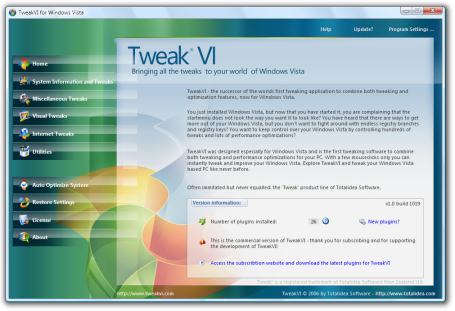You know, most
people, like TC, just cannot leave things well
enough alone. His computer never runs fast
enough. His computer never starts fast enough.
His computer never shuts down fast enough. To TC
anything longer than "instant" is too long (he
yammers about being a busy man - uh huh!). So he
constantly looks for little things to change to
speed this or that up. That is what led to his
affection for Registry Mechanic. But still, even
though his computer is probably as fast as it's
ever going to be, he still wants it to be
faster.
So a tweaking he
will go. One of the best free tweaking tools
ever was Microsoft's Tweak UI. But
unfortunately, Microsoft has not made an
equivalent program for Windows Vista. We're not
sure if they will or if they won't. All we can
say is they don't have one yet. We are not
sticking our necks out for Microsoft again!
So whilst stumbling
around on the Web one day, we discovered a free
"tweaker" for Windows Vista. And, while the free
version does not have all the features of the
other version available, it has enough features
to please the modest tweaker in you. And best of
all (besides being free) it's really easy for
anyone to use. Even beginners will benefit from
some of the easy tweaks this program can make.
So consider this
both a tip and a second "Freeware Pick Of The
Week". And for those who want to know - you
cannot use this program with any other version
of Windows but Windows Vista.
The download size is
approximately 12 MB. And you must use care when
installing it. It tries to bundle another
program with it (not free). The other program is
not adware or spyware and neither is Tweak VI.
The other program is a boot manager, which most
of you don't need anyway. Just be sure to say
"No" when it asks if you want to install it.
Also, the program reminds you quite often that
in order to use the advanced functions you must
purchase a registration key. Some people call
these "Nags". Most of you won't need the
advanced features, if you think you do, you can
buy the program. Personally we'll use a few of
the features in the free version and wait to see
if Microsoft Updates Tweak UI to work with
Windows Vista.
For more information about Tweak VI and/or to
download it, visit this site. Remember, make
sure you read the installation screens when
you're installing this program or you're going
to end up with two programs.
Here's a screen shot
of Tweak VI for you.