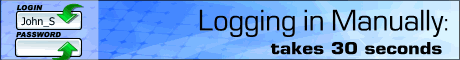|
|
|
|
Cloudeight InfoAve Premium - Feature A Look Ahead - Windows® Vista® - The Next Generation of Windows® Starting Up They always say the best place to start is the beginning. So as we begin our look at the beta (test) version of Windows Vista, the first thing we noticed was that everything want permission to do whatever it is that it needs to do. The first image (below) shows a warning dialog immediately after starting up. The program it is warning us about is AVAST anti-virus. We have two choices. If we recognize this program, we can allow it. If we don't we can stop it (Cancel). How many of you know that ashDisp.exe is part of AVAST? How many of you would have seen the little "Details" button at the bottom? We missed it the first time around. Clicking it reveals it's a part of AVAST. Had we not clicked "Details" and not known what ashDisp.exe is, we most likely would have clicked "Cancel". Luckily, we recognized it we could have been left without our anti-virus program running. If we would have pressed "Cancel" we would have gotten another warning from Control Panel's Windows Security Center, telling us our anti-virus program was shut down. Hmmm...it would have been a vicious circle of warning dialogs had we not recognized "ashDisp.exe" as part of AVAST and not seen the "Details" button at the bottom. Microsoft needs to address this by using common names of programs rather than the "pieces-parts" of it that start up or run when the program starts up. Or make the "Details" button bigger or locate it in the dialog window itself so users couldn't miss it. But, you can see at first glance, that Microsoft is very serious about buttoning down the hatches and securing Windows. And overall, while it can be a bit annoying and sometimes confusing, in the long run it's a good thing. For years Microsoft has placed user convenience over user security. They can't be blamed for that. People want convenience and security and sometimes giving them both can be an impossible task. Windows Vista is going to make you trade a little convenience for a lot more security.
The next thing that came to our attention was a device driver problem with our laptop modem (we have a broadband connection so the modem isn't needed - most of the time). Here, Windows asks us for permission to install drivers for our modem. And, even though this is a Microsoft process that wants to run, we still need to give it permission to run. While we think that Microsoft should be able to recognize its own software and processes, you can see right away they're not going to take any chances with a virus, Trojan, worm, or some other nefarious application emulating a Windows process or application. You will be the final judge if something should run or not. And, again, you're going to trade off a little convenience for a lot of security.
Windows Vista wants to make sure your drivers are current and working properly. On our laptop, Vista cannot find Vista compatible drivers for the laptop's modem. Every time we logon or boot up, Windows finds an "unknown device" (our laptop modem) and asks us permission to locate and install the driver software. So far it hasn't found the driver which really doesn't matter since we're not using the Laptop's modem anyway. However if you were depending on a modem to connect to the Internet, you'd be out-of-luck here. That's why if you're thinking about installing Vista on your current machine you should visit Microsoft's Windows Vista web site and make absolutely sure: 1. Your machine is powerful enough to run Windows Vista WARNING: If you're getting anxious and want to try the beta version on your computer -STOP! Do not do it unless you have a second computer that you do not rely on that you can install Windows Vista. And, you've visited Microsoft's Windows Vista web site and your secondary machine is capable of running Windows Vista. Beta means TEST and there are some problems with Vista that are not yet resolved. Be smart. Don't take chances with the machine you rely on everyday. If you have two computers and want to try Windows Vista on it, that's fine, but DO NOT put it on your primary machine, or you could end up being very sorry. Next time we look at Vista's eye candy!
Cloudeight Start Page | Cloudeight Home Page | Close This Window
|
|