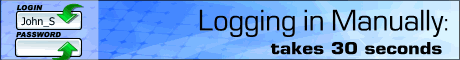|
|
|
|
Cloudeight InfoAve Premium - Feature A Look Ahead - Windows® Vista® - The Next Generation of Windows® Windows Vista® - A Look Ahead - Part 2 Well, we were going to get into Windows Vista's eye candy this week, but shucks folks, we had problems with Vista! So, this week we're going to focus on our experiences with Vista on a personal level. This information is intended to give those of you who are considering installing Vista (beta 2) on your machine a little insight into what you may experience. And to warn you all once again not to install Vista (beta 2) on any machine you depend on everyday or any machine on which you store valuable or irreplaceable data or files. We installed Vista on two machines. One was an older (three years old) Dell Dimension Desktop with a 1.8 GHz processor, 768MB of RAM with 64MB integrated Intel graphics. The other was an 18 month old Averatec notebook computer with an AMD 2600 Athlon processor, 64 MB ATI graphics card, and 768 MB of RAM. Neither of these computers was capable of running "Aeroglass" which is Vista's answer to Apple's Macintosh look. The Aeroglass-look makes you toolbars look like glass with user-adjustable transparencies and visual settings. (To run Aeroglass you must have at least 1GB of RAM and a 128 dedicated (not integrated) graphics card. If you're buying a new computer, heed our advice: We'd recommend a 246 MB dedicated graphics high-end card 2GB of RAM and a dual-core Intel Pentium Processor or equivalent. On the Averatec Notebook, Vista took so long to boot and so long to resolve the desktop, we finally had to format it and go back to Windows XP. Most of the screen shots used in last week's Vista review were taken (albeit painstakingly) on that computer. In short, the notebook was clearly not powerful enough to run Vista, even though Microsoft's Windows Vista Upgrade Advisor said that it was capable of running Vista. I guess that is a matter of opinion. No one likes a slow computer, and Vista slowed the notebook to a crawl. It made our normally fast desktop a real chore to use. On the older Dell Dimension there were several compatibility issues (which were noted when we ran Windows Vista Upgrade Advisor) with several of the hardware components in the Dell (specifically a wireless desktop PCI card and an external DVD RW drive). Vista slowed this computer noticeably as well although not nearly so much as it did the notebook. We encountered consistent problems with Internet Explorer 7 crashing and finally had to install (hold your breath - Firefox) in order to browse the Web. It seemed funny that Internet Explorer consistently crashed, but Firefox ran well. Again, the computer was not nearly powerful enough to run Vista well, even though most of it (except the previously mentioned hardware items) passed the Vista compatibility check. We're sure that Internet Explorer's consistent crashing on Vista was due to the system's resources being drained by Vista's heavy demands. So, now, just for you, we're going to install Vista (beta 2) on one of our newer computers (Dell, 1GB RAM, 128MB ATI Graphics, 3.0 GHz Dual Core Intel Pentium Processor) and let you know what happens. In the meantime, even if your computer is rated as Vista capable by Windows Vista Upgrade Advisor beta, that doesn't mean running Vista will be a pleasant experience especially if you have an older computer- and by "older" we mean more than two years old. And, by-all-means, do not install it on your main computer or any computer you depend on. If you have a second computer, and you don't depend on it for any important work and you can format it without losing any important data, then you should give Vista a try. Next week we'll get back to the great new features of Windows Vista, including the completely redesigned (and quite different) Control Panel.
Cloudeight Start Page | Cloudeight Home Page | Close This Window |
|