
Cloudeight InfoAve Premium
Issue # 681
Volume 14 Number 2
October 28, 2106
Dear Friends.
Thank you very much for subscribing and being a part of our Cloudeight InfoAve Premium family. We appreciate your help very much!
We helped Cathern get back over $400 she had paid to scammers!
Last week, Cathern used our Cloudeight Direct Computer Care service to repair her computer after she had paid a couple of tech support scammers to work on it. We cleaned up her computer and got it running well again. Then we told Cathern how to get back the money she had paid the scammers. We received this email from Cathern a couple of days after we helped her with her computer
"Hi. I just wanted to drop you a line and personally thank you for the help that you gave me on Monday. I listened to you and called my bank and told them I had been scammed like you told me to do and low and behold they put it back on my account today $414.98 and I just wanted to let you know how much I appreciate you and all you done for me. God Bless you and yours. Cathern "We appreciate your email Cathern, we are glad we could help you - and we're very glad you got your money back!
One of the things we like best about our Cloudeight Direct Computer Care service, is helping people - and getting emails from customers like this one, make our day. If you need help with your computer, we hope you'll use our Cloudeight Direct Computer Care service too. You won't find any better repair service anywhere - and you can't beat our prices.
Learn more about Cloudeight Direct Computer Care. We look forward to helping you soon!
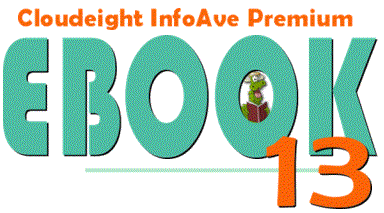
Announcing our brand new 2016 Cloudeight InfoAve Premium Volume 13 E-book
We're excited to announce that our new 2016 Cloudeight InfoAve Premium Volume 13 E-Book Is available now. Our Cloudeight InfoAve Premium E-book Volume 13, contains all the content from every issue of Cloudeight InfoAve Premium from October 2015 to October 2016. It contains hundreds of tips and tricks for Windows 7, Windows 8x and Windows 10. Plus hundreds of questions and answers, dozens of freeware and site picks and much more. Our new Ebook can even read to you!
Our 2016 Volume 13 InfoAve Premium Volume 13 E-book is a computer manual at your fingertips!
Our Cloudeight InfoAve Volume 13 E-book Contains:
- Hundreds of computer tips and tricks
- Hundreds of answers to your computer questions
- Dozens of freeware & site picks
- All of our new essays
- All of the content we published in our 13th year of publishing InfoAve Premium -- from October 2015 to October 2016.
- It's the Ebook that can read to you!
- See how easy our new Ebook is to use, take a look at our video!
- We're offering our Cloudeight InfoAve Premium Volume 13 E-book for the introductory price of just $15.
Here are some important links for you:
- Do you have a question or suggestion for our newsletter? Submit it here.
- Do you have a question or comment about one of our products or services? Contact us.
- Are you having problems with your computer?? Visit this page to get information about our Cloudeight Direct Computer Care services. We can fix your computer!
- Emsisoft Anti-Malware provides the best overall malware & virus protection for your computer - we use it and we recommend it. Please visit this page to learn more about Emsisoft products - and our special Emsisoft discounts.
- Would you like to receive our InfoAve Daily Tips & Tricks newsletter? It's free. You can subscribe here.
- If you'd like to help support our newsletters and our Web site, please consider becoming a Cloudeight Booster. Our boosters get freebies and special offers. Make a donation and join the Cloudeight Boosters today!
- Your Cloudeight InfoAve Premium Newsletter home page has links to the last several issues of Cloudeight InfoAve Premium newsletter. Visit our Cloudeight InfoAve Premium home and catch up some or our back issues.

A comment from Eleanor
A few weeks ago, in the Cloudeight Infoave Daily, you told us what to do if we got scammed by the Slimeballs.
I had copied and pasted it into a Word document and then printed it out in case anything like this happened to me. Two days ago, it did happen to me. I'd missed an episode of a TV program I like - I found the website and was trying to watch it on my computer when all of a sudden I'm hearing very loudly from my speakers, "You have a virus, DO NOT TRY TO LEAVE THIS PAGE" and a lot of other scary stuff and they said I had to call a phone number which they gave.
They said they disabled my computer, but fortunately, you gave us that article telling how to get out of something exactly like that - so I scrambled to find it and do what it said and I got out of that mess....what a huge relief. I wasn't able to get to the Task Manager as they had the lower part of my screen blanked, I did try ALT + F4 twice, but it didn't do anything. So I pressed Ctrl+Shift+Esc with my left hand, and with my right hand I was able to reach the " X " in the upper right hand corner with my cursor and closed the page, then turned off the computer and later restarted it. Thank you so much, Darcy & TC, for giving us the means to fight back.
Thanks so much, Eleanor. We're glad you were able to get out of that situation without anything bad happening to your PC. We have had so many nice comments from Cloudeight InfoAve Daily readers about the Slimeball article, we're featuring it in our Premium newsletter today - so everyone will know what to do - when they encounter a tech scam online - almost 50% of people will encounter one at some point. Thanks for writing and for your support. TC & EB
A comment from Sarah
I am always grateful for one of your E-books. I can have everything in one place, so helpful. When a friend comments about my SKILL on the computer I tell them to join cloud8 . It's so easy. You've been a life saver for me. Thanks
Thanks very much, Sarah. We appreciate your nice comments! We hope you find our new 2016 Ebook useful every day. TC & EB
A comment from Mike
Great job on the new ebook. It's nice having all that info in one place. Thanks for making the books so easy to use. Mike J.
Thank you, Mike. We're glad you like our Ebooks - thanks so much for purchasing our 2016 Ebook. TC & EB
A comment from Lynda
Just a big "thank you " for setting up the new thunderbird email today. I have been getting email off the cable server for months now after losing Windows Mail.& delays on my end also. Thank you too for putting the tips on the desktop. I have read you go above & beyond and now believe it too. Thank you again, Lynda
A comment from Brenda
Hi Darcy, I love Thunderbird and appreciate your installation expertise. I could have done it but not nearly as quickly as you did, and you even added a link to the tips for using it. Your computer services are excellent, and both you and TC always go beyond the call of duty to make things good for us. I wish you guys were in charge of MS.
Have a great weekend! Brenda
A comment from Alice
Darcy you are amazing. You got my computer up and running with Thunderbird. All is working fine. I just need to learn how to use this new mail program. I commend you for your patience and knowledge. Keep up the good work.
A comment from Bill
Thanks so much to Darcy & TC. In the last 10 days I've used Direct care twice. Once for TC to repair my computer and once for Darcy to install Thunderbird which I like a lot! Thanks to both of you for the great work you do. Bill
Thanks to Lynda, Brenda, Alice, Bill and everyone who wrote to us last week about all our Cloudeight Direct Computer Care services including our Cloudeight Direct Thunderbird Email Setup service.

Sharon's church/parish is going to install Norton on all their computers
Just found out Church Councils (3 churches in our Parish unit) agreed at last meeting to install Norton on all of its computers (5)...what a disaster in my opinion! In the past newsletter I am sure I saw statistics on Norton and other bad programs but can't find it. Can you tell me where to look? I want to tell them about Emsisoft. Sharon H.
Our answer
Hi Sharon. We have worked on over 5000 computers since we started Cloudeight Direct Computer Care in 2011 - and we can tell you, without hesitation, that we have found dozens and dozens of computers supposedly protected by Norton - full of malware and PUPs.
Norton provides very good anti-virus protection, but viruses have not been a big problem on the Web for many years. Almost any "antivirus" will provide adequate protection from viruses - but very few protect computers from both viruses and malware.
Malware, like browser hijackers, home page hijackers, advertising injection malware, PUPs, spyware and other kinds of threats that fit into the malware category (but not viruses) are far more common on the Internet today. It would be very hard for anyone to consistently avoid malware if they spend any time at all on the Internet.
In our experience, Norton provides very poor protection against PUPs and other malware. Norton is respected not so much for what it is, as for what it was. It was one of the first antivirus programs available in the 1990's. In the 1990's almost everyone was likely to encounter a virus online. In other words, Norton's reputation was built 20 years ago. But this is 2016 and viruses are no longer common (we've seen only 4 or 5 computers -- out of thousands, infected with a virus).
Emsisoft is an antivirus (ranks among the best! See this independent antivirus testing lab report which shows Emsisoft among he best antivirus programs. But Emsisoft specializes in protecting users from both viruses AND malware - things like hijackers, home pages hijackers, spyware, malicious browser add-ons and other types of malware that people encounter on the Web every single day.
Norton is expensive, Norton's malware protection is not very good, and it uses a lot more computer resources than Emsisoft. Emsisoft is the best anti-malware & antivirus we've found. We use it, our families & friends use it - it's the only security software we recommend.
Right now we're offering a special on Emsisoft - you can protect 3 computers for the price of one. It would be a great deal for your church.
See http://thundercloud.net/emsisoft/v12/ for more info.
Thanks for thinking of us, Sharon.
Bernie says his computer does not look like our screenshots
Every so often, I attempt to follow one of your suggestions only to find what you put into the instruction is not what I find on my screen. Take for instance your recent article
"Create a Password Reset Disk for Windows 10"
My Control Panel > User Accounts is just that: it doesn't have a second > User Accounts as in your instruction. More to the point, the selections on the left do not include "Create a password reset disk" or "Manage our encryption certificates." As far as I can tell, I have all updates installed.
As I said, this isn't the case all the time but surely there is something amuck?
Blessings, Bernie
Our answer
Hi Bernie. If you're logged in with a Microsoft Account (@outlook.com, @msn.com, @hotmail.com, @live.ca, @live.com) you will not have a "create a password reset disk" option in Control Panel since you don't need one. If you're using a Microsoft account, you can change or reset your password online from any computer and therefore can never be locked out of your PC if you forget your password.
In fact, in the article we wrote that you're referring to, the last paragraph says this:
"...Remember, this works only if you are using a local account. If you’re using a Microsoft account, you don’t need a password reset disk (in fact you won’t even have an option to create one if you’re using a Microsoft account). Why is this? Because if you’re using a Microsoft account you can reset your password resetting your Microsoft account password online – this is an advantage we think, that makes it worth using a Microsoft account to log in to Windows 10."
(from http://www.thundercloud.net/infoave/new/create-a-password-reset-disk-for-windows-10/ )
Sue wants to know if her Windows 7 computer's problem with Windows Updates could make her computer run slow?
Hi.. Could the reason my computer is running so slow be because windows 7 doesn't update anymore. I don't want to upgrade to 10. Is there anything I can do to make it run faster. I think it is 6 yrs. old. Thanks! Love your newsletter!
Our answer
Hi Sue. Thanks for the nice comments.
It's highly improbable that the lack of updates would cause your computer to run slowly. It's much more likely that you have too many programs starting up with Windows or something using up a lot of your CPU cycles. High RAM and/or CPU usage causes computers to run slowly not lack of updates.
Windows 7 has had a problem with updates for a long time - Microsoft never did fix the problem with Windows 7 updates. Many people with Windows 7 have no problem with updates, but many people do. Fixing Windows 7 updates is difficult and sometimes an exercise in futility. Windows 10 updates feature works differently (thankfully) and seem to work well most of the time.
You can check your performance tab in Task Manager and if you see your CPU is consistently running over 15-20% or your RAM usage is over 50-60% you either have too many programs starting with Windows, you have a service (or services) running that is (are) using up your resources, or you have something else going on. But it's highly doubtful your slow computer is slow because of the lack of upgrades.
One of the things we do with our Cloudeight Direct Computer Care service is help people speed up their computers and optimize them. We could take a look and try to speed up your computer for you, Sue.
Jim wants to know how to contact cell phones with his PC
A few years back i think you gave us info on how to contact cell phones through the computer. Can you refresh this if its possible. My SIM card went bad after hours in my cell and i had no way of reaching out or making contact.
Our answer
You can reach out to anyone with a cell phone using your PC and email. Just compose an email like you normally would, but instead of entering the person's email address in the recipient box, use their 10-digit phone number with the appropriate @ gateway behind it.
For example: 5552190774@text.att.net for an ATT customer or 5554470749@vtext.com for a Verizon customer.
Here are some gateways for the most popular US cell companies. Use the SMS Gateway to send text messages (email). Use the MMS Gateway if you want to send pictures or media.
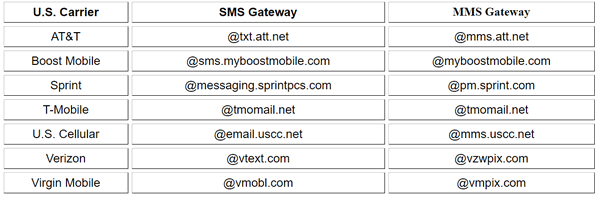
If you're going to be sending a message to a T-Mobile customer, you'll need to add "1" (country code) to the beginning of their 10-digit cell number. For a complete list of all U.S. Gateways, see this page.
And, of course, if you have a landline you could just pick up the phone and call any cellphone.
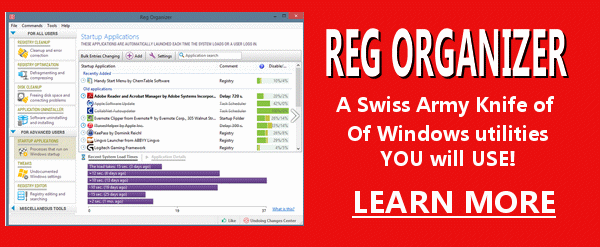
Reg Organizer - A Swiss Army Knife of Windows Utilities and Tools
Reg Organizer works on Windows 7, Windows 8, Windows 8.1 and Windows 10. The newest version of Reg Organizer has newly added special tweaks for Windows 10 - including a Windows 10 Start menu fix.
Get more information and or order Reg Organizer today and SAVE!

Slimeballs, Inc.
All Windows users
We published this last week and our InfoAve Daily subscribers found it very helpful - in fact it saved several readers a lot of aggravation (and maybe even money). Not all of our Cloudeight InfoAve Premium subscribers are InfoAve Daily subscribers (Why not? It's free - sign up here). So we wanted to make sure everyone got a chance to see this article - it may help prevent a lot of trouble and aggravation for you. At least we sure hope it will.
Slimeballs Inc. – The Anatomy of a Scam
We work on dozens of PCs each week, and we can tell you from personal experience there are a lot of people getting scammed every day – and not just for a couple of bucks – but for hundreds of dollars.
Sometimes we tend to think people get a little careless out there on the ‘net at times, and I’m sure they do – all of us do. But today we got a taste of what a lot of these poor folks who get scammed out of hundreds of dollars run into on the web. And it’s not pretty and it can be scary - unless you know what to do.
This morning, I (TC) was going to a site I visit quite often when suddenly I noticed a horrid beeping coming from my laptop speakers – the dire beeping of a dying hard drive, a terribly sick PC or some other unseen and unknown computer malady, were my first thoughts.
I looked up at my browser and this is what I saw:
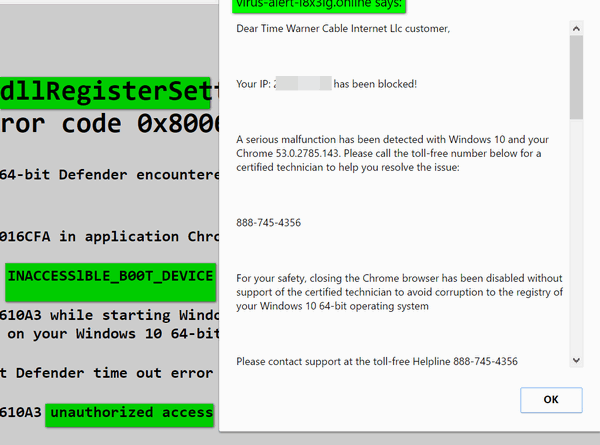
Notice at the top of his screenshot that it says “Virus alert” and in the background it looks like a computer screen (my computer screen) with a bunch of fatal errors being displayed.
This kind of sleazeball scam with all these dire warnings, awful computer noises, and a browser that you can’t easily close, is a scam designed to scare those are no computer savvy. When they panic, they don’t think, and they call the toll-free number.
But they can’t fool you, I tells ya! YOU can beat these slimeballs.
Notice above, that my REAL ISP and my REAL IP address are displayed, which I imagine causes panic in those who don’t know that every browser broadcasts your IP address, location, your ISP and a lot more information about you. If you don’t believe me, just visit http://www.whatsmyip.org/ and see how much data your browser broadcasts about you. Will all this info broadcasted from your browser constantly, it’s really easy for these scammers to tap into that info stream and make it look like there is something very wrong with your computer – after all they have your ISP, your IP address, your operating system (even 64 or 32 bit) and the name of the browser you use. All very convincing. And though they try to make it seem personal by showing your personal IP address, browser & operating system, and name of your ISP, you’ll notice they don’t say “Dear TC”, Dear Charles, “Dear Sally”, etc., they just say “Dear Time Warner Cable Internet Llc Customer”. They misspelled LLC as Llc as well. “Dear customer” is usually a dead giveaway that something’s not right.
Then they tell you that “for your safety”, you won’t be able to close your browser unless you call their toll-free number and talk to a “certified technician”. More like a certified slimeball!
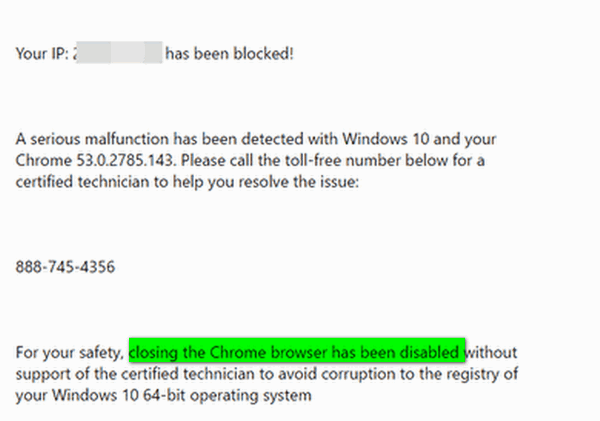
And sure enough, when you try to close your browser, you can’t close it. Instead you hear more awful beeping sounds. Everything is intended to induce panic, and get to you to call some slimeball company’s toll-free number. If you do call, they’ll set you up – really set you up. When you call their toll-free number, they will give you a link to connect to them so they can “analyze” and “fix” your computer. And of course, they’ll run fake scans on your computer showing a litany of fake PC-killing malware and viruses. They’ll show you hundreds, even thousands of fake files that they will say are infecting your computer – and for just $99 or $199, or even $299 – they can clean all this bad stuff off, fix your computer, protect your identity and save your computer from a terrible fate. And sadly, many people, pay the slimeballs. We have known people who have paid up to $500 these scumbags (we helped them get their money back).
There are a lot of lessons here… and several ways you can beat these scammers. Remember these things:
Scammers are not stupid:
If you panic, you’re going to get scammed Keep your head- it’s only a PC not a life.
Microsoft nor any other legitimate computer repair company is ever going to show you a warning like the one above – not now, not tomorrow, NOT EVER. If you see a popup like that, that tells you your computer is infected or has serious errors or both and/or asks you to call a toll-free number. DO NOT DO IT.
CLOSE YOUR BROWSER IMMEDIATELY.
HOW TO CLOSE YOUR BROWSER IMMEDIATELY: You probably won’t be able to close your browser the normal way (by clicking the X at the top right corner of the browser or by right-clicking the browser’s icon in the taskbar and choosing “Close window”. But you can close your browser if you do not panic and do one of the following:
a.) Press the ALT key plus F4. I pressed ALT + F4 twice.
b.) Press Ctrl+Shift+Esc and open task manager. Right-click on each instance of your browser that you see and choose “End task” – disregard the Windows warning about losing data, etc.
c.) Press & hold down the Windows key and tap the R key. In the Run box which appears type SHUTDOWN /R – this will restart your computer. You may see a warning that certain programs are open and need to close before you restart – do not click Cancel. Let Windows close all programs and reboot.
d.) If nothing else works, completely power off your computer using the power switch, and leave it off for a couple of minutes. then turn your computer back on.
Tech support scams are everywhere. No antimalware or antivirus can stop you from picking up the phone and calling a tool-free number. But you can protect yourself. Never panic. When people panic, sometimes they don’t think clearly. And remember that these scumbags are smart… but you are smarter. Think ahead. Be prepared for something like this, so if this happens to you, you’re ready for it, and you know exactly what to do.
Always use common sense. NEVER EVER call a toll-free number which appears suddenly while your browsing the web. Never give these slimeballs your credit card number. Never give them access to your computer by allowing them to connect remotely.
Look carefully at the pictures shown above and familiarize yourself with them. Most online tech support scams use similar tactics. Then follow the tips in this article, and you’ll know how to get yourself out of a situation like this if it ever happens to you.
Don’t let Slimeballs Inc. steal your money or ruin your computer. Now you know what to do.
Use Windows 10's Xbox App For Making Screen Recordings ...
Even if you don't have an Xbox
Windows 10
If you own an Xbox you already know that Xbox has a "Game DVR" feature you can use to record clips of your games so you can show off your prowess to other gamers -- we guess :-) But this is for those of you who don't have an Xbox.
If you're using Widows 10, you don't need no stinkin' Xbox to make video captures of your screen. Nope. You can use Xbox "Game DVR" to record video of whatever is going on your PC screen. It's like have a recording app, without having to download anything.
The first thing you need to do is open the Xbox app, which you can do from the Star menu. (Yes, EB, it's under "X" for "Xbox".)
You will need to log in with a Microsoft account if you're not already logged in.
Before you get started making videos, take a look at the Xbox app settings (see screenshot). You can adjust things like the recording duration and video quality, as well as keyboard shortcuts.
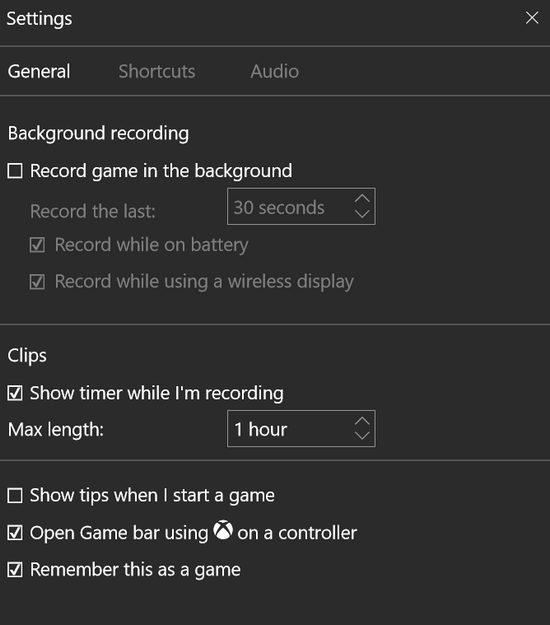
And you can open Game DVR from the Xbox Window.
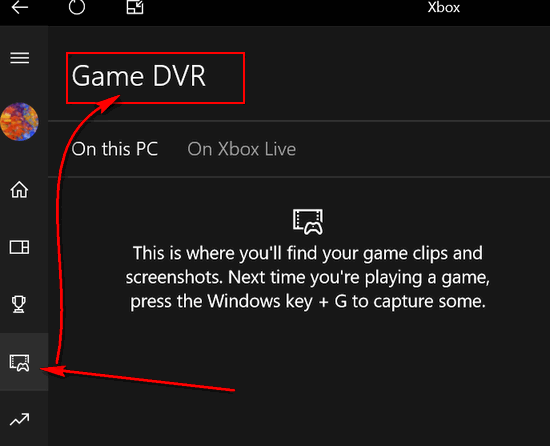
Once you have the settings they way you want them, press the Windows key and G key.
You'll see a prompt asking if you want to open Game bar.
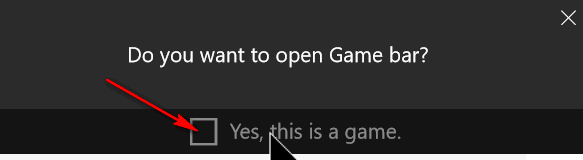
Click "Yes" and you'll see a floating toolbar. You'll have the option to make screen shots or screen recordings.
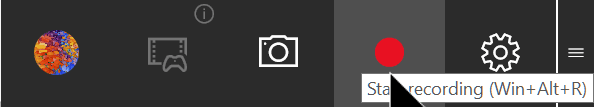
Above: The camera icons lets you take screenshots; the red "record" button lets you record the action on your screen. You can also use the Windows Key shortcut - Windows Key+Alt+R)
While you are recording your screen you'll see a little red timer in the top right-hard corner of your screen. You'll see the timer, but it won't be in your recording:
Once you stop recording you'll see a confirmation that recording was successful
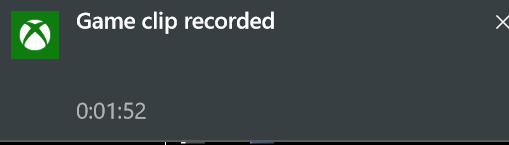
Once you've made a video, you will find it in the folder "Captures" located in C:\users\%username%\Videos\
One more thing: You can't record Skype video chats with Game DVR.
A New Tech Support Scam In Town
All Windows Users
We are including this in our newsletter today, not to scare you, but to help you. We want you to know about this because it's very widespread, and it's another in a never-ending parade of tech support scams. The best defense you have is knowledge.
Beware of Hicurdismos...
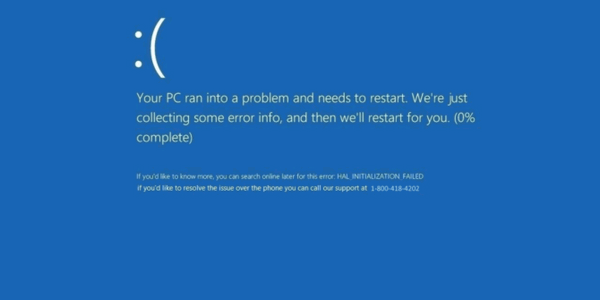
This Tech Support scam makes it look like your computer has encountered a BSoD (Blue Screen of Death). The scam's fake blue screen looks just like the real Windows 10 (and Windows 8's) blue screen -but all Windows users who are not protected by good security software like Emsisoft - are vulnerable to Hicurdismos.
Here's what Microsoft has to say on their TechNet blog:
We recently discovered a threat detected as SupportScam:MSIL/Hicurdismos.A that pretends to be a Microsoft Security Essentials installer. Microsoft Security Essentials is our antimalware product for Windows 7 and earlier. In Windows 10 and Windows 8, Windows Defender provides antimalware protection and is installed and enabled by default when Windows is installed. However, some users may believe they also need to download and install Microsoft Security Essentials.Hicurdismos is a drive-by download - in other words, users do not have to take any action for the file to start downloading. Once download you have to install it for it to infect your system. If you do, Hicurdismos is will try to trick you into thinking you need to install or upgrade Microsoft Security Essentials. Even the program's icon mimics Security Essentials:
Hicurdismos uses a fake Windows error message (sometimes called a “blue screen of death”, or BSoD) to launch a technical support scam. A real BSoD is a fatal error in which the screen turns blue and the computer crashes. Recovery from a BSoD error typically requires the user to reboot the computer.
The fake BSoD screen includes a note to contact technical support. Calling the indicated support number will not fix the BSoD, but may lead to users being encouraged to download more malware under the guise of support tools or software that is supposed to fix a problem that doesn’t exist.
Interestingly, the fake BSoD screen used by Hicurdismos mimics an error message used in Windows 8 and Windows 10, so users of these new Windows versions could also be at risk of being tricked by Hicurdismos.
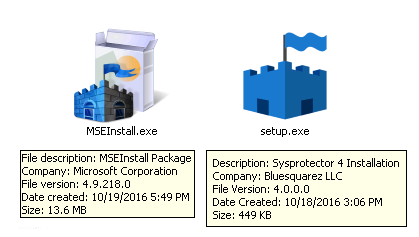
Above: The icon on the left is the real icon for Microsoft Security Essentials - the icon on the right is the fake one. Both look important. MSE is very poor at stopping malware - in fact, it won't stop this one (Hicurdismos). Still a lot of people are falling for this because they think it's from Microsoft. Windows 8.1 and Windows 10 users: Microsoft Security Essentials is known as Windows Defender in Windows 8.1 and Windows 10.
You may also get security warnings from your browser that the file you are downloading may be malicious.
Users who are tricked into installing this malware will find that it immediately brings up the fake BSoD screen. Besides displaying the BSoD image, Hicurdismos also:
-- Hides the mouse cursor (to make the user think the system is not responding)
-- Disables Task Manager (to prevent the user from terminating the process)
These "tricks" are designed to fool the user into thinking the BSoD is real and that the number to call for help is a Microsoft number. Neither is true.
As with most tech support scams, the idea is to scare you and cause you to panic. When people panic they don't think rationally. We want you to know and to recognize fake tech-support scams so you know how to react to them.
Those of you using Emsisoft are protected from Hicurdismos. You will see the following if you accidentally try to install this drive-by download:
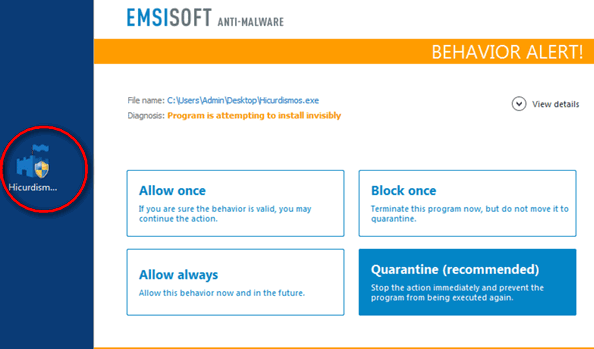
Now you know what Hicurdismos is, and what it tries to do. 'If you see it, don't install it. And please ...use a good security program like Emsisoft to alert you just in case.
Cortana Can Remind You of Almost Anything
Windows 10
Cortana is Windows 10’s personal assistant or concierge if you can spell it - I had to look it up while eating my baguette. Cortana has met with mixed reactions, but one thing is for sure, she sure can do some neat stuff.
One of things most of you use (using various 3rd-party software) is reminders. Cortana’s reminders feature is very robust and flexible. You can set reminders for almost anything, and have Cortana remind you once, or daily or even weekly. It’s intuitive and easy to use.
Click on the search bar (or search icon) on your Windows 10 taskbar to open Cortana. Click the three horizontal lines (setting icon) and then click “Reminders”. See below:
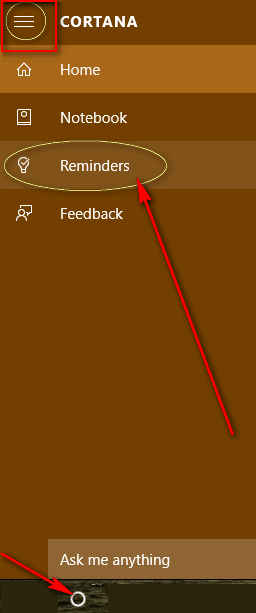
Click the + (PLUS) sign to add a new reminder.
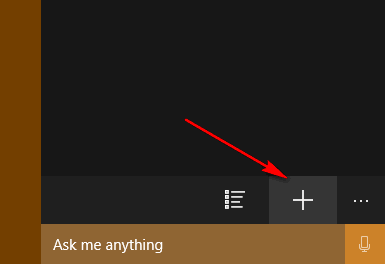
Fill in the blanks with whatever you like.

It’s easy. See below:

Don’t forget to click the checkmark after each step (time, date, place) to save it:
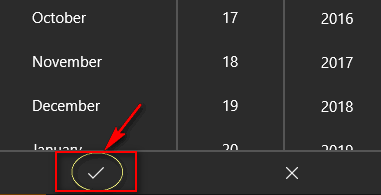
And... if you did all that correctly, you now have a real reminder.
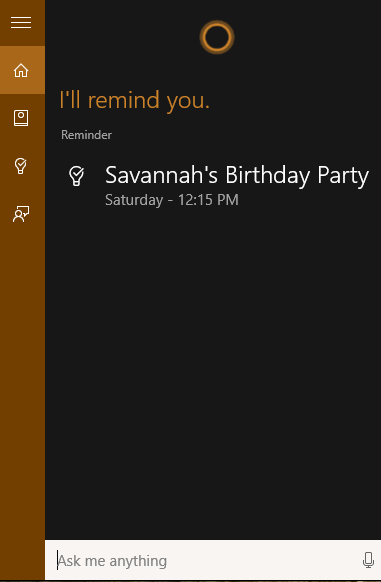
And you can see your list of reminders at anytime by clicking on the taskbar search or search icon then opening Reminders as we showed you at the beginning of this tip.
Remind me to remind EB to pay me. It’s been over 3 months now. I’m getting low on beer!
![]()
For everyone connected to the Internet
For those who follow Google Blogs (and if you don't, you should - there's a lot of valuable information posted in them especially concerning the Internet and security), Google has consolidated all its blogs into one blog called "Keyword".
Google's Keyword blog includes information from Google's other blogs including:
- Google Security Blog
- Google Webmaster Central Blog
- Google Research Blog
- Google Developers Blog
- Google Testing Blog
- Google Cloud Platform Blog
- Google Open Source Blog
- Google Scholar Blog
- Blogs and Social Media Directory
"Welcome to the Keyword — our new, central destination for the latest news updates and stories from inside Google.So if you're like us and you want to keep up with what's going on with Google, its products, services and also what's happening on the Internet, you'll want to read Google's new Keyword blog.
Google first began blogging back in 2004 — when mobile phones looked like this and before anyone had dreamed up Chrome, Android, or YouTube. Since then the company has changed a lot, and we’ve published thousands of posts across a large number of blogs.
We wanted to make it easier for you to find Google’s official word on any given topic. That’s why we created the Keyword.
The Keyword consolidates and replaces 19 of our existing official blogs, in English. Over time we plan to expand to include other languages, countries and more. And we’ll be retaining a bunch of our existing blogs for more specific audiences (such as our advertising and developer-facing blogs).
The Keyword is designed to grow and change as we do, so as we introduce new products and technologies they can find a home here. It will guide you to the big news of the week while leaving room for smaller, fun updates from that afternoon. And everything comes with bigger, more beautiful images, videos and slideshows.
If you were a loyal follower of an existing blog, don’t worry. We’ve made sure you can still dig in on a particular topic, and all your old bookmarks and feeds will redirect..."
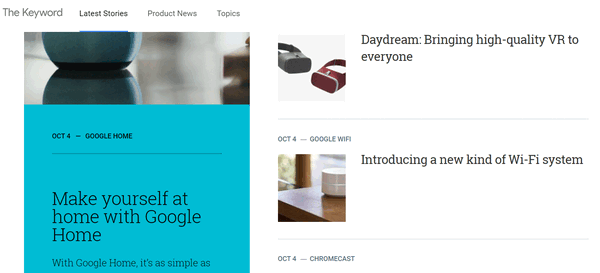
Above: Screenshot of Google's Keyword Blog

Have You Ever Encountered a Tech Support Scam? Take Our Poll!
All Windows users
Tech support scams are everywhere these days. Whether it be the telephone scams where someone calls and says their from Microsoft, and tells you that your computer is full of viruses and malware - or online tech scams.
Whether it be by telephone or on the Internet, tech scams can cause you a lot of grief… and maybe even a lot of money.
We’ve encountered tech scams, have you? Have you or someone you know ever been taken advantage by these scammers?
Take our poll and let us know! We’d like to know how many of your have encountered one of these tech support scams.

Celebrating a brand new version of Emsisoft: Emsisoft 12 - with improved ransomware protection and more!
Right now you can protect 3 computers for the price of one! With our exclusive Cloudeight discount buy a 1 -year license good for use on up to 3 computers for just $29.95! That's only $10 per computer. You can't beat that! Offer good for new purchases or renewals. BONUS! Thanks to our friends at Emsisoft, you'll get a lifetime license for Revo Uninstaller Pro with your purchase!
Hurry this offer won't last long - we have a limited number of licenses at this price - get all the details here!
We are getting low on keys at this price. This offer is good only while our supplies last.
If you're already using Emsisoft - you'll get Emsisoft 12 automatically via Emsisoft's automatic updates.

A Single Flake Of Snow
With a single flake of snow, winter begins. Like that first faint shadow of twilight, we hardly take notice of it. Our lives begin with a single breath – and end with one final one. Spring begins with a single flower and fades into summer – and we hardly notice. Like our children who grew up right before our eyes, yet we hardly noticed until they left us to seek their own lives.
And all is as it should be.
A single flake of snow brings winter. The autumn leaves, glorious and majestic, catch our attention as we hurry through our lives. But that first flake of snow is the sentry of winter, and yet we pretend it is not. We go on about our lives relying on calendars and watches and all sorts of devices to keep track of seasons and time. Still, winter begins with a single flake of snow, whether the calendar agrees or not does not matter.
Calendars and watches are made by people. Snowflakes are not. Snowflakes have no need to know the time of date. The come and go as they will.
Today, a single flake of snow catches my eye. It is a dull, gloomy, and lifeless autumn afternoon. The air is chilly, but not particularly cold. My eyes follow a single snowflake as it wafts silently and slowly to the ground. My mind drifts back to another time – when the world was a gentler and simpler place.
I’m getting off the school bus. It’s the last day before Christmas vacation. I am nine years old. I am happy and running towards my little house, on a quiet street, in a small village not too far from the south shore of Lake Erie.
It is snowing lightly and watching it fall lights the childish joy inside me. It is a dull, gloomy, late-autumn afternoon – the light is weak and aching and tired. But to me, a child, it’s a beautiful and perfect winter wonderland, so bright and happy. It cheers me, and in its chill it warms my soul.
Mom greets me as I open the door. She smiles...
Please read the rest of this essay here.

Puzzle Prime: The better way to procrastinate
EB doesn't think I'm an expert at many things, but one thing she does think I'm an expert at (or is that at which I'm an expert?):
1. Procrastination
2. Wasting time
Neither is true of course, I just put forth effort commensurate with my pay! Sometimes procrastination leads me to wander about aimlessly, looking for new ways to kill or waste time. I don't like to say killing time, since it's actually time that is killing me. Be that as it may...
In our concerted effort to keep this newsletter down to a readable and manageable publication, I will try to keep my remarks about this Cloudeight Site Pick, brief - not truncated, but brief.
Here are some info about our Cloudeight Site Pick, lifted right off the site by my sticking fingers:
The better way to procrastinate.To make a long story a little bit shorter:
Whether you are on a break, waiting for a flight, or just relaxing at home, Puzzle Prime will offer you all the best puzzles you could ever want. With many sections to choose from, including Brain Teasers, Detective Mysteries, Logic Games, and more, there is always something fun to do at Puzzle Prime!...
Puzzles
Solve hundreds of fun brain teasers, challenging logic puzzles, and exclusive, original crime stories...
Games
Play over 100 handpicked puzzle games, including "Portal: Flash", "Cut the Rope", and many more...
Illusions
Visit our optical illusions gallery to see many masterpieces created by worldwide renowned artists...
Reviews
Read our expert reviews and recommendations of various popular puzzle toys and books...
Funnn
Read our original web comics, learn new jokes, solve fun quizzes, and find more ways to entertain yourself...
Community
Join our forum, read interviews with famous puzzlers, and participate in various creativity contests...
Who are you?
We are a very small team of math and puzzle lovers who appreciate new ideas and like to challenge ourselves. We like solving problems for fun and look forward to share our passion with others.
What is this place?
Puzzle Prime is an online platform where you can find information about anything puzzle related. We have brain teasers, logic video games, puzzle reviews and more. If it stirs your brain and makes it hurt, you will find it here at Puzzle Prime.
Why did you make this?
We have seen so many sites on the internet offering puzzles, math games and other logic quizzes and saw that many of them relied on the principle of "quantity over quality". Many of these sites had boring or easy to solve puzzles and we wanted to change that. Puzzle Prime offers puzzles carefully selected by our team to provide a challenge to our users and that are guaranteed to be smart, unique and lots of fun.
Where are the ads?
You will not find ads on Puzzle Prime. We find ads to be annoying and distracting and we believe that they do not belong here on our site. The only place you might see advertisements is if you play some of the video games in the Puzzle Games section. However, these games are borrowed from other websites and developers, so Puzzle Prime does not have the rights to make them ad-free.
How do you generate profit?
Puzzle Prime does not generate profit. We have created this website with the sole idea of popularizing puzzles though high-quality content and appealing design. We do accept donations to help keep our site running, but they are not required to use our site and play the hundreds of games and puzzles that we offer...
If you like puzzles, games, procrastinating, illusions, messing around, goofing off, etc., then behold! This is the site for you. Our site pick today is called Puzzle Prime, and I assure you that you can waste many hours - even days or weeks there - having fun and wasting time. Come goof off with me, let's head over to Puzzle Prime - it's now an official Cloudeight Site Pick!

What is a drive-by download?
Drive-by downloads happen when you're visiting a website, viewing an e-mail or if you click on a tricky or deceptive pop-up window or download button. Software may download without your knowledge or consent, or you may be enticed to click on a deceptive window believing (mistakenly) that it's coming from your computer because it looks just like a Windows dialog telling you that you have been infected with malware, attacked by hackers, or your hard drive is about to fail and you're going to lose all your files.
The Slimeballs who create these kinds of things, use different techniques to trick some security software so it will not recognize these kinds of downloads as malware.

- Premium Subscribers' Home Page You'll find the last few weeks of Premium archived on this page.
- To change your subscription address, see "Manage your subscription" at the bottom of this newsletter.
- Submit your questions, comments, and suggestions for possible inclusion in our newsletters here. This form is for questions, comments and suggestions for this newsletter, not for product support, stationery questions, or general questions concerning our products or services.
- Submit your Windows tips and tricks here.
- Send us your suggestions and recommendation for future freeware picks and/or sites of the week.
- Follow us on Twitter
- Visit this page if you're having problems getting our newsletter - or if you think your ISP is blocking, censoring or deleting this newsletter.
- Help us Grow! Forward this email newsletter to a friend or family member - and have them sign-up for InfoAve Premium here!
- Get our free daily newsletter! Each evening we send a short newsletter with a tip or trick or other computer-related article - it's short and sweet - and free. Sign-up right now.
- Have a question about a Cloudeight Software program, service, stationery, or need to ask about an order? Let us know!
- If you need help with one of our software programs, have a question about an order, or have a question about any of our email stationery, screen savers, or other products - please don't use our InfoAve Questions/Answers/Tips form. Please use our general Cloudeight support form instead.
- A reminder: Your Premium Home Page is located here. Please bookmark it.
- Your Premium Members' Home Page has links to the last few issues of InfoAve Premium. If you didn't receive an issue due to ISP problems, you can read the issues you missed there. As always, we try to ensure that each of you receives his or her newsletter in their inbox each week. But sometimes ISPs interfere. Please bookmark your Premium Members' Home page. You can visit the Premium Members' Home Page here.
- If you want to help us by telling your friends about our Cloudeight Direct Computer Care service, you can download a printable flyer you can handout or post on bulletin boards, etc. Get the printable PDF Cloudeight Direct Computer Care flyer here.

These products and services are recommended and endorsed by Cloudeight:
Emsisoft Anti-Malware- The best anti-malware you'll find anywhere. Great protection -- both proactive and reactive. Learn more here.
Genie Timeline Home 2016- Backups made easy. Just install it, set it up and forget it. Genie will keep your backups up-to-date for you! Learn more here.
Reg Organizer-- A Swiss Army knife of PC tools. Easy for beginners to use -- with advanced features for experienced users too. Learn more here.
Cloudeight Direct Computer Care - Computer Repair Service-- And for computer repair, you can't beat our remote repair service. You never have to leave your home, take your computer anywhere or leave it with someone you don't know or trust. We can fix most computer problems and all you have to do is sit back and relax. Learn more here.
Thunderbird Email Setup - we'll set up Thunderbird for you - works great with Windows 7, Windows 8 and Windows 10. Get the details here.
Windows 10 Customization - Make Windows 10 look and work the way you want it to. Get more info here.
Also.. don't forget:
We're offering something we think most of you will enjoy. We have a daily tips and tricks summary newsletter that is sent six days a week. It features daily tips, freeware picks, and site picks and interesting computer tips, tricks and more. It's short and sweet - very brief and lightweight. If you'd like to receive or daily tips and tricks newsletter (completely free, of course). You can subscribe here.
You can also help us by using our Start Page.
We have over 100 free games to our Start Page too - come and play all day. It costs nothing to use our Start Page--and helps us a lot.
Your Premium Members' Home Page is located here.
![]()
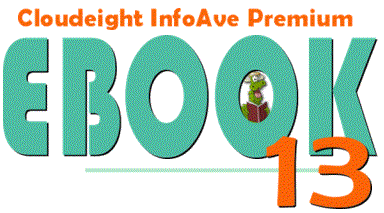
Announcing our brand new 2016 Cloudeight InfoAve Premium Volume 13 E-book
We're excited to announce that our new 2016 Cloudeight InfoAve Premium Volume 13 E-Book Is available now. Our Cloudeight InfoAve Premium E-book Volume 13, contains all the content from every issue of Cloudeight InfoAve Premium from October 2015 to October 2016. It contains hundreds of tips and tricks for Windows 7, Windows 8x and Windows 10. Plus hundreds of questions and answers, dozens of freeware and site picks and much more. Our new Ebook can even read to you!
Our 2016 Volume 13 InfoAve Premium Volume 13 E-book is a computer manual at your fingertips!
Our Cloudeight InfoAve Volume 13 E-book Contains:
- Hundreds of computer tips and tricks
- Hundreds of answers to your computer questions
- Dozens of freeware & site picks
- All of our new essays
- All of the content we published in our 13th year of publishing InfoAve Premium -- from October 2015 to October 2016.
- It's the Ebook that can read to you!
- See how easy our new Ebook is to use, take a look at our video!
- We're offering our Cloudeight InfoAve Premium Volume 13 E-book for the introductory price of just $15.
We'd
love to hear from you!
If you have comments, questions,
a tip, trick, a freeware pick, or just want to tell us off for
something,, please visit
this page. If you need to change your
newsletter subscription address, please see "Manage your subscription"
at the bottom of your newsletter. We received
hundreds of questions for possible use in IA news. Please keep in mind
we cannot answer all general computer questions. We choose a few to use
in each week's newsletter, so keep this in mind. If you have a support
question about a service or product we sell, be sure to use our support
form at:
http://thundercloud.net/help/support-forms/cloudeight-support.htm![]()
We hope you have enjoyed this issue of
InfoAve Premium.
Thanks so much for your support and for being a Premium subscriber.
Have a great weekend! Darcy & TC
Cloudeight InfoAve Premium - Issue #681
Volume 14 Number 2
October 28, 2016
Subscribe to our InfoAve
Premium Newsletter![]()
DISCLAIMER ABOUT THE TIPS
& SOFTWARE RECOMMENDED IN THIS NEWSLETTER-- PLUS OTHER
IMPORTANT INFO:
All software recommendations we make in this newsletter are based on
our own experience and testing of the programs that we recommend. This
does NOT guarantee they will work on YOUR computer. We assume you will
read the program documentation and use the program according to the
instructions. We make no guarantees about any program recommended in
this newsletter or its suitability for any particular purpose. We will
not be responsible for any problems you may have. We do not and cannot
provide support for any products other than our own Cloudeight products
and we will not answer email concerning any product which is not a
Cloudeight product. We urge you to use good judgment when downloading
and installing software and to use a program only after reading the
program's documentation. And, all Tips & Tricks in this
newsletter have been tested by us on several different computers and
were found to work as indicated. They may not work on yours. We make no
guarantees. Anything we recommend you try and use at your own risk. We
will not be responsible for any problems caused by any software
programs recommended in this newsletter or any of the tips and tricks
in this newsletter.. Readers' comments are their own and Cloudeight
Internet LLC is not responsible for comments of our readers. All
readers' comments, suggestions, questions, and tips and tricks sent to
us become the property of Cloudeight Internet LLC. You understand that
we may use your comments without your explicit permission.