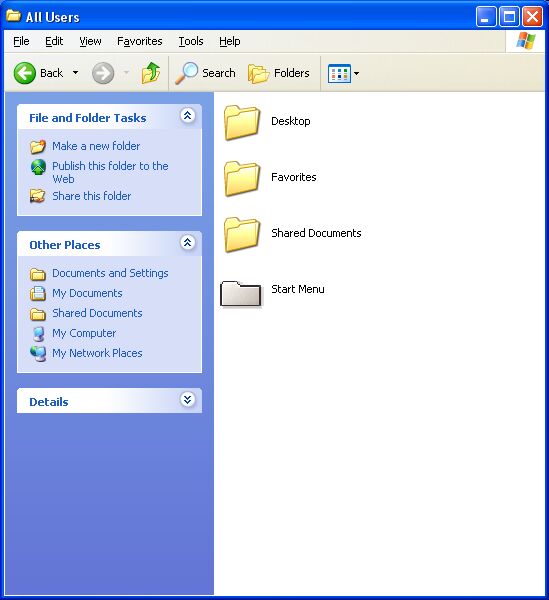|
How To Organize
Your Windows XP Start Menu |
| In Windows XP each user has
their own start menu. You'll always have an "All Users" and "Your
Name" folder in C:\ Documents and Settings \ . Your name will be whatever logon name
you chose. Unless you specify otherwise all programs you install will be included the all
users "programs" folder and in "your username folder". You're probably
going to want to organize both of these folders to keep your start menu from sprawling or
not showing all your programs at a glance. Before you begin this tutorial we assume you know how to drag and drop and copy and paste. If you don't please review the Drag and Drop tutorial in our Information Avenue E-book. Now right click on your "Start Button" and choose "Explorer All Users". You'll see a folder open that looks like the following picture. You want to organize the Start Menu so click on the Start Menu folder to open it. This is an interactive tutorial, so go ahead and click on "Start Menu" in the picture below.
©2005 By Cloudeight Internet LLC (all rights reserved) |