| Give the shortcut a name that you'll
recognize or accept the name that Windows gives it. Click Finish and you'll see the
program or file icon on your desktop as a shortcut. That's it. It takes less than 2
minutes to do and can come in very handy sometimes!
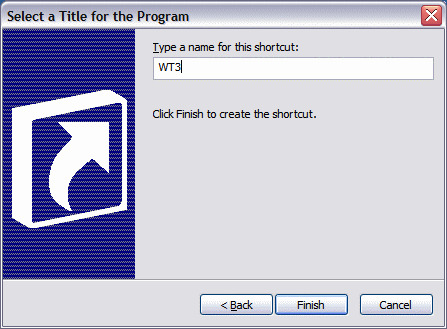
Here's our Desktop Shortcut. You can
tell it's a shortcut because of the little arrow at the bottom left of the icon.
Yeah! We're done!

Get your valuable
20% off discount coupon for Spyware Doctor and Registry Mechanic by
clicking here!
Make our Start Page your Home Page |
Close this Window
©2006 Cloudeight Internet |

