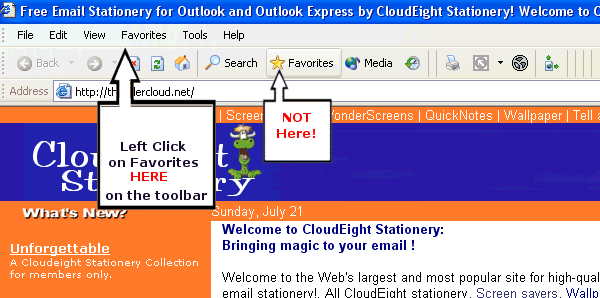How to easily organize your favorites for Internet Explorer
For this tutorial, we are going to easily organize your favorites for Internet Explorer browser. You will be able to create new folders, change URL names, move files and more, so that it is set up just like you want it to be!
This is a hands on tutorial, so click when told so that you will be taken to the next step.
STEP I: Left click on Favorites in the toolbar as shown; do NOT click the star icon for favorites or it will not work! Go ahead and click to get to Step 2.