Resizing Pictures
STEP II: A window will popup as shown
below. "Set new size" will already be marked for you. The only thing you
need to change is width. We suggest changing it to "400" which is usually
a good size to send in email. Notice when you change the width, that the
height will change for you automatically. Just click OK. This is a
hands-on tutorial, so click OK in the image below to get to the next step.
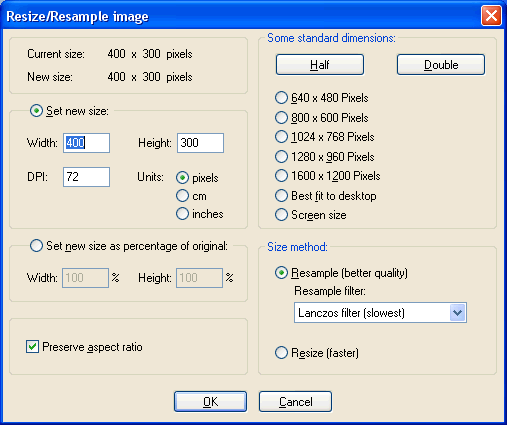
Close This Window |
Information Avenue Home | Cloudeight
Stationery Home | Cloudeight CD-ROMS

