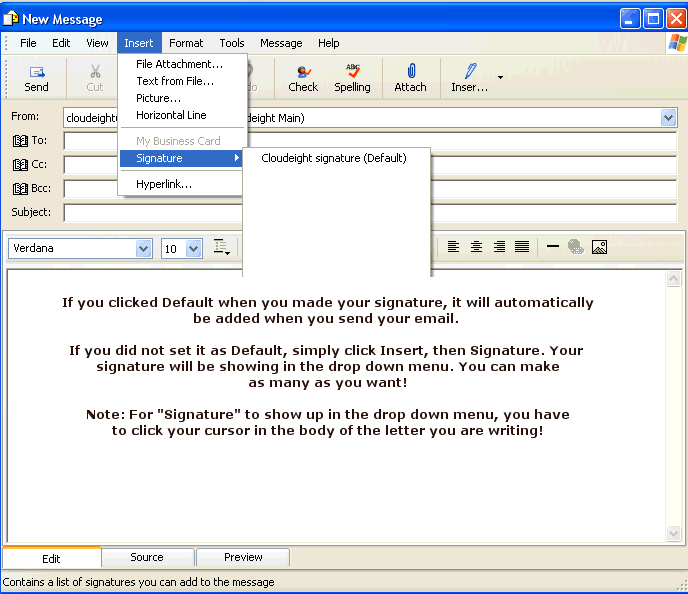Information Avenue Tutorial - Making a simple Text Signature File in Outlook Express
Now you are ready to start sending mail with signatures! This will work on plain mail or stationery!
Click Insert, then Signature, as shown below, in the letter you are sending. Pick the one you want. In the sample below we only have one signature showing. Since it was named the Default, we don't even have to do this step, as it will be automatically added.
If you did not choose your signature as a Default, you will have to do this step to add a signature to your outgoing mail. Or, if you have several different ones and want to choose a different one you will do this step.
This concludes this tutorial! If you would like to print out a user-friendly version of this tutorial,click here.