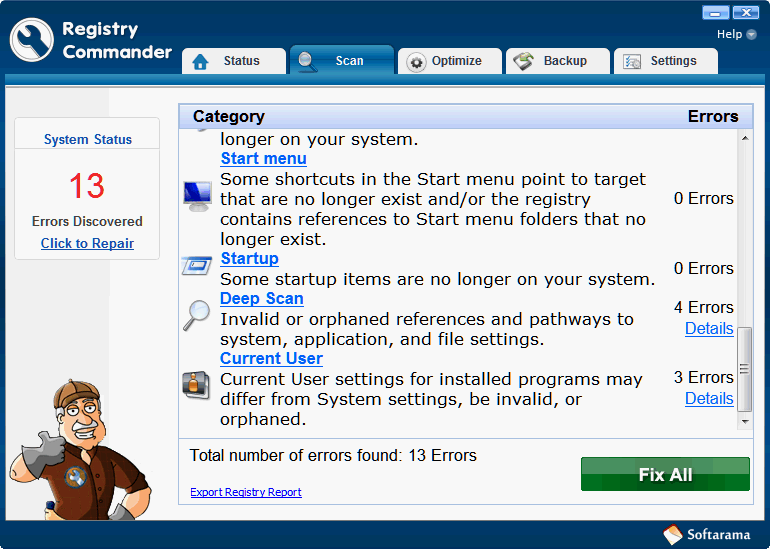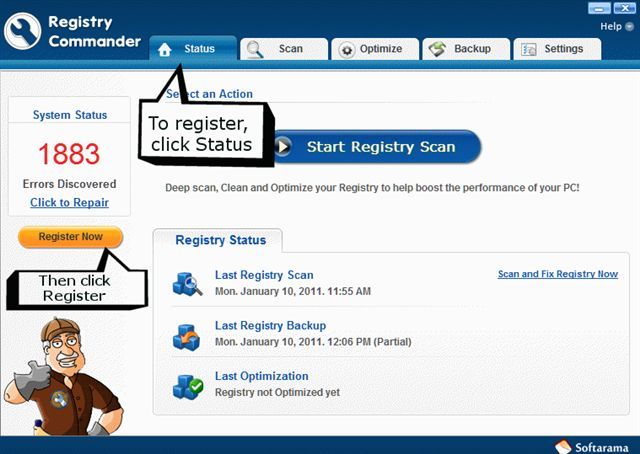- Scan, Diagnose & Repair Your PC
- USE YOUR LICENSE ON TWO COMPUTERS - Exclusive for Cloudeight customers!
- Prevent Future crashes & freezes
- Make Your PC faster, better, and longer
- Fail-safe backup system ensures you can easily undo any change made by Registry Commander
- Cloudeight tested - and endorsed
- We are now using Registry Commander on all of our PCs
- Cloudeight subscribers save $20 instantly
Registry Commander offers easy-to-handle optimization desktop application to speed up and improve the stability of your Windows 7, Windows Vista, or Windows XP computer system. Constant computer use, installing and uninstalling applications, and surfing the web causes corrupt registry entries that slow down your PC. Registry Commander safely cleans, fixes and optimizes the Windows registry while backing up all changes for future recovery. Features: Built on award-winning technology, over 3.7 million downloads. Scans and repairs system errors in one click. Optimizes your system registry for better performance. Cleans up your system to prevent crashes and freezes. Full technical support for registered users. Regular price $49.95 - Special Cloudeight subscriber price $29.95 - Save $20 instantly! Downloadable version $29.95 ($20.00 savings)
One year subscription - Save $20.00 instantly
For Windows XP, Windows Vista, Windows 7 32bit and 64bit
Exclusive! Cloudeight Customers can use the license on two computers!Our review of Registry Commander - Our software program of the year! Registry Commander
Windows XP, Windows Vista, Windows 7
A Cloudeight software review
We've tried about every registry optimizer/cleaner program on the planet Earth - I think. And every single time we've tested one, we've found it lacking in safeguards, or we've found it make unwanted - sometimes disastrous - changes to our system. We'd only found one registry optimizer/cleaner we'd put our stamp of approval on - until now.
We've been working with the great folks at Softarama for about three months now. We've found them to be not only responsive to our requests but to our customer's requests as well. In case you're not familiar with Softarama - they're the people who make a great program called Captain Optimizer that recently won our award as the best new software program of 2010 - and which we endorse, recommend and offer to all our subscribers at discount of $20 off the regular price.
The folks at Softarama have been urging us to try a program that they developed called Registry Commander. And to be honest, we were not in too big of hurry to test yet another registry cleaner/optimizer, since we're almost always disappointed in them. And since most of the ones we try either don't make any difference in our computers - or worse - cost us even more time having to fool around correcting errors and problems created when we test them, suffice it to say, we were not exactly eager to test another one.
But Captain Optimizer is a great program - it really is. And after a few gentle nudges by the folks over at Softarama, we decided to give Registry Commander a try. And we're glad we did.
Over the years we've seen a lot of techies blogging about registry cleaners/optimizers - many of them saying that they don't work or provide only minimal system improvements. One of the most common reasons they cite for why you don't need a registry cleaner/optimizer is that Windows ignores the orphans and junk in your registry and only uses the good stuff. Well, that's true. But while it's true it also leaves out a very important element: time. The more junk you allow to accumulate in your registry, the more junk Windows has to sort through to get to the things it needs. The more time Windows spends sorting through the trash to find the things it needs, the slower your computer becomes. And at first it may not even be noticeable - computers are very fast. But allowed to build up over months and months, you will notice a slight lag here and there - a bit of hesitation - slower shutdowns, slower start ups.
Let's say EB has a drawer full of colored pens - red, blue, green, yellow, purple, fuchsia, and pink. And lets say she just tosses them all in a drawer - all mixed up. And let's say, good old TC, the neat one, has the same pens, the same colors, but he keeps all the red pens in a separate compartment, all the blue pens in separate compartment, all the green pens in a separate compartment, and so on. So let's say EB needs a purple pen, she roots through the drawer and yanks out a purple pen. And at the same time, TC reaches in his drawer and finds a purple pen in the purple pen compartment. Who do you think will find the purple pen faster? The cleaner you keep your computer and your registry, the faster your computer will run. It makes no difference if Windows ignores the junk - the more junk it has to sort through the more resources your computer will use and the slower your computer will run. Your car will run if you don't change the oil regularly. Your car will run if you don't rotate your tires regularly. Your care will run if you don't take it in for regular maintenance. But a care that is well maintained will run better and longer than one that is not. So the computer "experts" who claim registry cleaners and optimizers don't perform a valuable function are taking a short-sighted, narrow view.
Do you want your computer to run better, faster, and longer? Or do you want to allow it to get slower and slower and slower. Do you want your computer to be as problem-free as possible, or do you want to put up with minor nagging problems, long shutdowns, long boot-ups, and declining performance? If you think all that matters is that Windows ignores the junk and ferrets out the good stuff, then you'll eventually experience the problems caused by junk and orphans cluttering up your registry - as well as missing shortcuts on your start menu, missing items in uninstall menu - etc.
Anyway, we tested Registry Commander on a Windows 7 64bit laptop running Windows 7 Home Premium with 4 GB of RAM and a 500 GB hard drive. The computer is fairly new. Even though the computer is fairly new - like most Windows computers it had a few quirks - sometimes start menu items didn't work, start ups and shut downs were getting slower and slower, and mysterious error messages occasionally appeared from time to time - minor ones but annoying nonetheless. We scanned the computer with Registry Commander and it found slight more than 150 errors - which it fixed. It took about 7 minutes to run the scan and just a couple minutes to fix them. We also allowed Registry Commander to optimize the registry. What made me very comfortable was that Registry Commander has safeguards built-in that protect your computer from any unwanted changes. It not only creates a backup of your registry before it makes any changes, it creates a system restore point as well. This is very important. Nothing is perfect and sometimes unwanted changes can and do occur, and having a quick way to get back to your original settings is extremely important. 
Registry Commander worked beautifully. It's simple GUI (Graphical User Interface) is easy for even a beginner to understand, it doesn't use complicated geeky terms, it uses simple, easy-to-understand terms like "Fix" "Scan" "Optimize", "Backup" and "Settings". Anyone who's been using a computer for more than a few months can figure out what those terms mean. We were impressed with the results. In the three weeks since we first scanned the Windows 7 laptop and the older Vista desktop, the shutdown and startup times have been significantly reduced. The occasional strange error messages have disappeared, and outdated startup menu items have been removed. Great program. Great results. 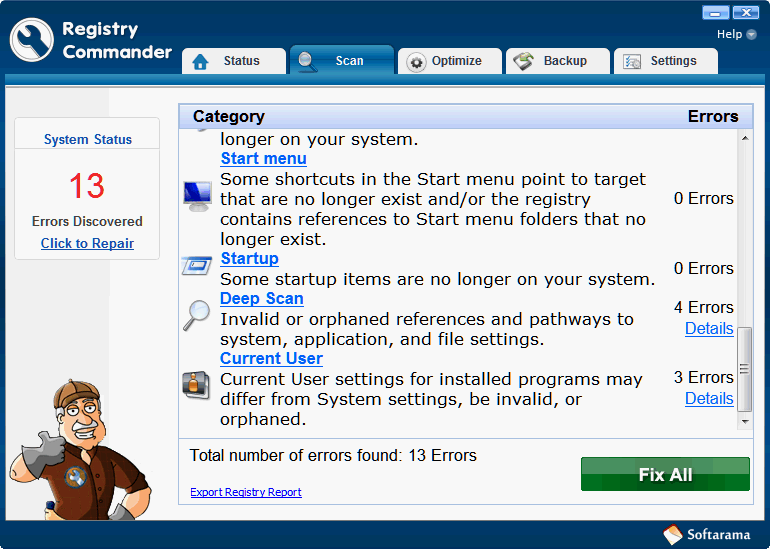
But what matters most is how it performs on a computer with a lot of problems, and EB had a computer which was having more problems than most of us will ever have. Here's her actual account of her experience with Registry Commander:
One of our main computers is an old, outdated Windows XP system. We continue to use it, and rely on it, mainly because it is the only Windows OS that includes Outlook Express. We use it to test our software for compatibility, and we use it to test our Outlook Express email stationery creations.
Recently the motherboard went out; it was cheaper to replace it with a used (refurbished) system vs. replacing the motherboard. Now, most people will tell you that you cannot simply transfer a hard drive with a Windows OS on it - and all kinds of programs on it -from one computer to another one that isn't the same model and doesn't have the same hardware. But being us, we don't listen to the naysayers: We took our chances and purchased a refurbished Dell - the old one was a Dell but a totally different model.
As soon as it arrived, we replaced the hard drive that came with the refurb, with the hard drive from our old, dead, XP machine. It booted up and Windows ran OK, but it was painfully slow. We had a lot of alerts of incompatible drivers and dlls but once we clicked "OK" to close all the warning windows, the system was working - but not well. Programs were taking longer to load, but still they were opening. And, Outlook Express worked as it had before, complete with all our mail accounts, settings, and hundreds of folders. Main goal accomplished!
Then we decided to see how really good Registry Commander was and it would make a difference in how this new, cobbled-together XP computer of ours performed.
We wanted to see what it would do with all those missing dlls, drivers, and if could clean up old the things on this XP computer that did not match the mother board. And we wanted to see what Registry Commander could do to speed things up and get rid of all the error messages. Registry Commander started running upon install. The scan took about 30 minutes, and found 1883 errors. This did not surprise us at all! We registered Registry Commander and allowed it to clean up the system; the outcome was amazing!
First off, we noticed a tremendous improvement in system speed, folders no longer hesitated with the hour glass hovering over them when opened in Windows explorer. Outlook Express is no longer asking to compact every few times OE is opened. And programs that usually take some time to open, such as PaintShop Pro, MS Word, Front Page, are opening almost instantly. We actually couldn't believe this cobbled-together computer with a hard drive from an different computer could run so well! It was just like having our old XP back - before the motherboard went belly up! Registry Commander has our endorsement, recommendation, and our thanks!
It is now about 3 weeks later, and everything continues to run smoothly. There were only a couple of negatives to report:
1. It reverted windows search back to default settings, so we had to reset it to our options and it re-indexed. Just a heads up in case someone relies on windows search.
and
2. I was not sure where to register it so that it could do the cleanup. I had to check a couple of places before I found it right in front of my nose... just needed to click Status tab, then Register. Here is a screenshot in case you have the same problem finding it: 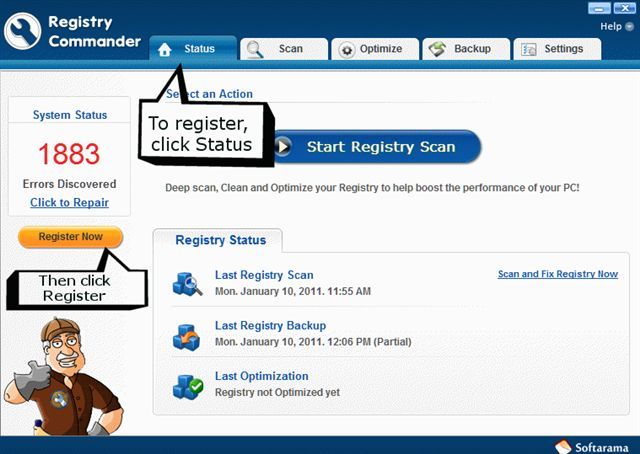 So after putting off testing Registry Commander for a few weeks longer than we should have, we have finally completed our testing on three different computers, with three different versions of Windows, and we are totally impressed with Registry Commander.
After putting Registry Commander through its paces, and especially after the amazing results we had with a system that we pieced together that by rights shouldn't be working at all - we give Registry Commander four thumbs up. That's all the thumbs we have!
And naturally, we contacted Softarama and told them we'd like to offer Registry Commander to our subscribers - at a discount, of course. And we're pleased to tell you that we're offering Registry Commander to all Cloudeight subscribers for $20 off the regular price. Please visit this page for more information and/or to get your Registry Commander license key - it may just be the program you've been looking for.
---------------------- All Cloudeight Subscribers save $20 off the regular price of Registry Commander!
A registry cleaner/optimizer is an essential tool that can help you keep your computer running faster longer. It can help you avoid annoying errors and common Windows problems. Registry Commander is the easiest and safest registry cleaner/optimizer we've ever tried. We liked it so well, in fact, we have installed it on all of our Windows computers - and we use it regularly. We can't afford to spend our time manually fixing common Windows errors and tediously fixing and removing registry errors one by one. We just run Registry Commander and let it fix all the errors and optimize our Windows registry. We trust Registry Commander with our computers - you can trust it with yours too. A little time spent maintaining your computer - can save you a lot of trouble down the road. You can get Registry Commander for $20 off - instantly - we you purchase it from us. It's a great program - it's a great deal! $29.95 downloadable
Save $20 instantly - regular price $49.95
Full one year subscription Back to top of page ©2010-2011 by Cloudeight Internet Some information on this page copyright © Softarama |