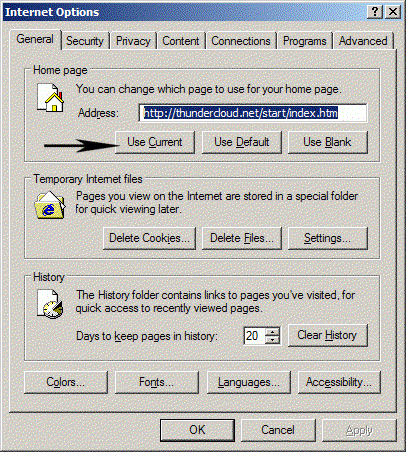
If the "Make Us Your Start Page" link does not work for you here are some reasons why:
1. You're using an Internet Security Product that will not allow this safe script to run.
2. You have Internet Explorer JavaScript disabled.
3. You're using the Firefox, Netscape, or Mozilla browser. This link does not work in those browsers. See instructions for Mozilla, Firefox and Netscape near the bottom of this page.
How to manually set our Start Page as your Start page in Internet Explorer
The easiest way for you to set a page as your home page is to go to http://thundercloud.net/start/ . When you on that page, click "Tools" then "Internet Options" on the Internet Explorer toolbar. Then at the top, click "Use Current" (as shown below).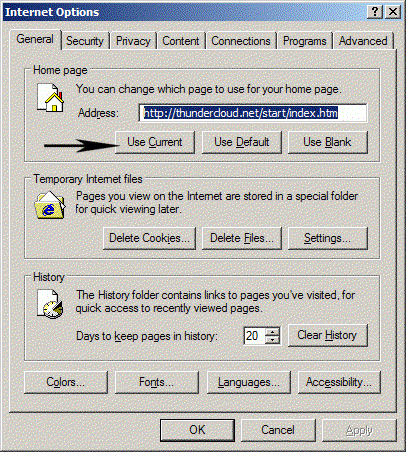
Click "Apply" then "OK". Close Internet Explorer and reopen it.
How to set our Start Page as Your Start Page in Firefox, Mozilla or Netscape:
Go to http://thundercloud.net/start/ using Mozilla, Firefox or Netscape. While on that page, click "Tools" "Options" on the toolbar. Then click the "General" tab and click the "Use Current Page" button as shown below.
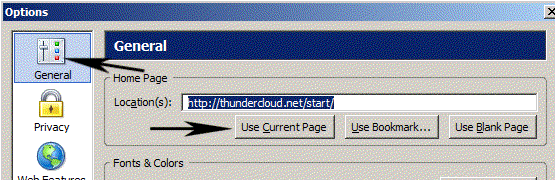
Click "OK"
Thanks for making us your home page!