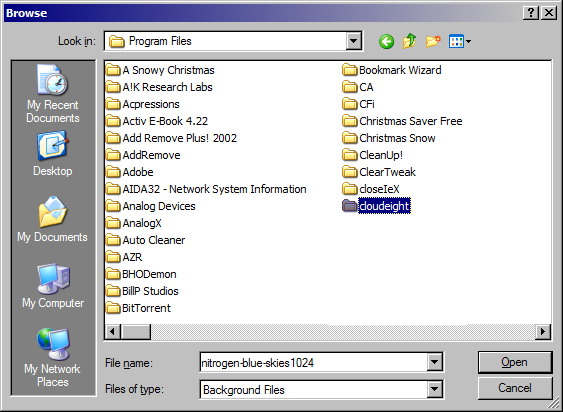
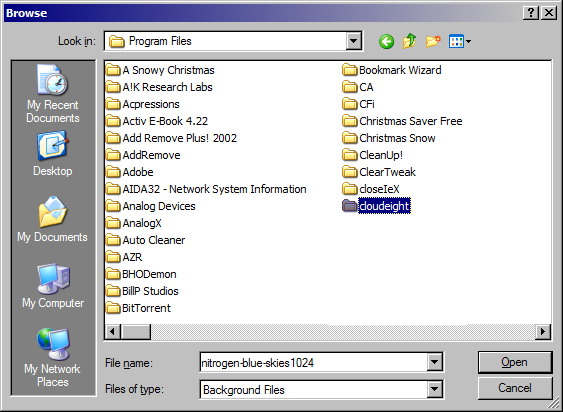
All newer WonderScreens Install to C:\Program Files\Cloudeight. If you've downloaded some of our older ones, you will find them in C:\Windows\Cloudeight . Simply open the folder (as shown below) containing the WonderScreen files and make sure you choose the HTML document (not the Image file).
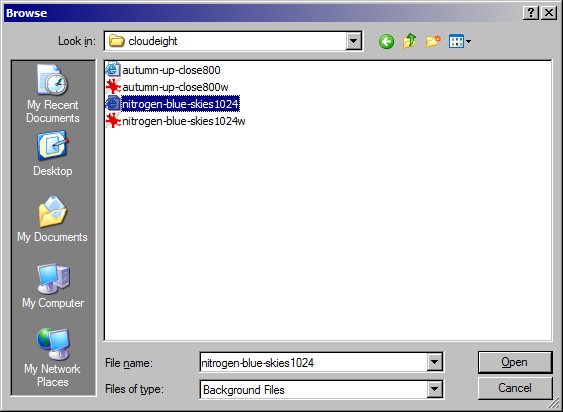
In the Cloudeight folder (c:\program files) you'll see the WonderScreen files you've installed. Note we're choosing the HTML document file NOT the image file. If you choose the image file you won't get the motion and the picture may look cutoff on your screen. So ALWAYS choose the HTML document and NOT the image file if you want your WonderScreen to work correctly.