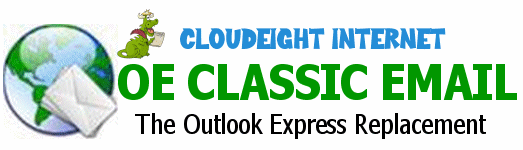
OE Classic Features
OE Classic is the best replacement for the most beloved email programs of all time: Outlook Express, Windows Mail and Windows Live Mail
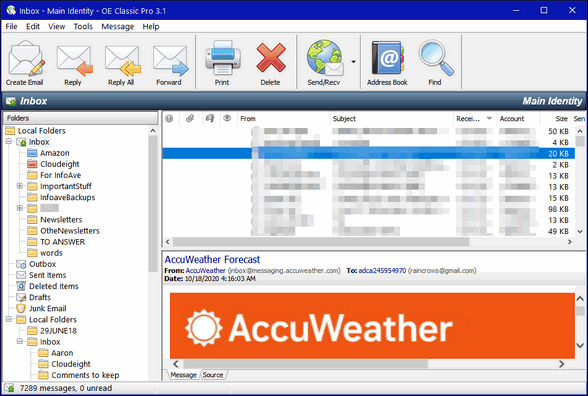
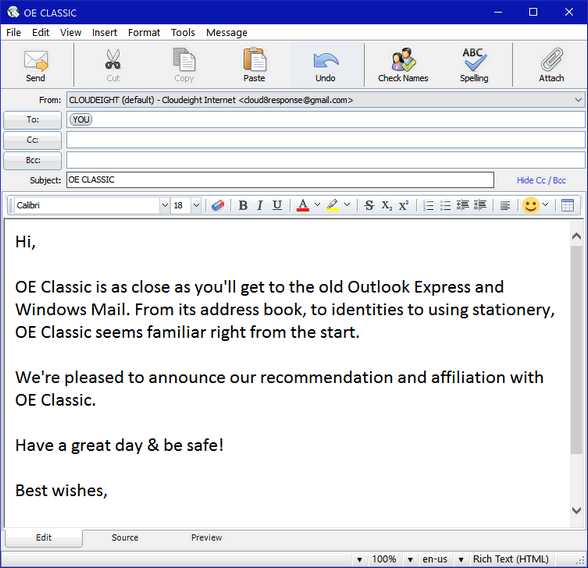
Buy OE Classic $37.00
Questions? Comments? Suggestions? Contact Us!
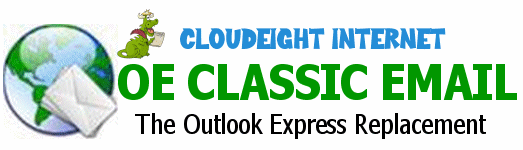 OE Classic Features |
|
OE Classic is the best replacement for the most beloved email programs of all time: Outlook Express, Windows Mail and Windows Live Mail
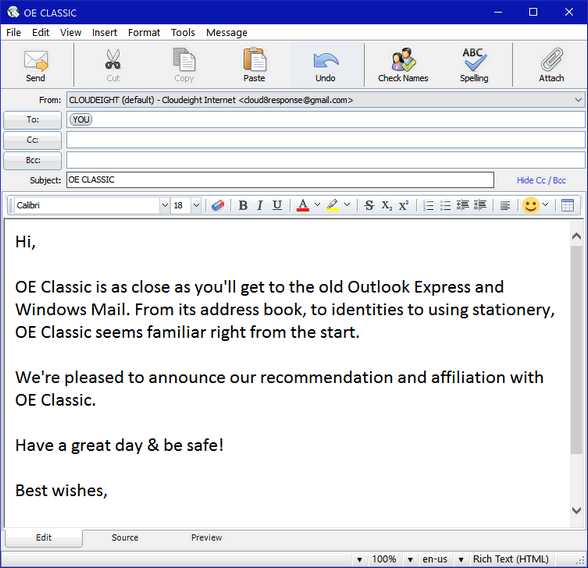 Buy OE Classic $37.00 Questions? Comments? Suggestions? Contact Us! |