Why is Oops!Backup
special?
Download a free
trial - or save 10% right now on Oops! Backup
- Backs up and keeps
different versions of your documents, images & other
files.
- Mistakes such as saving over
another file, deleting a complete document etc. are a thing of the
past with the included BackInTime™ technology..
- Keeps super-efficient backups
with the innovative ReverseDelta™ technology that
only backs up your changes.
- Automatic operation means that
you do not have to worry about forgetting to backup anymore.
With Oops!Backup you can go back in time to preview and
easily restore different versions of your files. Mistakes such as saving
over another file, deleting a complete document etc. are a thing of the
past.
Get more information, see screen shots, read
customer reviews, and/or download a free trial at
https://www.altaro.com/infoave/
All Cloudeight
Subscribers get 10% off Oops! Backup! Get more information here!

Read our full review of Oops! Backup below:
Oops!Backup
A software review by Cloudeight
Windows XP, Windows Vista and Windows 7
We stumbled across this program about six weeks ago -- and we've been
using it ever since. In fact, we liked it so much we contacted the
company that makes it --Altaro -- and asked if they'd be interested in
working with us on a promotion for our InfoAve readers. I don't think
we've ever worked with a nicer or more responsive company. But you don't
want to hear about that, you want to hear about the program, don't you?
Oops!Backup is a backup program unlike any other we've ever seen. By now
you know that we never recommend piecemeal backups - we urge all our
readers to do comprehensive drive clone (or image) backups, because it's
the only way to totally recover from a major computer disaster without
losing any data. But you don't want to run an image backup restoration
just to recover a few missing or inadvertently changed photos,
documents, or other files. It's like using a fire hose to fill your
dog's water dish. I'm so wonderful at examples :)
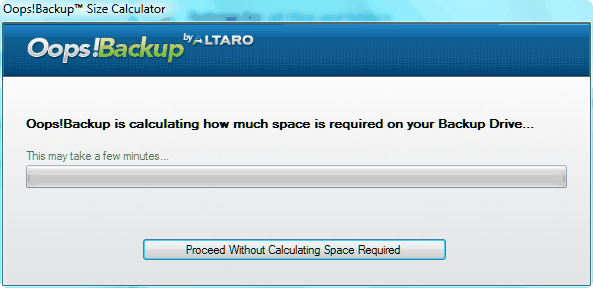
Oops!Backup is not a drive image backup program. It's not a piecemeal
backup program. It's not a system restore program. It's ..it's..it's
different. Oops!Backup monitors whatever folders and files you choose
for any changes that are made. It allows you to go back in time to any version of a file
you're working on whether it be a photo, document, or any other type of
file.
What impressed us was the unique, sensible. totally easy-to-use
interface. I mean, how hard is it figure out what "Go back in time and
restore" means? It's so easy to use, even those who are
software-challenged can figure it out -- without ever needing "Help". No help
needed -- but there is help available should you ever need it. And if our
experience with this company is any indication, their customer support
will be superb.
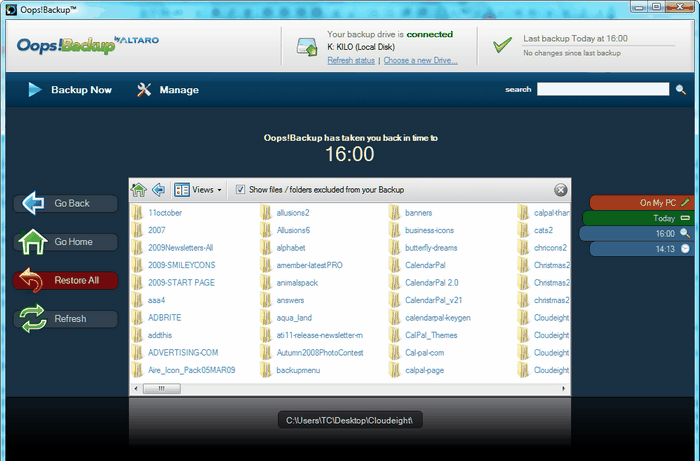
I was going to write a long detailed article about Oops! Backup, but
then I would be making a simple idea complicated. I have a knack for
doing that sometimes. Let's put it this way: How many times have you
been working on a file and saved it over the previous version of that
file and as soon as you've saved it said, "OOPS!" (or worse?). We've all
done that hundreds of times. And guess what? Once you've saved a file
over the previous version with the same name -- you're not going to get
it back....unless you have a program like Oops!Backup. And you can't
have, because there are no other programs like Oops!Backup.
And before we bring on the developers of Oops!Backup to tell you more
about their program, we can hear you all moaning, "Windows has System
Restore". You're right it does. Try deleting a whole folder full of
pictures and then running System Restore. Think those pictures are going
to come back? Ha! System Restore only restores system files, registry
entries and major changes to your computer - like executable programs
and software installations. It's doesn't restore photos, documents or
other types of files. Oops!Backup fills that gap, and it will fill you
with a sense of serenity because you'll never have to worry about losing that
wonderful Photoshop job you did on your loving cat, Fedora - when you
accidently saved another, botched Photoshop job of Fedora over the
original. You'll be able to go back in time and grab the old, nicely
Photoshopped Fedora and bring her back to life (so to speak) and you'll
still have your botched one too - so you can show your friends how
Fedora used to look. Both versions will be there waiting for
you - both Fedoras - bad and good. Fedora will love you and you'll love Oops!Backup.
Did we mention
how easy it is to use? We did? Well, we're redundant if nothing else.
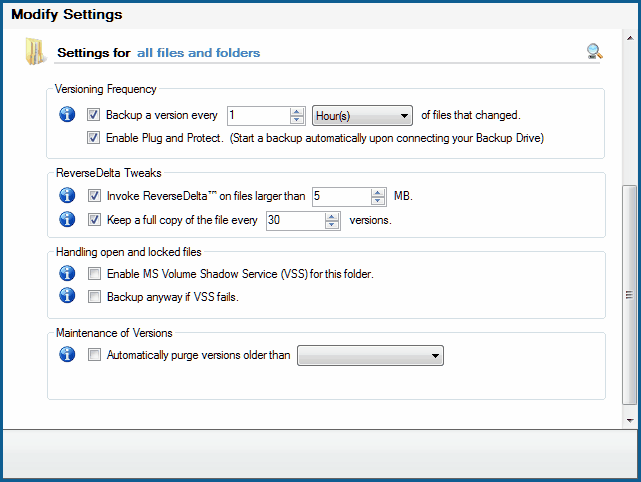
Enough rambling. We think it's a great program and you can try it
free. But, before we give you the awesome discount deal we've secured
for our InfoAve subscribers, let's bring on the Altaro crew to tell you
a little more about Oops!Backup:
"...Oops!Backup is no ordinary backup product: Thanks to its unique
BackInTime™ technology Oops!Backup allows you to travel back in time to
recover different versions of your important documents, photos or any
other files. Oops!Backup is a hybrid backup and version control.
Unlike traditional backup products on the market today which simply
permit you to recover a file, Oops!Backup enables you not only to
recover that file – but it also offers the added benefit of allowing you
to recover all past versions of that file!
Once you install and configure Oops!Backup, it runs in the background
tracking the documents, photos and other files you are working with;
when it detects any new versions of those files or changes within
existing files, it will save a copy of those changes for you
automatically, allowing you to reverse those changes back to any point
in time!
Ease of use is a priority for Altaro. With Oops!Backup backing up and
recovering deleted and old files is a breeze using its unique BackInTime
technology...."
David from Altaro, has been kind enough to work with us to give all our
InfoAve subscribers a 10% off discount -- plus a special low price on
the Oops!Backup program. Of course, you're welcome to try Oops!Backup
free - there's a fully functional 30-day trial available for you as
well.
To learn more about Oops!Backup, to get your special discount coupon for
10% off Oops!Backup, or to try the program free for 30-days, visit this
page right now.

