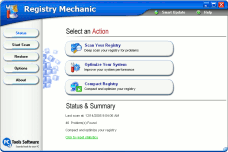Faith Wants Us To Reprise Our Article
About How To Improve Slow "Startups"
Hi. Some time ago, you had a great article about what to do about a
slow startup PC. Can you send me this information? Thanks.
(Faith's browser tags with her IP address removed
to protect her privacy -
HTTP_USER_AGENT: Mozilla/4.0 (compatible; MSIE 6.0; Windows NT 5.1;
FunWebProducts;
.NET CLR 1.1.4322) ).
Answer
How long have you been reading InfoAve, Faith? The first thing we
noticed from your browser tags was that you have SmileyCentral/FunWebProducts
installed. We've cautioned our readers ad museum about the system-clogging
effects of this nuisance bundle of adware and browser and search engine
hijackers. Currently, FunWebProducts (AKA SmileyCentral, et. al. ) installs a
bundle of twelve or thirteen programs, all of which use system resources and all
of which, by default, start with Windows. This places a severe hit on your
Windows system resources and puts your computer behind the eight ball (sorry EB)
before you even start using your computer. Additionally, FunWebProducts practice
is to install additionally applications which may be anything FunWebProducts
wishes to install on your machine. This is done without explicit permission from
you. It is done under the guise of "updates". While you might not give them
explicit permission to put new software on your computer,
without your knowledge, each time they install new software on your computer; you did give them permission:
you gave them permission when you installed FunWebProducts/SmileyCentral in the
first place. Yes, indeed you did. It's right there (buried deep) in
the EULA, terms of service, etc.; but you probably, like most people never read the entire license
agreement or terms of use or terms of service. So, installing things on your computer without your
explicit permission and without you knowledge, is
perfectly legal because you've already given them permission to do so. That you just
probably don't know, is not germane.
Here are links to the articles we've featured in
previous editions that are related to speeding up your computer and kicking up
your Windows startup a couple notches:
"Things You Must Do To Ensure A Faster
Computer"
http://thundercloud.net/infoave/answers/computermusts.htm
Is Your Computer Slowing Down?
http://thundercloud.net/infoave/answers/slowing-down.htm
Virtual vs. Physical Memory
http://thundercloud.net/infoave/answers/virtualandphysicalmemory.htm
Finally, Faith, you need to get FunWebProducts
off your computer if you ever want your computer to run faster again. The longer
you leave it on your computer the slower your computer will become. While it is
not the only thing you need to do, removing FunWebProducts is a giant leap
toward a faster computer. The problem is, simply going to Add or Remove Programs
in your Control Panel won't get rid of FunWebProducts entirely. You'll need a
good anti-spyware application to do the job thoroughly. We recommend Spyware
Doctor and use it on all our personal computers. You can do a free spyware scan
with Spyware Doctor (all of you reading this can too!) by clicking on the green
button below:

Save 20% On
PC Tool's Award-Winning Spyware Doctor
It's the spyware protection we use on our personal PCs