Funscreens are easy to use! Just follow the onscreen tutorial for a step by step guide on how to use! We are using Windows XP but you can follow the same basic layout for other versions of Windows. To uninstall, first choose a new wallpaper, then go to the folder they install to and delete the files.
Have you recently upgraded to Windows XP or Outlook Express 6.0? If so, your security settings may be too high to allow for the animation. Open your mail program and go to Tools, then Options, then choose the Security tab. You must be set to "Internet Zone." Click here for a picture to help guide you. Step I: Right click on your Desktop and choose Properties from the Drop Down Menu. The following window will open. Click the Desktop Tab as shown below. Go ahead and click it now to get to the next step. NOTE: Win 98 has a tab called Background to click instead of Desktop. 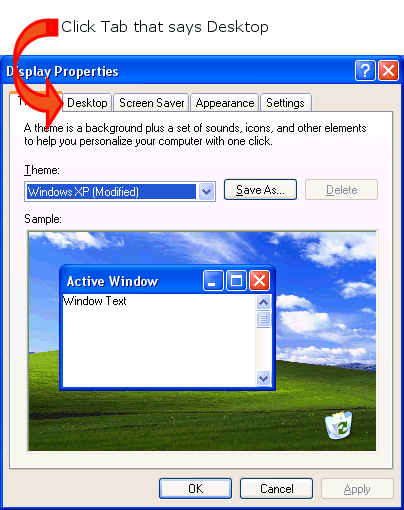 Contribute And Get A Free Cloudeight Screen Saver CD-ROM!
Check our Our Cloudeight Online Store Get Free CD-ROM Software
stationery | acpressions | quicknotes | screen savers | wallpaper | wonderscreens | cloudeight cd | funletters | free software | donate
|