|
Cloudeight Specials! -
Registry
Mechanic 20% Off -
Spyware Doctor 20% Off
Sondra asks about email in the cloud
I am using Windows Live Mail and did not realize that it was running
"in the cloud." You often praise Gmail. Is Gmail also running "in the
cloud?"
Our answer
Good question, Sondra. The answer is yes. Gmail is running "in the
cloud". There's a big difference between using Windows Live Mail and
Gmail though. Gmail is web mail - like Hotmail, Yahoo Mail, and dozens
of other smaller webmail services. You can choose to use it or not. You
can create a Gmail account and use it occasionally. In order to use
Gmail and for it to be useful, you don't have to set it up to check all
your other email accounts - although Gmail offers you that option. Gmail
is not an email program - it doesn't try to be - it doesn't try to trick
you into thinking that it is.
Windows Live Mail tries to be an email program. It is the only email
program that comes with Windows 7. Windows Live Mail really isn't an
email program - it's Internet Explorer modified with email controls to
look like an email program. When compared to Outlook Express and/or
Windows Mail - the two legitimate email programs that Windows Live Mail
attempts to replace, Windows Live Mail lacks many features.
Many will argue (even Microsoft on their Windows Live Mail forums) that
you're not stuck with Windows Live Mail - you can purchase Outlook for
$100 - or use any of dozens of free email programs available on the Web
- for instance Thunderbird. But many, who buy Windows 7 will use Windows
Live Mail because it's the only email program pre-installed. Microsoft
made Windows Live Mail look very much like Outlook Express and Windows
Mail - so many will just use it and not know that their email messages,
passwords, account data, settings, etc. are being stored "in the cloud"
as well as synchronized on their computer's hard drive.
Many Windows 7 users will not realize they have a choice. They'll use
Windows Live Mail because it looks quite a bit like Outlook
Express/Windows Mail - the email programs they've been familiar with.
They might notice the lack of features - but one thing they won't be
notice or be informed about is that they're storing all kinds of data
"in the cloud" that is very vulnerable - the only thing keeping their
private email private is their password.
We know, for a fact, that many people use very simple passwords - and
they use the same password for everything. People are going to have to
learn to use a good password manager like Roboform and generate 11-14
random character passwords - or a lot of people are going to lose some
very sensitive data if Windows Live Mail ever becomes the email
program(?) that most Windows 7 users decide to use.
No one has to use Gmail. Those who do can set up a single Gmail account
and use it for non-personal things - like signing up for newsletters or
for casual correspondence, etc. Gmail is simply Web mail and nothing
more. Windows Live Mail is web mail disguised as an email client - that
encourages users to important ALL their email accounts and store all
their personal email messages, account settings, and other sensitive
information - in the cloud.
Windows Live Mail attempts to replace Windows Mail/Outlook Express, but
it fails miserably. Many of the features that were common between
Windows Mail and Outlook Express are simply missing from Windows Live
Mail. It's odd that Microsoft would concentrate on making Windows 7 so
good - many reviewers think it's the best Windows ever - and leave out
something so important as a good email program. After all, email is the
one thing that almost everyone with Web access uses every single day.
We don't know Microsoft's motivations. Windows Live Mail offers
Microsoft the potential to insert advertising in every single mail users
send. Will they? We've seen several emails sent with Windows Live Mail
that have included an advertisement at the bottom. Will Microsoft
alienate millions of uses by turning their personal emails into
money-making mini-billboards?
What we do know is that Windows Live Mail is a poor email program. Its
feature-set is minimal and the potential for security problems is high.
Storing millions of users' data in the cloud without clearly disclosing
the risks involved is wrong. People who have been using the same email
addresses for years, aren't going to change their passwords just because
they've got a new email program. Importing addresses in Windows Live
Mail is importing those addresses and all settings and messages into the
cloud. This is poorly disclosed by Microsoft - in fact, we've received
many letters from Windows Live Mail users who weren't even aware they
were using a cloud-based email program.
Many users will simply use the email program that Microsoft provides in
Windows 7. And while they have a choice, many won't exercise that
choice. Windows Live Mail may look a lot like Windows Mail and Outlook
Express - but it's a whole different animal.
Read our
blogs about Windows Live Mail here...
And here.

Get an InfoAve Premium Subscription! -
Follow us on Twitter.
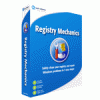
Stop Computer Crashes
& Save 20% Too!
Make your computer run faster and better - Automatically!
Read our review of one of the
best programs you can install on your computer -
Registry Mechanic. You'll learn why your Windows registry is like
the engine of your car and why you need to take care of it. Registry
Mechanic automates the task of optimizing, cleaning, and removing errors
from your Windows registry. This makes your computer run faster, last
longer, and gets rid of a lot of the aggravations you experience - program
crashes, error messages and slow startups and shutdowns. If you're tired
of your computer running like a tortoise through quicksand -
take a moment to learn why - and how Registry Mechanic can make
your computer run better, run faster, and last longer - all automatically.
All you have to do is click a button - really.
Read more here.
Isn't
it time you tried Registry Mechanic too?
Spyware Doctor -
Editor's Choice Anti-Spyware -
Save 20% right now!
Don't compromise your security with second best!
Get Spyware Doctor now!
- Recommended by experts and editors around the
world as the best Anti-Spyware.
- FREE customer support for all users.
- Frequent advanced updates ensure that you are
always protected.
- Detects, removes and blocks all types of Spyware
and Adware threats.
- Easiest to use with intelligent automatic
protection.
- 100% Money Back Guarantee.
Best Spyware Protection. Used by Millions
World Wide.
Save 20% on Spyware Doctor
|
|

