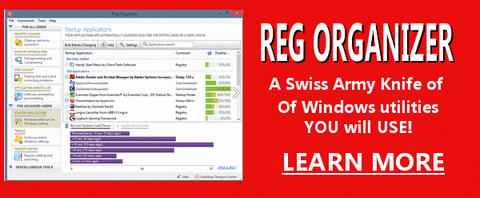Cloudeight InfoAve Premium
Issue #708
Volume 14 Number 29
May 5, 2017
Dear Friends.
Thank you very much for subscribing and for being a part of our Cloudeight family. We appreciate your membership and support very much!
Thanks for voting in last week's poll
Thanks to all of you who took time to vote in our poll (if you missed it, you can still vote here) concerning what kinds of changes we should make to this newsletter to ensure that more of you receive it. Because of ISP filtering/censoring based on this newsletter's content, we asked whether you would like to see this newsletter be a summary-type newsletter, keep it as it is, or if either way would be OK with you. Here are the results:
39% of you thought a summary newsletter was a good idea
32% said they way it is now or summary newsletter would be just fine with you
22% of you wanted us to keep it the way it is.
So, we've decided to go with a hybrid version of InfoAve Premium. We're going to try to keep some of the old format, but we will link to some of the longer articles... and see how you like it. Then, after a few weeks, we'll have you vote in a new poll and find out what you think! Additionally, we will send a link to each new InfoAve Premium Newsletter to our Cloudeight InfoAve Daily newsletter subscribers every Friday night. So, if you're not daily subscriber, you can sign up for free here. We will also be sending a very short announcement every Sunday to all InfoAve Premium subscribers with a link to the newest InfoAve Premium Newsletter. We hope by making these changes our newsletter will reach all of you.
Thank you so much for taking time out to vote and letting us know what you think.
Thank You, Boosters!
Thanks to all our boosters for the great response to our new booster's super sale and the new booster's freebies. If you're a booster and you haven't seen the new booster freebies or our super sale for boosters, please log in to your booster's account now and check out the new stuff.
If you're not a booster, we would love to have you. Just make a small donation here, and you can be a booster too.
Cloudeight Direct Computer Care Season Tickets are ON SALE!
Get unlimited computer repair sessions for one full year for just $95. EVEN MORE SPECIAL - if you buy a Season Ticket during this sale, we'll include our Cloudeight Direct Backup Service FREE! Help us and help yourself too. Get one full year of computer care PLUS our Cloudeight Windows 10 Backup service - all for just $95. You can't beat this price! Get more info and/or your season ticket here.
Here are some important links for you: Here are some important links for you:
- Do you have a question or suggestion for our newsletter? Submit it here.
- You can read and search over 2000 Computer tips and tricks from our Cloudeight InfoAve Web site.
- Do you have a question or comment about one of our products or services? Contact us.
- Are you having problems with your computer?? Visit this page to get information about our Cloudeight Direct Computer Care services. We can fix your computer!
- Emsisoft Anti-Malware provides the best overall malware & virus protection for your computer - we use it and we recommend it. Please visit this page to learn more about Emsisoft products - and our special Emsisoft discounts.
- Would you like to receive our InfoAve Daily Tips & Tricks newsletter? It's free. You can subscribe here.
- If you'd like to help support our newsletters and our Web site, please consider becoming a Cloudeight Booster. Our boosters get freebies and special offers. Make a donation and join the Cloudeight Boosters today!
- Your Cloudeight InfoAve Premium Newsletter home page has links to the last several issues of Cloudeight InfoAve Premium newsletter. Visit our Cloudeight InfoAve Premium home and catch up some or our back issues.

A comment from Ron
Hats off to Darcy! Thank you for helping me with my computer. I really try to keep my computer running smooth but I decided to buy the year pass to support you and thought it would be a good idea for you to take a look at my computer. I am leery about people messing with my computer since as you saw my hard drives are partitioned wrong from someone that worked on it, and I don't want to have a complete reinstall. My "C" drive was maxed out. Darcy thanks for helping me get stuff moved around and cleaned up. My laptop is lightning fast. It was an awesome watching you work on my computer. I have been with you guys for years and always tell my friends about your website. Thanks again for the help. Ron M.
A comment from Jean
I voted either way. Whatever is BEST for you. I use g-mail and have no problem on my end. My wonder is why do folks do not use your start page as their home page. Maybe because I have never had a home page except yours but I go to it daily. The link there is how I get to my g-mail. I get my local weather there. You have a link there for the Premium Newsletter pages. The tips in the left-hand middle column I go to everyday and save those links in a C8 Tips Links folder. When I need to know how to do something I just look there for an article to pull up plus you have a link on your page for them as well. Your direct care link is there. There is so much info there folks should really check it out. http://thundercloud.net/start/
A comment from Andi
Thank you, once again, Darcy, for tuning up my computer. It's now running smoothly again. Also, a feeling of confidence that if this old gal of a computer conks out on me, you set up the automatic backup so all of my files will be safe! Ya'll are the best!
A comment from Sharon
Darcy, I have been using Thunderbird for one hour and already love it! It was fun watching you go about your work. It was fast and professional. This program is quite a bit like Outlook Express, which I loved, also. It's great having stationery back again. I was able to import my address book so didn't have to add each one individually. Again...thank you so much!
Thanks so much to Ron, Jean, Andi, Sharon and everyone who wrote to us last week. And thanks all those who used our Cloudeight Direct Computer Care services and our new Cloudeight Direct Backup Service. And a thank you also, to all who shared our site with your friends. TC & EB
Cloudeight Direct Computer Care Season Tickets are ON SALE!
Get unlimited computer repair sessions for one full year for just $95. EVEN MORE SPECIAL - if you buy a Season Ticket during this sale, we'll include our Cloudeight Direct Backup Service FREE! Help us and help yourself too. Get one full year of computer care PLUS our Cloudeight Windows 10 Backup service - all for just $95. You can't beat this price! Get more info and/or your season ticket here.

Denton updated his Windows 10 computer to
Creators Edition and now can't change font sizes
Back in Issue #701, March 17, 2017, you wrote a great article about
changing text sizes and how to do it the right way. "Make Text Larger in
Windows 10 the Right Way Windows 10".
My computer has just been upgraded to the latest and greatest Windows
Build 1703 and nowhere can I find how do make the changes the way you
said. There is no option to change individual text size, icon size, etc.
Now it's all or nothing. What am I not seeing here with this latest
upgrade?
Our answer
Hi Denton. Indeed, we wrote that article pre-Creators Update and wouldn't
you know it, for some nonsensical reason Microsoft took away the ability
to change only font sizes in Windows 10 Creators Update (Version 1703).
Luckily, there are many resourceful programmers and coders around who have
a knack for fixing what Microsoft breaks.
Read our article detailing how to change font sizes on Windows 10 Creators
Update, the right way... just download the freeware program
mentioned in our article,
and your Windows 10 Creators Update font woes will be over.
![]()
Cloudeight Direct Backup Service & Special Pricing
We'll set up two different backups on your computer and configure them to run automatically. If you wait until you need a backup, it will be too late. You can get our complete backup service for the special introductory price of just $25. Get more information here.
Audrey wants to know how to get rid of the tips, pictures, and questions on the Windows 10 Lock Screen
At the beginning of Windows 10 you get these pictures of different things and they ask you, "do you like it or do you not like it" is there a way to get rid of this, I am so sick and tired of it to have to do this day after day when my computer comes on. Sure hope you can help me. Just want to say I have been with you for quite a few years and want to say you are the greatest as you have helped me so much in the past and have learned so much from you. In a few days I will be 82 and still learning things I did not know existed. Again, you are just great.
Our answer
Hi Audrey. Thanks for your nice comments. Now to solve your program, here's what you need to do:
Open "Settings" from your Start menu or by pressing Windows Key + i .
In Settings. click on "System".
In "System" you'll see a list of items on the left side... one of them is called "Notifications & actions". Click on it.
When it opens, turn all the switches under "Notifications" to "OFF".
While you're still in settings, click on "Home" in the top left. From the Settings home screen click on Personalization. In Personalization click on "Lock Screen". In the Lock Screen settings dialog do the following:
1. Under Background, change it from "Windows spotlight" to "Picture".
2. Turn the On/Off switch to Off under "Show lock screen background picture on sign on screen."
That should do it. Now close Settings. Hope this helps you, Audrey.
Barb can't see pictures since the last Windows 10 update
When Windows 10 upgraded, I lost the ability to view photos. All I see are photo icons - little blue mountain tops. How can I fix this and see photos again? This is especially annoying when I'm trying to insert a photo into a document; I can't see what I'm inserting! Thanks, Barb
Our answer
Hi Barb. It sounds you don't have a default image viewer selected. So, here's what you need to do.
Open Control Panel (if you're using Creators Update, search for Control Panel). In Control Panel, make sure you're in large icon view and not category view (you can change views in the top right-hand corner of Control Panel).
Now, click on "Default Programs > Set your default programs". Choose your favorite image viewer by clicking on it, then clicking on "Set this program as default". If you have not installed an image viewer, or you're not sure, just click on Windows Photo Viewer and set it as default. Windows Photo Viewer is part of Windows 10, so every Windows 10 user has it.
All your little "mountain" icons should turn into image thumbnails again.
Bonnie wants to know if she can have 2 Gmail accounts
Is it possible to have 2 gmail accounts. I need another email address and am not sure where to proceed to. Is there a better free email program than gmail?
Our answer
Hi Bonnie. Yes, you can create more then one gmail account. We both have several setup in Thunderbird so we can see them all at one place. We think Gmail is great; we've not found anything better.
Hope this helps you.
Bev can't find MSCONFIG on her Windows 7 computer
I cannot bring up misconfig on my computer. Do you have any ideas as to where it could be, as I am sure it would have to be somewhere.
Our answer
Hi Bev. You're typing MISCONFIG and it should be MSCONFIG. (MSCONFIG stands for "Microsoft Configuration" tool).
So, do this:
1. Windows Key + R
2. Type MSCONFIG
3. Press Enter
4. The configuration tool will open immediately.
That's all there is to it!
One Year Emsisoft License With FREE Installation & Set-up
Some of you still aren't using Emsisoft... so we're making you an offer you can't refuse! If you're not yet using Emsisoft, here's your chance to get the best protection you can buy and we'll install it and set it up for you FREE. See this page for all the details.
![]()

How to Export Contacts From Outlook.com
(Outlook.com, Hotmail.com, Msn.com, Live.com, Live.ca)
Windows 7, Windows 8x, Windows 10
Most of you who have Microsoft addresses know that Microsoft has
consolidated them all into Outlook.com. So if you have any Microsoft
address (Outlook.com, Hotmail.com, Msn.com, Live.com, Live.ca), we're
going to show you hot to export your contacts. And it's easy to do,
even if Microsoft doesn't make it obvious how to export contacts.
First of all, just for this tip, if you're using Windows 10, you must
use Microsoft Edge or Firefox to do this (and not Chrome). If you're
using Windows 8.1 or Windows 7, you must use Internet Explorer or
Firefox to export your contacts from Outlook.com.
Follow these steps to export your contacts:
1. Log in to your Microsoft account at www.outlook.com
2. At top left of screen, click app icon, and choose People
3. On the toolbar, click Manage, Export Contacts
4. Click Export and it is saved as a CSV file (CSV can be imported
into almost any email program or Web mail service.)
See the screenshots below:

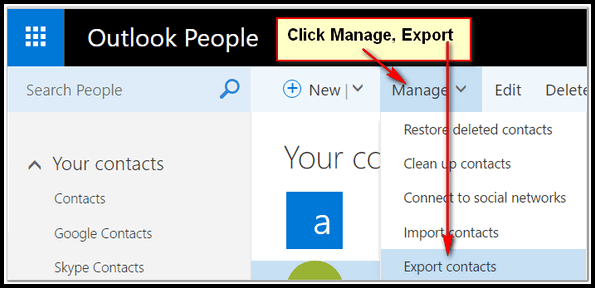
![]()
How to Remove Stubborn
Start Menu Items
Windows 10 (All Versions)
We worked on a computer recently on which a number of games had been
installed by a teenage grandson. After uninstalling the games, even using
an uninstaller tool, the start menu items persisted - and remained on the
start menu even though the games were uninstalled and there were no traces
of the games left on the PC, they were still listed on the Start menu -
and there were dozens of them.
To get the items off the Start menu, we had to dig around until we found
the folders that the Start menu uses to store the item (shortcuts) that
appear on the Start menu.
If you have stubborn programs that you have uninstalled but still remain
on the Windows 10 Start menu, you can remove the items manually by
removing them as described below:
Right-click on the Start button and click on "Run" (or Windows Key + R)
In the Run box type shell:common programs and press Enter.
This opens C:\ProgramData\Microsoft\Windows\Start Menu\Programs
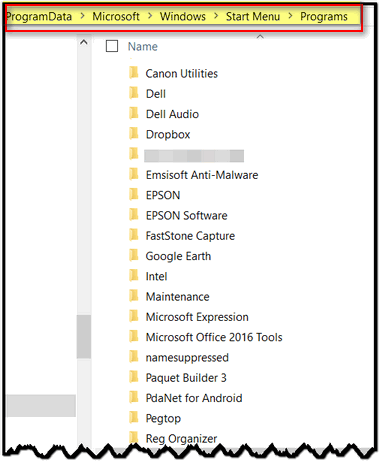
Look for the programs you want to remove from your Start menu in that
folder, then right-click and delete them.
If you don't see them in that folder...
Right-click on the Start button and click on "Run" (or Windows Key + R)
In the Run box type shell:programs and press Enter
This opens C:\Users\< your
username>\AppData\Roaming\Microsoft\Windows\Start Menu\Programs folder.
Look for the programs you want to remove from your Start menu, and
right-click and delete them.
Note: When you do this, you are ONLY removing the shortcuts (links) and NOT the program itself, so if you accidently click the wrong icon (link), don't panic!
![]()
A Classic Six
Pack of Windows Tips
These easy tips work in Windows 7, Windows 8.1, and Windows 10
-
To open an extended context menu, press and hold down the SHIFT Key while you right-click any file or folder.
-
Press Ctrl+Shift and then right-click on the Taskbar and you’ll see the option “Exit Explorer”
-
Quickly create a shortcut by holding down the Ctrl+Shift keys and dragging and dropping the file or folder to the desired destination.
-
In Notepad Press F5 to add the date and time to any Notepad file.
-
Hold down Alt & click on file or folder to open its Properties box.
-
Hold down the Shift key while you drag a file or folder to the Recycle Bin to delete it instantly.
![]()
About Your PC
Windows 10 all versions
If you’re running Windows 10, you can get a lot of details about your PC by typing one word and doing one click.
Yes you can. So, step right up and read all about it!
You can learn what version of Windows you have, what version of Windows you have, how much RAM your PC has installed, what kind of processor(s) and more. Plus you can see your computer’s name and rename it to something else just by clicking a button and typing in a new name for your PC.
If you are using Windows 10, just type ABOUT in the taskbar search (Cortana) and click on “About your PC” when it appears at the top of the search results.
See? You’re PC info at your command!

My poor old broken down work PC :-)
Whatever you do, do not change the name of your PC to EB, or you’ll be sorry!
Having Trouble Shutting Down Windows 10? Try this…
Windows 10 (all versions)
We have had a number of people write us since the introduction of Windows 10, who are having trouble getting their Windows 10 PC to shut down completely. Instead of shutting down it instead goes into a sleep state, but won’t wake normally from this state.
First open Control Panel, change the view to Large icons (in the top right corner). Click Power Options. In Power Options, on the left-hand side, click “Change what the power buttons do”. Make sure “When I press the power button” is set to “Shut down”.
If your computer still won’t shut down completely when you press the power button, try this:

![]()
Help us by making a small donation
Don't need any of the products or services we offer right now? Please consider making a small donation. We would appreciate it very much! Visit this page if you would like to help us with a small donation. Thank you!
![]()

Thanks to You and Thanks to Our Cloudeight Boosters
Last weekend we added some super specials and freebies for our
Cloudeight Boosters… and your response was amazing. So first, we’d like
to thank you for that. We really appreciate it.
Or course, not all of you are Cloudeight Boosters. But we want you to
know that we very much appreciate the support you give us. We appreciate
those who support us by subscribing to our newsletters. Those who
support us by using our Cloudeight Direct Computer Care services. We are
thankful for those who support us by purchasing the products we
recommend and sell like Emsisoft and Reg Organizer. You are all part of
our family and we thank you for your friendship and support...
![]()

CloneApp
CloneApp is a small, fully portable utility for computers running
Microsoft Windows 7, Windows 8.1 and Windows 10, that's designed to
easily backup and restore Application settings and Windows
configuration settings that are stored in Windows directories, profile
folders and the Windows registry. It can also backup User profiles,
including the Pictures, Documents, Music folders in the User's
profile.
![]()
We'll set up two different backups on your computer and configure them to run automatically. If you wait until you need a backup, it will be too late. You can get our complete backup service for the special price of just $25. Get more information here.

What in the world does Windows as a Service mean?
Once a Windows device is upgraded to Windows 10, Microsoft will continue to keep it current for the lifetime of the device – at no additional charge.
In January 2015, Microsoft made an announcement that the future of the Windows operating system was going to be completely different from the old Windows model of releasing a new named/numbered versions of Windows every few year.
Microsoft said that Windows 10 will be same across every device: PCs, smartphones, and tablets.
Windows 10 instead of one in a series of named/numbered versions of Windows, will instead be a device lifetime service. That means that Windows 10 will be free for the lifetime of the device. In short, you won't have to pay for the next new version of Windows, because there are just updates and upgrades. And Microsoft says they will continue to provide Windows upgrades and updates for as long as a person is using a device running Windows 10.
So Microsoft will continue to provide service (updates, upgrades) for Windows for the life of any Windows 10 device. That means that every Windows user will always be using a newer version of Windows - at least in theory.
Now, EB bring me a beer! I want service!
Reg Organizer - A Swiss Army Knife of Windows Tools - Works Great on Windows 10!
![]()

- Premium Subscribers' Home Page You'll find the last few weeks of Premium archived on this page.
- To change your subscription address, see "Manage your subscription" at the bottom of this newsletter.
- Submit your questions, comments, and suggestions for possible inclusion in our newsletters here. This form is for questions, comments and suggestions for this newsletter, not for product support, stationery questions, or general questions concerning our products or services.
- Submit your Windows tips and tricks here.
- Send us your suggestions and recommendation for future freeware picks and/or sites of the week.
- Follow us on Twitter
- Help us Grow! Forward this email newsletter to a friend or family member - and have them sign-up for InfoAve Premium here!
- Get our free daily newsletter! Each evening we send a short newsletter with a tip or trick or other computer-related article - it's short and sweet - and free. Sign-up right now.
- Have a question about a Cloudeight Software program, service, stationery, or need to ask about an order? Let us know!
- If you need help with one of our software programs, have a question about an order, or have a question about any of our email stationery, screen savers, or other products - please don't use our InfoAve Questions/Answers/Tips form. Please use our general Cloudeight support form instead.
- If you want to help us by telling your friends about our Cloudeight Direct Computer Care service, you can download a printable flyer you can handout or post on bulletin boards, etc. Get the printable PDF Cloudeight Direct Computer Care flyer here.

These products and services are recommended and endorsed by Cloudeight:
Emsisoft Anti-Malware- The best anti-malware you'll find anywhere. Great protection -- both proactive and reactive. Learn more here.
Reg Organizer-- A Swiss Army knife of PC tools. Easy for beginners to use -- with advanced features for experienced users too. Learn more here.
Cloudeight Direct Computer Care - Computer Repair Service-- And for computer repair, you can't beat our remote repair service. You never have to leave your home, take your computer anywhere or leave it with someone you don't know or trust. We can fix most computer problems and all you have to do is sit back and relax. Learn more here.
Thunderbird Email Setup - we'll set up Thunderbird for you - works great with Windows 7, Windows 8 and Windows 10. Get the details here.
Windows 10 Customization - Make Windows 10 look and work the way you want it to. Get more info here.
Also.. don't forget:
We're offering something we think most of you will enjoy. We have a daily tips and tricks summary newsletter that is sent six days a week. It features daily tips, freeware picks, and site picks and interesting computer tips, tricks and more. It's short and sweet - very brief and lightweight. If you'd like to receive or daily tips and tricks newsletter (completely free, of course). You can subscribe here.
You can also help us by using our Start Page.
We have over 100 free games to our Start Page too - come and play all day. It costs nothing to use our Start Page--and helps us a lot.
Your Premium Members' Home Page is located here.
![]()
Donations help us continue our mission to keep you informed, separate the truth from the hyperbole, and help you stay safer online. We provide support to thousands of people. Every week we help dozens of people via email at no charge. Thanks to donations, we do a lot more than provide this free newsletter. We help you recognize online threats, fight for your online privacy, and provide you with the knowledge you need to navigate the Web safely, and help you get more out of your PC. Help us keep up the good fight with a small donation.
We hope you'll
take a few minutes today and help us with a small donation.
After you donate, you will receive an invitation to become a
Cloudeight Booster.
![]()
We'd love to hear from you!
If you have comments, questions, a tip, trick, a freeware pick, or just want to tell us off for something,, please visit this page.
If you need to change your newsletter subscription address, please see "Manage your subscription" at the bottom of your newsletter.
We received hundreds of questions for possible use in IA news. Please keep in mind we cannot answer all general computer questions. We choose a few to use in each week's newsletter, so keep this in mind. If you have a support question about a service or product we sell, please contact us here.
We hope you have enjoyed this issue of
InfoAve Premium.
Thanks so much for your support and for being a Premium subscriber.
Have a great weekend! Darcy & TC
Cloudeight InfoAve Premium - Issue #708
Volume 14 Number 29
May 5, 2017
Not a subscriber?
Subscribe to our InfoAve
Premium Newsletter![]()
DISCLAIMER ABOUT THE TIPS
& SOFTWARE RECOMMENDED IN THIS NEWSLETTER-- PLUS OTHER
IMPORTANT INFO:
All software recommendations we make in this newsletter are based on
our own experience and testing of the programs that we recommend. This
does NOT guarantee they will work on YOUR computer. We assume you will
read the program documentation and use the program according to the
instructions. We make no guarantees about any program recommended in
this newsletter or its suitability for any particular purpose. We will
not be responsible for any problems you may have. We do not and cannot
provide support for any products other than our own Cloudeight products
and we will not answer email concerning any product which is not a
Cloudeight product. We urge you to use good judgment when downloading
and installing software and to use a program only after reading the
program's documentation. And, all Tips & Tricks in this
newsletter have been tested by us on several different computers and
were found to work as indicated. They may not work on yours. We make no
guarantees. Anything we recommend you try and use at your own risk. We
will not be responsible for any problems caused by any software
programs recommended in this newsletter or any of the tips and tricks
in this newsletter.. Readers' comments are their own and Cloudeight
Internet LLC is not responsible for comments of our readers. All
readers' comments, suggestions, questions, and tips and tricks sent to
us become the property of Cloudeight Internet LLC. You understand that
we may use your comments without your explicit permission.
"Cloudeight InfoAve Premium" newsletter is published by:
Cloudeight Internet LLC
PO BOX 73
Middleville, Michigan USA 49333-0073