
Issue #860
Volume 17 Number 24
April 3, 2020
Dear Friends,
Welcome to Cloudeight InfoAve Weekly Issue #860. Thank you very much for subscribing and for being a part of our Cloudeight family. We appreciate your friendship and support very much! Please share our newsletters and our Website with your family and all your friends.
We wish you all the best during the global pandemic. Our prayers and good wishes go out to all of you during this difficult time.
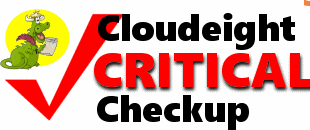
Please share this offer with friends, family or co-workers that may find this useful
Special pricing for students and those who are working from home
Our new Cloudeight Critical Checkup service was created to help students
taking classes online or those working remotely from home. We are now offering discounted student/home worker
pricing for our new Cloudeight Critical Checkup service. We'll check
your computer/laptop for any malware/problems, make sure your computer
security is up to date, check your browser for problematic extensions
and potential privacy issues, plus we'll optimize your system for better
performance. And... if you do not have anti-virus/anti-malware
protection, we'll install Emsisoft and give you a 90-day complimentary
license
We will remotely access your computer - you
never have to leave you home. You can watch us work on your PC and see
what we are doing at all times. You'll also be able to chat with us and
ask questions via a convenient in-session chat-box.
If you are a student taking classes online, if you're working remotely
from home, or if you have a friend or family member who is a student or
working from home, please share this with them.
Get all the
details and discounted pricing on our new Critical Care service.
![]()

A comment from Jane
Once again, as always, Cloudeight to my rescue. TC spent a lot of time
with me and my nearly dead laptop and fairly new desktop computers this
morning. As we social distanced from one another, via the chat box in
the lower right corner of my computer screen(s), he managed to copy all
pertinent files from my laptop to an external hard drive and then from
that drive to my desktop computer. It was a long process, but completed
with efficiency and professionalism. Your wit and humor made this long
process enjoyable! Thank you again, TC, for the wonderful job you did
for me today!! Stay well!
A comment from Sharon
Darcy...you are a gem! Thank you so much for the excellent service. You
come through every time. So grateful your company is available at short
notice through my Senior Key. Best investment I ever made! am going to
renew my Emsisoft right away. It is excellent virus protection. Since I
have been using it, and that is for many years, I have not had a
problem. Sharon.
A comment from Pam
I wanted to both Darcy and TC for continuing to provide their excellent
services at such bargain prices. Darcy worked on my PC last week and did
a wonderful job. TC just worked on my husband's computer and he's very
happy. May you two stay safe. We need you! Pam.
A comment from Mike
After weeks of having email problems, I contacted Cloudeight. Yesterday,
in less than an hour, Darcy had my email working the way I wanted it -
plus she showed me a couple of tips so I don't mess it up again. Thank
you, Darcy.
A big Cloudeight "Thank you!" to Jane, Sharon, Pam, Mike, and everyone who took time out to write to us, share a comment and/or share us on Facebook! We appreciate your kind words and your support very much! EB & TC.
![]()
Your Purchase Helps Us!
When you purchase any Cloudeight Direct Computer Care Service, you get the best computer care and repair, at the lowest possible price. Plus, each Cloudeight Direct Computer Care service you purchase goes a long way in helping to support our small business.
Your computer fixed - while you watch!
With our Cloudeight Computer Care, we'll fix your computer while you watch. You'll be getting the best computer repair service available, at the best price, from people you trust. Our Cloudeight Direct Computer Care single repair keys are a great deal. They are good until you use them.
For more information see our Cloudeight Direct Computer Care home page! ![]()
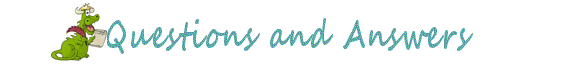
Terry wants to know if we'd leave LastPass for Bitwarden
Hello Cloudeight. Would you leave Last Password Manager for Bitwarden; all
say so great? https://bitwarden.com/. Terry
Our answer
Hi Terry. Every company is going to claim their product is the best.
Chevrolet says their cars are better than Ford's, Ford's better than
Chrysler's, Toyota's better than Nissan's, on so on.
They are all good. It depends on what you like and what works for you. The
important thing is that you use a password manager. Which password manager
you use is up to you. Use the one that works best for you.
Over the years many new password managers have been introduced -- but I'm
happy with LastPass, I'm not going to switch to something else, because
LastPass works for me and does what I want it to do. Darcy is happy with
RoboForm. LastPass and RoboForm have been around for many, many years and
they do the job.
The most important thing is that you use strong passwords, never reuse the
same password, and using a password manager is a great way to do that. The
password manager you use should be the one you like best.
![]()
Joann wants to get rid of DuckDuckGo
I have recently tried DuckDuckGo, which I also had used years ago. But I
like Firefox better so I want to change back. If I click on my Firefox icon,
Duck comes up anyway. I have not been able to find DuckDuckGo anywhere for
me to uninstall it or get rid of it in any way.
I'm hoping you will help me to get back to the Mozilla Firefox, which I like
better. I would appreciate your help w/this very much. Thank you, Joann
Our answer
Hi Joann. DuckDuckGo is a search engine like Google, Bing, and Yahoo.
DuckDuckGo is not a browser or an installed program. Firefox is a browser
like Chrome, Edge, Internet Explorer, etc.
It seems to me, from what you say, you have Firefox but you have set
DuckDuckGo as your default search engine.
You can choose/change your search engine in Firefox this way:
1. Open Firefox.
2. In the top-right corner click on the Settings icon (3 horizontal lines)
3 Click on Options
4. In Options, click on "Search"
5. In Search under "Default Search Engine" click the little down arrow.
6. Select whatever search engine you want.
Here are some screenshots to help you:
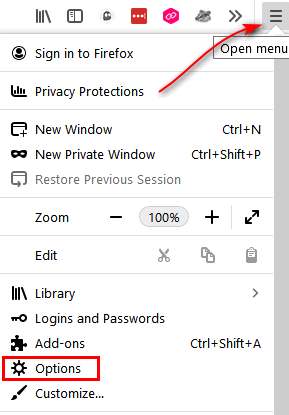
You'll see that DuckDuckGo is just one of several search engines.
DuckDuckGo is not installed on your computer, it's a search engine on
the Web. And available from your browser. Just change your search engine
to something other than DuckDuckGo.
If you installed the DuckDuckGo Extension, you can remove it by clicking
on the Settings icon (as above) and clicking on "Extensions and Themes".
Look for the DuckDuckGo extension and remove it.
-------
Joann wrote back: "Many, Many THANKS to you for clarifying this &
giving me thorough instructions. Joann B."
![]()
Sandy wants an inexpensive way to remotely help a friend
Is there free software or a website where I can register and be able to help
access someone else's computer remotely? I have a couple from church
requesting I help them with something on their computer and with the
Coronavirus, I can't visit them so I need to access remotely. Is this
possible? I know you guys do it all the time, but it's a business for you.
For me, it's just to help a friend out and, if possible, I don't want to
have to pay. Unless it's fairly cheap! Thank you.
Our answer
Hi Sandy. You can use Windows Quick Assist to help your friends
See our article here on how to use Quick Assist.
Also, we have a new service we are offering that we are asking our customers
to share with friends and family, so if it turns out this service might
help,
here is the link.![]()
I've been researching and searching for software that will restore deleted VOB video files. I've tried some of the free programs with no success. They don't seem to be aware of VOB files.
I don't mind paying for the recovery software if I know it's actually going to recover the VOB files. Most of the reviews I've read do not really confirm that the recovery software will actually restore VOB files. Does your team have any experience with recovering deleted VOB video files? Thanks - Nick
Our answer
Hi Nick. I'm not aware of any software that recovers only certain types of files. Files, regardless of the type, deleted files are either recoverable or not. You can use a program like Puran File Recovery to recover all recoverable files regardless of file type. Recovery software only works for files that were deleted and which have not been overwritten.
You can read our review of Puran File Recovery here.
A VOB file can be opened with most modern media players like VLC Media Player available free at https://www.videolan.org/vlc/index.html.
But as far as I know, you can't recover files from a DVD disc.
Stuart is plagued by multiple popups
Recently I have been plagued with multiple adverts appearing in the bottom right of the screen every few seconds and sometimes many in one second. They are always in a black rectangle and involve free gifts, prostitutes, and money-making schemes. Activating the pop-up blocker makes no difference. I can stop them by inactivating JavaScript, but JS is necessary for so much that inactivating it is a nuisance. How do I stop these intrusions, please? Regards, Stuart.
Our answer
Hi Stuart. You have picked up malware or adware somehow. If you have a Cloudeight Direct repair key, you can submit a session request. Or you can purchase here: https://thundercloud.net/direct/ and we can fix for you
We look forward to helping you soon.
------
Note from TC: I fixed Stuart's computer on Tuesday. The popups were caused by a one-click computer fix tool and multiple bad Chrome extensions. His computer is now pop-up free.
John does not want taskbar search on his Windows 10 taskbar
When I go to the Taskbar, I get a black screen with various file names showing. I don't want that black screen ........... ever. It just confuses me. Just to clarify my description. In the lower-left of the screen, this notice shows a magnifying glass and the command "Type here to search". Hope this description helps. John
Our answer
Hi John. It's called Taskbar search and it's very useful, but if you don't like it you can remove the magnifying glass from your taskbar this way:
Right-click on a blank space on your taskbar...
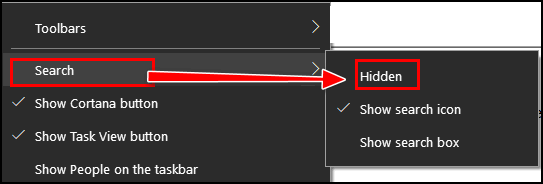
Find "Search" and then click on "Hidden" and the magnifying glass (taskbar search) will be hidden. If you ever want it back again, repeat the process above and click "Show search icon".
Doris has Windows 10 and wants to make it look like Windows 7 & more
I recently bought a windows 10 and would like it more like my Windows 7 I am 86 and not very sharp on my new one I don't think some things are on it right Also it has Yahoo with my ATT mail which I would like to get rid of Yahoo. Always have just used ATT I still have my old Windows 7 and wondered if I would get my mail from you on my old computer or this new one. I have been getting mail on this one but just didn't know.
Also would like you to put Emsisoft back on again as you did some time ago I don't even know how to make my writing larger now.
I have a $30.00 key I never used from 2/15/2018 if it is any good. I know I will owe you more for the Emsisoft and that is ok as. I would also like to have my computer cleaned up and anything I don't need to be removed.
Just let me know as I am anxious to get it looked at cause I don't know much about it.
Our answer
Hi Doris. With our Windows 10 customization service, we can make your computer look and work more like Windows 7
You can read more about that service here:
https://thundercloud.net/direct/2020/customize/
We make your Windows 10 PC look and work more like Windows 7, we can also make your text/font larger for you..
We'll let you use your $30 key to pay for Emsisoft with installation since we just ran a sale for that price.
If you want a computer cleanup/optimization you can purchase a Windows 10 Spring Cleanup key for $30 here.
https://thundercloud.net/direct/2020/spring/clean.htm
Yahoo provides ATT mail services now so your ATT mail is actually hosted and run by Yahoo. There's no way to separate the two. But you should be able to get your email on both your old and your new computer.
If you have more questions, please let me know.
Jeanne asks about Outlook PST files
My question has to do with getting my emails and folders that have been saved as a .pst file to load in OE Classic? I can find them in the Outlook Data File but can't get them to go into Outlook. They were IncrediMail and since they are closing I downloaded everything into IncrediMail to Outlook Transfer but can't get it to Outlook.
Our answer
Hi Jeanne. PST files are Microsoft Outlook data files. Neither Darcy or I use Outlook, so we're not Outlook experts. But Microsoft is (and should be!). This page shows you how to import emails, folders, contacts, and more from an Outlook PST file.
And you cannot use PST files with O.E. Classic, Thunderbird or any other email programs other than Outlook and Windows 10 mail app

Attention Cloudeight SeniorPass Holders! Announcing our new SeniorPass Telephone Hotline Service
If currently have a SeniorPass, all you need to do is contact us. Send us your telephone number and a brief message describing your problem and we'll call you back during normal business hours.
If you don't yet have a Cloudeight SeniorPass and you'd like to know more about our SeniorPass, please see this page.
Please note: Currently, our telephone hotline service is only available to SeniorPass holders in the U.S.A.due to international call restrictions.
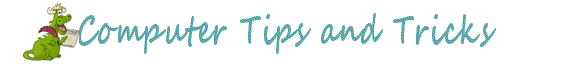
Our Favorite Windows 10 Windows Key Shortcuts
Windows 10 (all versions)
Everyone uses their computers in different ways. We’re shortcut fans; anything that saves time is welcome. If you’re not using Windows Key shortcuts you’re missing out. Windows Key shortcuts can save you time, but only if you use them. And yes, you’ve seen this tip before, but Windows Keys shortcuts are time-savers, and easily forgotten if you don’t use them. So, this is a reminder that these 10 Windows key shortcuts will save you time.
We put our heads together and came up with a list of what we think are the ten most useful Windows Key shortcuts. These are the Windows Key shortcuts we use most often, and we hope you find these shortcuts useful too!
| Windows Key + E | Opens File Explorer |
| Windows Key + i | Opens Windows 10 Settings |
| Windows Key + L | Locks the PC and allows you to switch accounts (works only on computers that have more than one user account. |
| Windows Key + D | Shows the Windows Desktop |
| Windows Key + U | Opens Ease of Access Center |
| Windows Key + X | Opens the Start button Right-click Menu |
| Windows Key + Q | Opens Taskbar search |
| Windows Key + W | Opens Windows 10 Workspace (Sticky Notes, Sketchpad, Screen Sketch) |
| Windows Key + R | Opens a Run dialog |
| Windows Key +. | Windows Key plus the period key opens the Windows 10 Emoji pad. |
Using Windows Key shortcuts is a great way to save time. Do you use
Windows Key shortcuts as much as we do?
![]()
Windows 8.1, Windows 10 (all versions)
This tip works in most word processing programs, text editors, and in some email programs.
Want to move around in a document, an email you are typing, or other items you may be editing the easy way? Amaze your friends, startle your cronies, make your enemies writhe in jealously. Here are some easy tips to help you move around documents, emails and other text-based items you’re editing:
To move the insertion point to the beginning of the next word. Control Key + Right Arrow.
To move the insertion point to the beginning of the previous word. Control key + Left Arrow.
To move the insertion point to the beginning of the next paragraph. Control Key + Down Arrow.
To move the insertion point to the beginning of the previous paragraph. Control Key + Up Arrow.
How to Fix Common Windows 10 Start Menu Problems
Windows 10 (Version 1903 and newer)
The Windows 10 Start menu has been a frequent source of problems for Windows 10 users. If the Windows 10 Start menu crashes when you try to open it or if the Start menu only opens after a long delay and/or becomes slow, we’re going to help you fix it. This tip works in Windows 10 Version 1903 and newer.
1. Open Task Manager. Right-click on the taskbar and select “Task Manager” or use the Ctrl+Shift+Esc keyboard shortcut.
2. Find the “Start” process in the list of processes.
3. Expand “Start” and right-click on the “Start” process and select “End task” or press the Delete key…
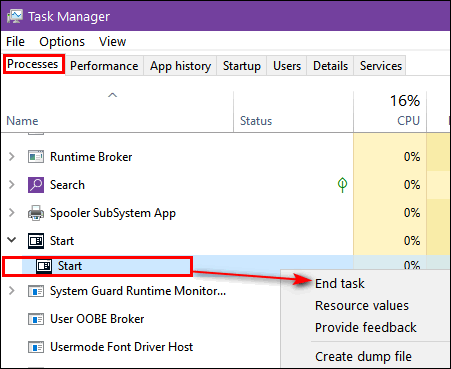
This will end the Start menu process and restart it.
And that’s all there is to it. Now your Start menu will work as it should and it will also be more responsive and open faster.
Take CTRL of Your Browser
Google Chrome & most other browsers
Here are some CTRL key shortcuts that work with Chrome. Most of these work with Microsoft Edge, Firefox and other browsers too. Have fun!
| CTRL+D | Bookmarks the current page |
| CTRL+F | Find on the current page (opens a search box) |
| CTRL+H | Opens the browser’s history |
| CTRL+J | Opens the downloads folder |
| CTRL+O | Browse local files and folders (files and folders on your PC) |
| CTRL+P | Opens the Print dialog |
| CTRL+R | Refreshes the current page |
| CTRL+S | Saves the current page (saves the complete page) |
| CTRL+T | Opens a new tab |
| CTRL+U | View the source of the current page |
| CTRL+W | Closes the most recently open tab |
Want more tips, tricks, and information?
We have thousands of Windows tips, tricks and more on our InfoAve web site.
Subscribe to our free InfoAve Daily newsletter.![]()
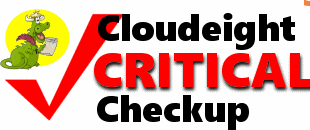
Please share this offer with friends, family or co-workers that may find this useful
Special pricing for students and those who are working from home
Our new Cloudeight Critical Checkup service was created to help students
taking classes online or those working remotely from home. We are now offering discounted student/home worker
pricing for our new Cloudeight Critical Checkup service. We'll check
your computer/laptop for any malware/problems, make sure your computer
security is up to date, check your browser for problematic extensions
and potential privacy issues, plus we'll optimize your system for better
performance. And... if you do not have anti-virus/anti-malware
protection, we'll install Emsisoft and give you a 90-day complimentary
license
We will remotely access your computer - you
never have to leave you home. You can watch us work on your PC and see
what we are doing at all times. You'll also be able to chat with us and
ask questions via a convenient in-session chat-box.
If you are a student taking classes online, if you're working remotely
from home, or if you have a friend or family member who is a student or
working from home, please share this with them.
Get all the
details and discounted pricing on our new Critical Care service.
![]()

Free (and Easy) Ebooks
One of my favorite things to do in my free time is to read good books. And during this strange and frightening time when the novel coronavirus pandemic has many of us hunkering down at home what could be a better escape from the uncertainty and worry that has gripped the world than a really good book.
And what could be better than a good free ebook? There are a lot of sites offering free ebooks. But sometimes it’s not easy to get those free books on your device. For instance, I use my Fire tablet and the Kindle app to read ebooks.
I normally buy my ebooks from Amazon, but occasionally, I’ll on the prowl search for free books. Who doesn’t like free?
But on some free ebook sites have to download the ebook and sideload it into Kindle. I always wonder why I have to go through all that rigamarole just to read an ebook on my Kindle. All this downloading and sideloading- what’s up with all that? When I buy ebooks from Amazon they show up in my library and all I have to do is select it and read it. No monkeying around sideloading, ya know?
Then I found a site that makes choosing, installing and reading ebooks as easy as getting them directly from Amazon. And with a selection of hundreds of free ebooks, I can always find something to read.
But what if you don’t read ebooks on Kindle? No problem. Our site pick offers free ebooks for Nook (B&N), Apple (iPad), Google (Android), and Kobo.
BookBub offers hundreds of free ebooks in several popular formats and the list of free ebooks is always changing so there’s always something new on the list.
Let’s let BookBub speak for BookBub, shall we?
"Looking for free ebooks? BookBub features limited-time offers for the best free books in over twenty genres, from both top-tier publishers and critically-acclaimed independent authors. These free ebooks are available on all devices, including Kindle, Nook, iPad, and Android. Check out some of our current selections..."
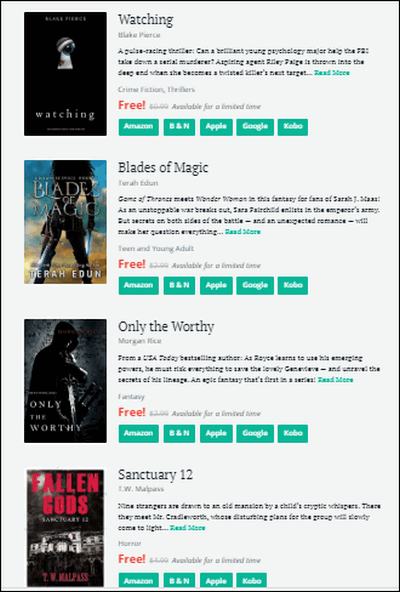
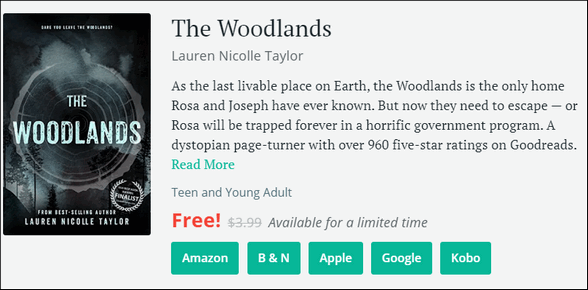
If you look at the screenshots above you’ll see how it works, Just scroll through the list of hundreds of free ebooks, read the short review, pick out a good book and then click on the button that matches your reader. That’s it.
There’s never been a better time to lose yourself in a good book and there’s no easier way to find ebooks for your reader than to visit this section of BookBub.
BookBub also offers a very nice selection of ebooks for sale at
discounted prices too.
![]()

VERSION 8.43 NOW AVAILABLE!
If you purchased or renewed Reg Organizer through Cloudeight within the last 12 months, you're entitled to a free version upgrade to Reg Organizer 8.43.
Save $14 on Reg Organizer right now!
Reg Organizer - A Swiss Army Knife of Windows Tools - Works Great on Windows 10!
![]()

Romance Novel Heroes and Me
I read a lot of books. I don’t often get books at the library because I
seldom remember to take them back. I’ve paid too many $50.00 fines. Now,
I just buy books, it’s cheaper. I buy a lot of books – mostly paperback
books or ebooks because I’m cheap.
But I have bought a few hardback books over the years too, most of them
were for display purposes only. I like to appear erudite. I love to fill
my bookshelf with books I’ve never read so I appear well-read and
scholarly to those who visit my home. Nobody visits, but just in case.
This could be a real ego-booster. I dream about visitors coming to my
house and catching sight of my well-stocked bookshelf and envying my
bevy of leather-bound books with enigmatic titles like “The Reproductive
Cycle of Canadian Fresh Water Lobsters: An Abstract.” I can almost hear
them gasp in amazement and drool with admiration. I would be so puffed
with pride.
But as I said, I never have visitors to my home unless you want to count
the cable guy who comes to fix my cable Internet six or seven times a
month. He’s been here so many times, he makes his own coffee. I don’t
think he reads many books though. I’m not even sure he knows how to
read.
Please read the rest of
this essay here.![]()

Attention Cloudeight SeniorPass Holders! Announcing our new SeniorPass Telephone Hotline Service
If currently have a SeniorPass, all you need to do is contact us. Send us your telephone number and a brief message describing your problem and we'll call you back during normal business hours.
If you don't yet have a Cloudeight SeniorPass and you'd like to know more about our SeniorPass, please see this page.
Please note: Currently, our telephone hotline service is only available to SeniorPass holders in the U.S.A.due to international call restrictions.
What is a CAPTCHA? Like Moby Dick, Captcha Ahab. Or Star Trek,
Captcha Kirk. Or Mutiny on the Bounty, Captcha Bligh! NO NO NO! Aye, Captcha Ahab... thar she blows! Call me Ishmael...![]()
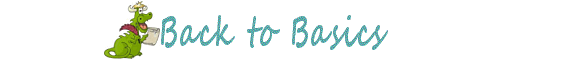
The term CAPTCHA (for Completely Automated Public Turing Test To Tell
Computers and Humans Apart) was coined in 2000 by Luis von Ahn, Manuel
Blum, Nicholas Hopper and John Langford of Carnegie Mellon University.
At the time, they developed the first CAPTCHA to be used by Yahoo.
A CAPTCHA is used as a challenge to automated entries and robots (bots)
to ensure that a human is entering the information and the data is not
being entered by a computer.
CAPTCHAS are used to prevent unauthorized logins, signups, and also help
prevent s*pam. Computers and bots are becoming so sophisticated, some
can now defeat single CAPTCHAS. So Web sites are now using
double-CAPTCHAS, like the one below:
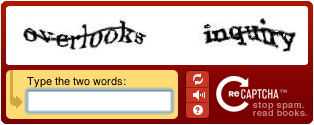
A double CAPTCHA
![]() <
<
When you support us with a small gift, you help us continue our mission to keep you informed, separate the truth from the hyperbole, and help you stay safer online. Plus, our computer tips make your computer easier to use.
Did you know that we provide support to thousands of people? Every week we help dozens of people via email at no charge. The questions and answers you see in our newsletters are from the email answers and help we provide to everyone free of charge.
Thanks to your gifts, we do a lot more than provide this free newsletter. We help you recognize online threats, fight for your online privacy, provide you with the knowledge you need to navigate the Web safely, provide you with suggestions for safe, free software and websites, and help you get more out of your PC.
Please Help us keep up the good fight with a small gift.
Interested in making an automatic monthly gift? Visit this page. Help us keep helping you... and helping you stay safe on the Web.
![]()
Sales of the following products and services help support our newsletters, websites, and free computer help services we provide.
Cloudeight Direct Computer Care: Single Keys, SeniorPass or Season Tickets - always a great deal. Cloudeight Direct Computer Care is like having PC insurance. Get more information here.
Emsisoft Anti-Malware: Emsisoft is the only Cloudeight endorsed and recommend Windows security program. It provides users with a complete antivirus, antimalware, anti-ransomware, anti-PUPs solution. We offer single Emsisoft licenses and multi-computer licenses at discount prices. Also, we offer our exclusive Emsisoft with Cloudeight installation & setup. Get more information here.
Thunderbird Email Setup: Thunderbird is a great email program that you can use with your Gmail and Outlook.com (Hotmail) webmail accounts as well as with your Internet provider's email. We'll set it up correctly you. Our set up includes configuring up to 3 email accounts and setting up Thunderbird to use stationery (if desired). Our Thunderbird Email Setup Service is always a great deal. For more information visit this page.
Reg Organizer 8.43: Reg Organizer is the Swiss Army Knife of Windows tools. It's far more than just a registry optimizer and cleaner... it's a Windows all-in-one toolkit. Reg Organizer helps you keep your computer in tip-top shape and helps you solve annoying Windows problems. Reg Organizer works great with Windows 10! Get more information about Reg Organizer (and get our special discount prices) here.![]()



These products and services are recommended and endorsed by Cloudeight:
Also... don't forget: 
We'd love to hear from you!
If you have comments, questions, a tip, trick, a freeware pick, or just want to tell us off for something, let us know.
If you need to change your newsletter subscription address, please see "Manage your subscription" at the very bottom of your newsletter.
We received hundreds of questions for possible use in IA news. Please keep in mind we cannot answer all general computer questions. We try to personally answer as many as we can. We can only use a few to in each week's newsletter, so keep this in mind. If you have a support question about a service or product we sell, please contact us here.
Subscribe to our Daily Newsletter!
Get computer tips & tricks every night. Our daily newsletter features a computer tip/trick or two every day. We send it out every night around 9 PM Eastern Time (USA). It's short and sweet, easy-to-read, and FREE.
Subscribe to our Cloudeight InfoAve Daily Newsletter!
Print our Cloudeight Direct Computer Care Flyer!
Print our Cloudeight Direct Computer Care Flyer and spread the word about our Cloudeight Direct Computer Care repair services. Get our ready-to-print flyer here.
We hope you have enjoyed this issue of Cloudeight InfoAve
Weekly. Thanks so much for your support and for being an InfoAve Weekly subscriber.
With hope and prayers, may you and your loved ones stay safe and well.
Your friends at Cloudeight,
Darcy and TC
Cloudeight InfoAve Weekly - Issue #860
Volume 17 Number 24
April 3, 2020
Not a subscriber? Subscribe to our FREE Cloudeight InfoAve
Weekly Newsletter here.
Share Us on Facebook!
We'd love for you to share us with your family and friends on Facebook. Help us by sharing us on Facebook! 

"Cloudeight InfoAve
Weekly" newsletter is published by:
Cloudeight Internet LLC
PO Box 73
Middleville, Michigan USA 49333-0073
Read our disclaimer about the tips, tricks, answers, site picks and freeware picks featured in this newsletter.
Copyright ©2020 by Cloudeight Internet


