
Issue #863
Volume 17 Number 27
April 24, 2020
Dear Friends,
Welcome to Cloudeight InfoAve Weekly Issue #863. Thank you very much for subscribing and for being a part of our Cloudeight family. We appreciate your friendship and support very much! Please share our newsletters and our Website with your family and all your friends.
We wish you all the best during the global pandemic. Our prayers and good wishes go out to all of you during this difficult time. We are all in this together.

We need your help! Please help us keep on helping you!
When you support us with a small gift, you help us continue our mission to keep you informed, separate the truth from the hyperbole, and help you stay safer online. Plus, our computer tips make your computer easier to use.
Did you know that we provide support to thousands of people? Every week we help dozens of people via email at no charge. The questions and answers you see in our newsletters are from the email answers and help we provide to everyone free of charge.
Thanks to your gifts, we do a lot more than provide this free newsletter. We help you recognize online threats, fight for your online privacy, provide you with the knowledge you need to navigate the Web safely, provide you with suggestions for safe, free software and websites, and help you get more out of your PC.
Please Help us keep up the good fight with a small gift.
Interested in making an automatic monthly gift? Visit this page. Help us keep helping you... and helping you stay safe on the Web![]()

A comment from Fran
Darcy came to my rescue this week and fixed my computer... again! To
anyone who might need help from Darcy or TC - I can tell you from
experience they are priceless. I hope you too stay well and safe and
please never stop sending the newsletters, tips, and
suggestions. Thanks for all that you do. Fran
A comment from Paul
Thank you both so much. In the last couple of months, the world changed so much. One thing that has not changed is that every Friday I
get your newsletter. It's like an email from a long-time friend. I
thank you both and wish you all the best. Please keep on sending those
newsletters that I look forward to so much. Stay healthy! Paul
A comment from Susan
Thank you so much, TC for fixing my laptop and getting rid of all
those error messages. They were driving me crazy. I can't tell how
much I appreciate you and the service you provide. Your patience and
expertise are endless! I would never use anyone but you and Darcy for
my computer service. Susan B.
A comment from Debra
Thank you again for repairing my PC. Cloudeight to the rescue again.
This is the second time I have used your service and both times I've
been extremely pleased. I recommend you to all my friends! Also, I
love your newsletters and all the tips and information in them. Thank
you both! Debra J.
A big Cloudeight "Thank you!" to Fran, Paul, Susan,
Debra and everyone who took time out to write to us, share a comment and/or share us on Facebook! We appreciate your kind words and your support very much! EB & TC.
![]()
Your Purchase Helps Us!
When you purchase any Cloudeight Direct Computer Care Service, you get the best computer care and repair, at the lowest possible price. Plus, each Cloudeight Direct Computer Care service you purchase goes a long way in helping to support our small business.
Your computer fixed - while you watch!
With our Cloudeight Computer Care, we'll fix your computer while you watch. You'll be getting the best computer repair service available, at the best price, from people you trust. Our Cloudeight Direct Computer Care single repair keys are a great deal. They are good until you use them.
For more information see our Cloudeight Direct Computer Care home page! ![]()
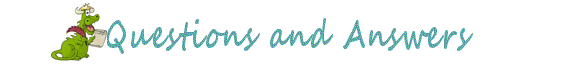
Mona wants to know if we still recommend LastPass
Are you still suggesting LastPass as your pick for saving passwords? Is
there one that you can suggest that is not as expensive? Thanks always
for your help.
Our answer
Hi Mona. Yes, I still use LastPass and still recommend it. I use the free
versions of LastPass. I am not sure why anyone would need the paid
version.
I use the browser-specific versions.
The following are links to the free versions for the browser indicated.
Make sure you click those links using the browser(s) specified.
Chrome & MS Edge
https://tinyurl.com/nzqap3p
Firefox
https://tinyurl.com/4sb2v26
If you use a different browser than MS Edge, Chrome or Firefox, let me
know.
![]()
Diane has problems with her Internet connection
Here I am again...with a question...
1) My internet service is with a private city-run via a tower cabled into
our house by a signal to it.
2) attached into a modem
3) every year once our trees leaf out they claim is why my service is
slowing down, at times it even goes off & on within seconds!
SO to the question:
1) Being I am using (renting) their modem, perhaps buying a better one would
be the ‘cure’ or
2) I've been reading often about a Wi-Fi Booster that plugs into an
electrical outlet to get better reception, whether that would work....OR. Is
that just for within the house (not from the tower to modem)?
Our answer
Hi Diane. I'm not familiar with your type of Internet provider, so I wasn't
sure if leaves on a tree can block a Wi-Fi signal so I did some research
because it's not unusual for Internet providers to not be forthright with
their customers. Here's what I found:
"Trees when in full leaf, do not so much block WiFi signals as attenuate
(reduce them). The greater the mass of the trees in the path of the signal
the greater the effect.
There is also the issue of signal reflection from the ‘wall’ of leaves. Not
only does this cause a reduction in the signals that get through, the
reflections vary randomly with the wind, altering the timing and path length
of the signals. This will increase the error rate and reduce the effective
‘speed’ of the connection..."
So, it looks like your ISP is telling you the truth. Buying your own modem
would not do anything for you. A modem can only work with thing signal it
receives. Do you mean Wi-Fi Router instead of modem?
Wi-Fi "Boosters" are actually range extenders and work only within your
house or around your house- for instance, on a backyard patio. If your computer is
located too far from your router the signal can degrade as it passes through
walls in your house. But a Wi-Fi booster cannot boost your Internet signal,
it can improve the quality of the Internet if your computer is located a
long way from the router - but so would moving your computer closer to the
router. A booster or extender will not make your Internet speed faster than
the ISP provides and works only in or near your house.
I hope this helps you, but in your case, I think your ISP might be telling
you truth if your Wi-Fi signal does come from a radio tower.
![]()
Adele is a Shaw.ca customer and has not gotten our newsletter for 2
weeks
Hi there. I haven't received your newsletter for 2 weeks now. This has never
happened before. I checked with my ISP, Shaw.ca, and I was told it wasn't
their fault. I am still using windows 7, but I also have windows 10. From
now on could you please send the newsletter to -------- @shaw.ca. I have been
reading your newsletter online, but I prefer it in my inbox. Thank you so
much, you are still the bestest. Stay safe. As ever, Adele.
Our answer
Hi Adele. Thanks for your support and for subscribing to our newsletters.
We show that your newsletter was refused by shaw.ca. Even though it says
"recipient" rejected, I see that many shaw.ca subscribers were bounced due
to the same reason. This started all of a sudden last week. So, don't let them
tell you it was your fault. If they would like to contact me directly, I can
provide them with numerous members who have had this happen recently.
Here is the bounce message you can share with them:
Fri, 20 Mar 2020 10:18:07 Sending email to:-----------@shaw.ca
<-- DNS info available for: shaw.ca
--> Attempting to connect to: shaw.ca (64.59.134.8 25)
<-- Connected to: shaw.ca (64.59.134.8 25)
<-- 220 mi04.dcs.int.inet cmsmtp ESMTP server ready
--> HELO lmna.cloudeight.net
<-- 250 mi04.dcs.int.inet hello [69.25.194.6], pleased to meet you
--> MAIL FROM: bounce-26914144-128471494@lmna.cloudeight.net
<-- 250 2.1.0 <bounce-26914144-128471494@lmna.cloudeight.net> sender ok
--> RCPT TO:<------------@shaw.ca>
<-- 550 5.1.1 <----------@shaw.ca> recipient rejected
(Please note we have protected Adele's email address by using dashes.)
![]()
Joan has Windows 10 Home and wants Windows 10 Pro
I have Windows 10 Home Edition and want Windows 10 Pro installed on my
PC. Do you install Windows 10 Pro? My computer techs tried twice to
install Windows 10 Pro and it did not install. Thank you.
Our answer
Hi Joan. If you're using Windows 10 Home you can't install Windows 10
Pro unless you purchase a Windows 10 Pro license. You can't use a
Windows 10 Home license to install Windows 10 Pro.
A Windows 10 Pro license costs around $100. Beware of fake or RTM
licenses or enterprise licenses selling for $20-$30.
Here's a legal copy of Windows 10
Pro Upgrade for $99.99 at BestBuy
See this Microsoft page explaining upgrading from Windows 10 Home to
Windows 10 Pro.
![]()
Gordon says pictures in our article almost started resetting his
computer
Hey folks. I am reading the latest weekly newsletter and I came across
something unusual. I have never seen (or at least noticed) this in any
previous publication, and I wanted to bring it to your attention in
case.....
I was reading the section "How to Wipe Your Computer and Reinstall
Windows 10", and when I ran the cursor over the example illustrations, a
small black arrow popped up and when clicking on it, I got a dialogue
that allowed me to take an action that would have led (I think) to
resetting my computer. This happened on more than 1 screen illustration.
This might have been intentional on your part, but I just felt that you
needed to know. Stay healthy.
Our answer
Hi Gordon. We cannot access your PC via a picture - nor would we ever
want to. The pictures we use in our articles for illustration purposes
are simple PNG files and they are not linked to anything.
Can you imagine what criminals could do if they could show you a picture
and wipe your computer?
Here is the source code from the newsletter- the source is the HTML code
the newsletter and all Web sites are made with.
As you can see it's nothing but a link to the picture files on our site:
https://thundercloud.net/infoave/images/2019/reset3.png
https://thundercloud.net/infoave/images/2020/reset4.png
https://thundercloud.net/infoave/images/2020/reset5.png
If you click on any of those the corresponding picture will open but
nothing else.
So, I'm not sure what you were looking at, but we cannot open Settings >
Update & Security > Recovery > Reset This PC on your computer.
![]()
Phyllis wants to unzip files in Windows 10
I would like to know if there is a free file like WinZip to unzip
files. I downloaded screen savers from some of your sites you
recommended but am unable to open them up. I went to the Microsoft Store
but there is a charge for WinZip & WinZip Universal that I found. Since
I'm not savvy with any of this, I didn't know what to try. Thanks for
any info you can give me. Sincerely, Phyllis.
Our answer
Hi Phyllis. Windows has had a built-in unzip tool since Windows XP. You
don't need WinZip (which now borders on malware) or any other program to
unzip zip files
Right-click on any zip file you and choose "Extract all"
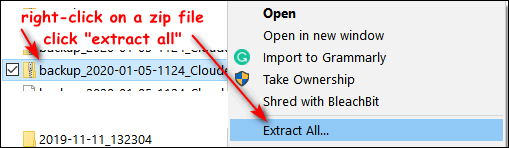
Then click the "Extract" button.
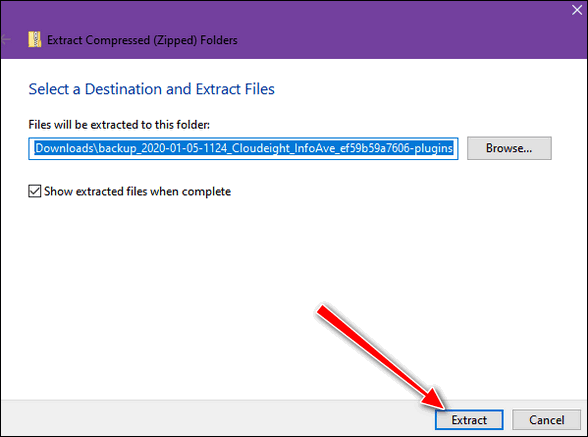
The files will be extracted to the same location as the zip
file.
![]()
Uwe wants to know how to send a screenshot with a question
How do I send you a screenshot with a question? Please advise. Thanks,
Uwe.
Our answer
Hi Uwe. This assumes you don't have any screenshot programs installed.
Make sure the item you want to take a screenshot of is on your screen.
Press the PrntScrn (PntScr) key (normally on the top row of your
keyboard near the right edge). Type PAINT in the taskbar search and
press Enter when it appears in Search.
When MS Paint opens click on the "Paste" icon in the toolbar. The image
you captured will appear in Paint. You can then edit it, crop it, add
text to it, resize it, etc. To save it, click "File > Save as" and give
it a name. Then just attach it to an email with your question.
![]()
Sharon wants to know if Windows 10 is still free
Is Windows 10 still free to download? If so, where does one go to
download? I already have it but asking for a friend, seriously! LOL.
Thanks, Sharon.
Our answer
Hi Sharon. It's still free for anyone who is currently using Windows 7
or Windows 8x. The download and instructions are available from
Microsoft here:
https://www.microsoft.com/en-us/software-download/windows10
I hope this helps.
![]()
Judy wants to know how long a computer normally lasts
I just wanted to ask a question before I actually need it someday. My
computer is running well with NO problems. However, it is 7 years old and
I'm not sure what the normal lifespan is for a desktop. and I am thinking
about a buying a new computer. My only fear in buying a new one is losing
important files and info from my old one. I have a Seagate Expansion
drive for back up on my current computer. My problem is how to use it to
transfer my info on it to a new computer. I know this is such a dumb
question, but can you tell me, would I just need to plug it into the new
computer and transfer those files? Thank you for any help you can give
me. I am always in great gratitude for Cloudeight for all the help and
info you have given me through the years. Judy.
Our answer
Hi Judy. Thanks so much.
No one can predict how long a computer will last. I'm using a laptop
computer I purchased in September 2012. I have another laptop that is just over
3 years old. I use the 8-year-old computer for business/work and
rarely use the newer one. The 8-year-old laptop works great. How long it
will last? I don't know but all of my files are constantly backed up
because I know, with an older computer, the end could come any time. And
sometimes when the end comes, it comes without warning.
There are no dumb questions. Actually, yours is a very smart question,
because if you backup the wrong things or you copy the files to the new
PC incorrectly, you may be missing files and/or have a mess after
copying them to a new computer.
If you backup your Users folder located at C:\Users\YOUR USER NAME, you
will have everything you need - pictures, documents, music, videos, etc.
All your files are in that one (large) folder. When/if you get a new
computer, all you have to do is open that folder on your backup drive
and start copying files from the folders on your external drive to the
new computer.
For instance, from the backup drive open the folder you backed up, and
open "Documents". Press CTRL+A to select all the files in that folder to
the corresponding folder on you new computer (Documents). Do the same
with Pictures, Music, Videos, etc. Just make sure you open the folder in
the backup and select all the files/folders inside If you copy, for
instance, the entire documents folder without opening it, you will have
a mess. On the new PC, you'll open the Documents folder only to find
another documents folder inside, and you'll have to open that to get to
your files.
If you have more questions or need more help, please let me know.
-----------
Judy wrote back: "Thank you so much TC, forever in your debt for all
the help you give us on our computers. Technical support and for advice
and help on all our questions. I sent a small donation, always wish it
was more, to say Thank you once again for your quick response and for
always being there for us. ~Judy~"
![]()

Attention Cloudeight SeniorPass Holders! Announcing our new SeniorPass Telephone Hotline Service
Don't have a Cloudeight SeniorPass? It's a great deal. Learn more here.
During this global crisis, we are offering a special telephone hotline service to all SeniorPass holders. There are reports of many COVID19 scams targeting seniors. If you are approached by a scammer or encounter something suspicious, you can use our hotline to discuss your situation with us. We check into it for you and do all we can to help you.If currently have a SeniorPass, all you need to do is contact us. Send us your telephone number and a brief message describing your problem and we'll call you back during normal business hours.
If you don't yet have a Cloudeight SeniorPass and you'd like to know more about our SeniorPass, please see this page.
Please note: Currently, our telephone hotline service is only available to SeniorPass holders in the U.S.A.due to international call restrictions.
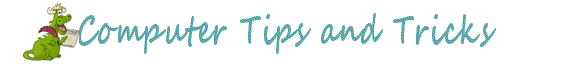
How to Reset the New Microsoft Edge Browser
Windows 10 & The New Microsoft Edge Browser Installed
The new Microsoft Edge is now more popular than Firefox and ranks number 2 behind Google Chrome.
While I am not a fan of Microsoft browsers, I will say the new Microsoft Edge is the best browser Microsoft has ever released – in my opinion. The reason why? It is built on Chromium – just as Chrome is. What I like the best about the new Edge is that Chrome extensions work with it without a whole lot of fuss.
Since more and more of you are starting to use the new Edge, we’re going to show you how to reset it. Resetting a browser is one of the best ways to fix browser problems like corruption caused by installing bad extensions and malware. Here are our instructions for resetting Chrome, Firefox, Internet Explorer and the “old” Edge.
And here’s how to reset the new MS Edge.
Click on the 3 horizontal 3 dots (icon) on the top right of EDGE, and then click Settings.
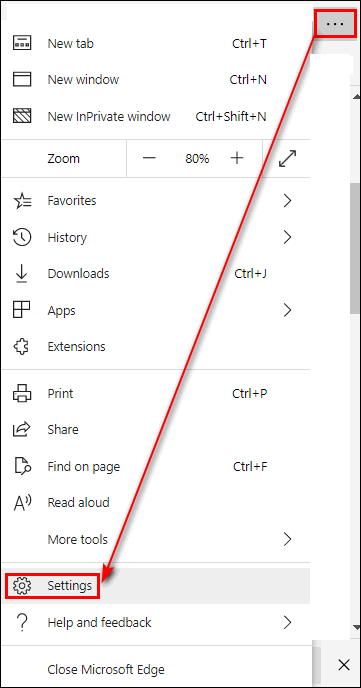
From the menu that appears on the left click “Reset settings”.
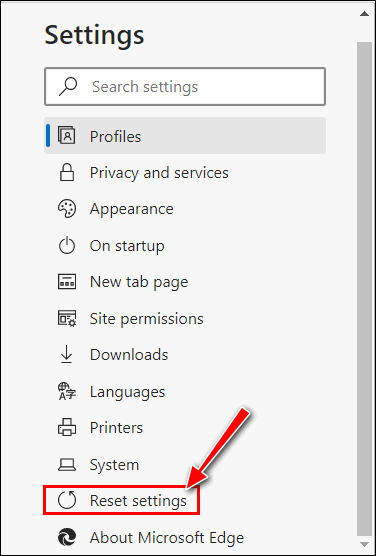
In the next dialog, click on “Restore settings to their default values” when it appears in the right pane. A dialog will appear labeled “Reset settings”. It contains information about resetting MS Edge and buttons labeled “Reset” and “Cancel”. Click on “Reset”.
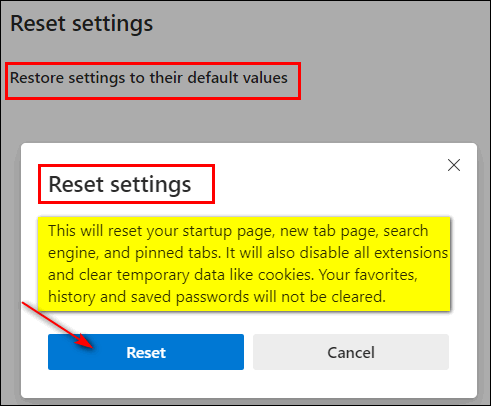
I will take a few minutes for MS Edge to reset. When the reset is complete the “Reset settings” dialog will disappear. But you’re not done yet.
Unlike Google Chrome, when you reset Edge it does not remove your browsing history, so you’ll need to do that next.
On your keyboard, hold down the CTRL key while tapping the H key. The MS Edge History dialog will appear. At the bottom of the menu, click “Clear browsing data”.
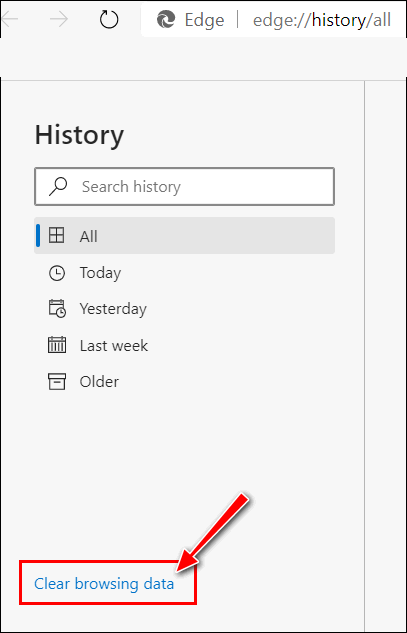
From the “Clear browsing data” dialog (see the screenshot below), you can choose what to clear and how much of your browsing history you want to clear. If you want to clear everything select “All time” under “Time range” and make sure all of the boxes beneath are checked. Other time ranges available are “Last hour”, “Last 24 hours”, “Last 7 days”, and “Last 4 weeks”.
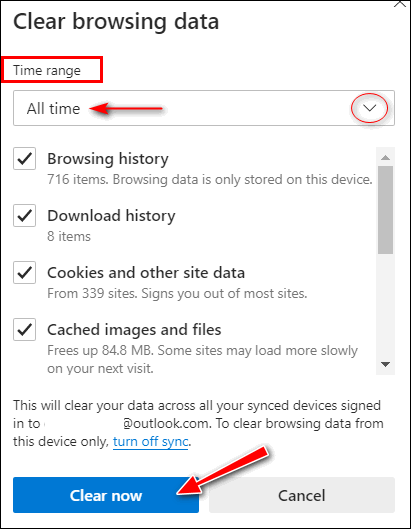
When you have everything the way you want it, click “Clear now”. Edge will clear your browsing history and other selected items for the time range you chose.
And… if you still haven’t tried the new Edge and
you want to…
you can download it free from Microsoft here.
![]()
New Icons Coming in the Next Version of Windows 10
Windows 10
Microsoft will be introducing a new set of Windows 10 system icons with the next version of Windows 10. Some of these new icons are showing up on the current insider (test) versions of Windows 10. Microsoft is planning to give Windows 10 a much-needed facelift. Windows 10 has featured the same system icons since its release in July 2015.
Most, if not all, of these new icons, should debut with Windows 10 version 2004 due out in May 2020.
If you’re curious or if you’re an icon-lover, here’s what the new icons look like:
Click on the image above to get a closer look.
What do you think? Do you like them?
![]()
How to Change the Default Download
Location in Chrome
Windows 8x, Windows 10 (all versions) with Chrome installed
Chrome, by default, does not ask where you want to save your downloads as some other browsers do. Instead, it automatically saves files you download to your User account Downloads folder (C:\ Users\Your user name\Downloads).
But you do have options to customize Chrome’s default download location or even set it up so Chrome asks you each time where you want to save a file.
Here’s what you can do:
1. Go to Settings in Chrome (Click the 3 vertical dots icon in the upper right-hand corner of Chrome) then click Settings.
2. In the settings dialog, scroll all the way down to the bottom. You’ll see Advanced Settings. Click on Advanced Settings, then scroll down to Downloads
3a. Under Downloads, you can either change the default location to the folder to which you want to download (Darcy uses Desktop, I use F:/downloads).
3b. Or you can turn the switch to “On” next to “Ask where to save each file before downloading”. After you do that, Chrome will ask you every time you download, where you want to save it.
You can download to any drive, internal or external or any folder of your choice using either option. See the screenshot below:
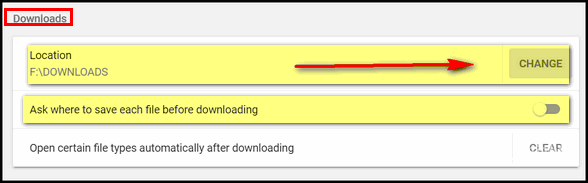
6 Common Senior Scams and How to Avoid Them
A tip for all seniors
During this unprecedented time, we’re focusing a lot of attention on keeping you safe. Nothing is more important right now than doing all we can to keep you informed and keep you safe from scams, criminals, and trickery.
During times of crisis and uncertainty, the one certain thing is that charlatans, malcontents, and criminals will be lurking everywhere to take advantage of the situation. They’re looking for easy money and easy targets. And unfortunately, “easy targets” often means that seniors are targeted more often than any other age-group.
We found an excellent article we wanted to share with you. It explains why seniors are so often the targets of criminals and also highlights 6 common senior scams and what seniors can do to avoid them.
From the article:
“Imagine going to the grocery store and having your card declined. You call the bank only to find out that there have been thousands of dollars in transactions made to your account and now you have no money. Now imagine this has happened to your parent or grandparent.
“Financial scams are crimes that often go unreported because they can be difficult to prosecute. However, that doesn’t make them any less devastating. Falling victim to a financial scam can leave you, a parent, or grandparent in a vulnerable place. What’s arguably even scarier is that it’s not always a stranger who commits these crimes. According to a MetLife study, 34 percent of elder financial abuse is perpetrated by family, friends, and neighbors. In this article we’ll talk about common senior scams and how you can help your loved one avoid them.
“Why are seniors the target of scams?
“Growing up, we may have gotten annoyed by our parents. Perhaps they were embarrassing to us or something. Now that we’re grownups, we want nothing more than to be with our parents and for them to be safe. Why are our parents and grandparents the target of scams? According to the FBI, seniors are the perfect victims for con artists because of the following:
“They are likely to have a “nest egg,” own their home, and have good credit—making them attractive to scammers.
“People born from 1930 to 1959 were generally raised to be polite and trusting so it’s difficult for them to say no or hang up the phone.
“Seniors are less likely to report a fraud because they don’t know how to report it, are ashamed, or they don’t know they’ve been scammed.
“Schemers count on elderly victims having poor memory. Since it may take weeks or even months until the victim realizes they’ve been scammed, it may be even more difficult for the victim to remember the event’s details.
“Seniors are interested in better health, which means con artists sell products that claim to promote health…
Click here to learn all about 6 common scams that target seniors
and how to avoid them.
![]()
Want more tips, tricks, and information?
We have thousands of Windows tips, tricks and more on our InfoAve web site.
Subscribe to our free InfoAve Daily newsletter.![]()

It's springtime and it's time to get your computer ready for summer. With our new Spring Cleanup service, we'll make that EASY for you.
We'll check your PC, clean it up, optimize it and get it ready for summer...
Here's what we'll do for you:
- We'll connect to your computer and do a deep scan for malware
- We'll check your computer for suspicious programs
- We'll check your browser for problematic extensions/add-ons
- We'll optimize your startups.
- We will check your hard drive
- If you choose, we'll remove your current security software and install Emsisoft and give you a FREE 3-month license
*Our Spring Cleanup Service does not
include repairs. If repairs are needed, we'll give you a special price
on our Cloudeight Direct Computer Care repair service.
![]()

Four Great Game Sites For You
Since we’re “sheltering in place” at least for now, I decided that today, I would spend some time and find a site that would appeal to almost everyone who. like Darcy and I, are staying home and hunkering down during the coronavirus pandemic. We not only found one site… we found four!
And we are pretty sure that just about everyone will find that one or more of these websites, will provide enjoyable ways to pass the time… and help you forget the worldwide crises.
These sites are all free. But before each game, you’ll have to wait for an advertisement (you can skip the ad after a few seconds). If you have an adblocker like uBlock Origin you won’t see or hear the advertisement, but you will still have to wait a few seconds before the game begins. But once the advertisement is done, you can play the game uninterrupted.
Here are Arkadium’s four “Best of” sites. If you enjoy playing Solitaire, Mahjong, Sudoku, or solving Crossword puzzles, you’re sure to find a great deal of enjoyment on one or all of these sites.
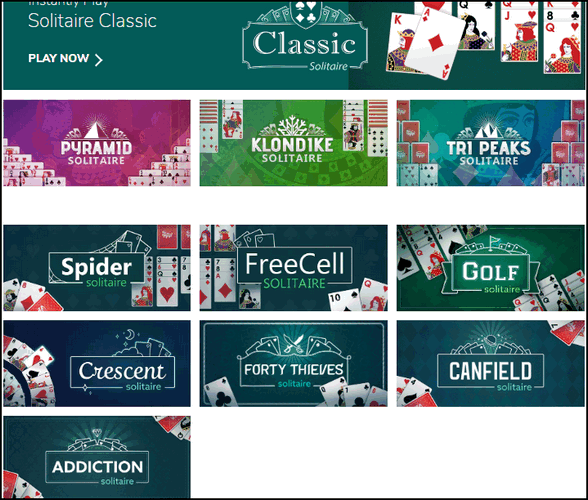
"From Solitaire Classic to Spider Solitaire and Klondike to Pyramid, we have you covered with our free online Best Of Solitaire games collection!
Best of Solitaire Overview
Whether you are looking for classic solitaire, spider solitaire or something else in the wonderful world of solitaire we have you covered! Our collection of solitaire games covers an array of versions, from stalwarts of solitaire like Classic Solitaire and Spider Solitaire to the quirky cards of Klondike Solitaire and Pyramid Solitaire! Get playing now and enjoy your favorite solitaire games..."
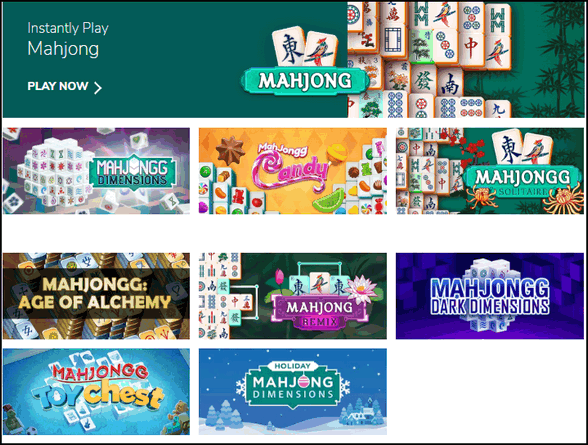
"Enjoy playing the Best Of Mahjong! We have you covered with our free online collection, ranging from Classic Mahjong to Mahjong Dimensions — a fan favorite — and many others!
Best of Mahjong Overview
Welcome to the very best of Mahjong! The location for you to find all of your favorite Mahjong games! Whether you’re after Mahjong Dimensions, Mahjong Candy or Mahjong Alchemy, we have you covered! Enjoy playing the best of Mahjong online for free today..."
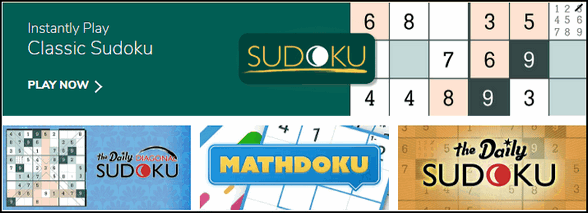
"Enjoy playing the very best of Sudoku! Our collection of free online Sudoku puzzles have you covered, with standard web versions, Daily Sudokus, and interesting twists including Diagonal Sudoku! Instantly play your favorite Sudoku games online for free!
Sudoku Overview
Welcome to the very best of Sudoku! You will find your favorite Sudoku puzzles here, from classic games to new fresh daily versions of the beloved free online number puzzle. Whether you’re a Sudoku pro or new to the game, start playing now and find your favorite Web Sudoku game today..."
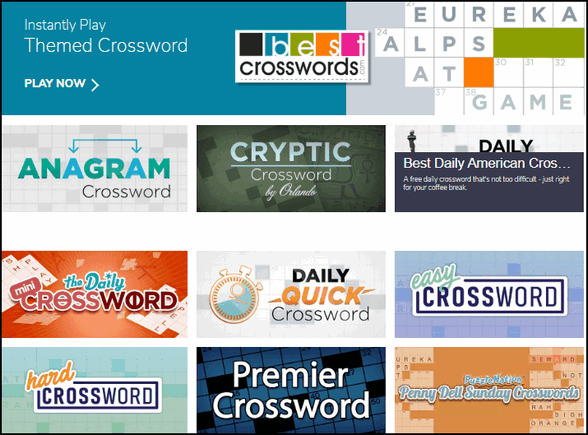
"Enjoy playing the very best of Crossword!
Best of Crossword Overview
Welcome to crossword heaven! This is the premium destination for all the free online crossword puzzles you could ever wish for. Whether you’re looking for the most challenging wordplay you can find or simply want a printable crossword puzzle with your Sunday coffee, we’ve got you covered. Get crackin’ at those crossword clues and play to your heart’s content..."
Have fun! Stay well. Be Safe. We hope you enjoy our site picks!
![]()

VERSION 8.43 NOW AVAILABLE!
If you purchased or renewed Reg Organizer through Cloudeight within the last 12 months, you're entitled to a free version upgrade to Reg Organizer 8.43.
Save $14 on Reg Organizer right now!
Reg Organizer - A Swiss Army Knife of Windows Tools - Works Great on Windows 10!
![]()

Quiet Hours
Have you ever listened to the sound of quiet? The Quiet that never
quite lives up to its name, because there are always the vague
hummings and tickings that are almost not there. If you listen to
the quiet it will tell you a story, but it might not be a story
you’ll want to hear. In the quiet hours while most of the world is
sleeping, and I’m awake, I realize how alone we all are. Some people
think they connect with others, but in the quiet hours, no matter
who else is there, I realize we are all trapped inside a body we can
never escape from until death frees us.
Some of us love our bodies and we enshrine them in flattering
raiment so as to be attractive to others, or we can attract others,
or we’re just narcissistic. Of course, what narcissist would ever
admit to it? It’s not a flattering way to think of one’s self. They
would say there’s nothing wrong with wanting to look nice. If
everyone in the world were blind I wonder if they’d feel the same
way?
Then others are not so concerned about their bodies, we call them
fat or obese or big, or ugly or unattractive. It doesn’t matter
whether we have a beautiful body or an ugly one, we’re all the
same....
Read
the rest of this essay here.![]()
Attention Cloudeight SeniorPass Holders! Announcing our new SeniorPass Telephone Hotline Service
Don't have a Cloudeight SeniorPass? It's a great deal. Learn more here.
During this global crisis, we are offering a special telephone hotline service to all SeniorPass holders. There are reports of many COVID19 scams targeting seniors. If you are approached by a scammer or encounter something suspicious, you can use our hotline to discuss your situation with us. We check into it for you and do all we can to help you.If currently have a SeniorPass, all you need to do is contact us. Send us your telephone number and a brief message describing your problem and we'll call you back during normal business hours.
If you don't yet have a Cloudeight SeniorPass and you'd like to know more about our SeniorPass, please see this page.
Please note: Currently, our telephone hotline service is only available to SeniorPass holders in the U.S.A.due to international call restrictions.
![]()
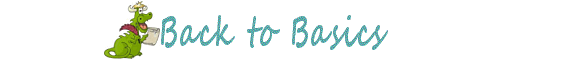
How do I know what version of Windows 10 I'm using?
Do you want to know what version of Windows 10 you’re using? It's easy!
Just type WINVER in the taskbar search and press Enter.
Here are the currently supported versions of Windows 10 along with their release dates:
Windows 10 version 1809 is the October 2018 Update.
Windows 10 version 1903 is the May 2019 Update.
Windows 10 version 1909 is the November 2019 Update.
Windows 10 version 2004 is the May 2020
Update (pending).
![]()

We need your help! Please help us keep on helping you!
When you support us with a small gift, you help us continue our mission to keep you informed, separate the truth from the hyperbole, and help you stay safer online. Plus, our computer tips make your computer easier to use.
Did you know that we provide support to thousands of people? Every week we help dozens of people via email at no charge. The questions and answers you see in our newsletters are from the email answers and help we provide to everyone free of charge.
Thanks to your gifts, we do a lot more than provide this free newsletter. We help you recognize online threats, fight for your online privacy, provide you with the knowledge you need to navigate the Web safely, provide you with suggestions for safe, free software and websites, and help you get more out of your PC.
Please Help us keep up the good fight with a small gift.
Interested in making an automatic monthly gift? Visit this page. Help us keep helping you... and helping you stay safe on the Web.
![]()
Sales of the following products and services help support our newsletters, websites, and free computer help services we provide.
Cloudeight Direct Computer Care: Single Keys, SeniorPass or Season Tickets - always a great deal. Cloudeight Direct Computer Care is like having PC insurance. Get more information here.
Emsisoft Anti-Malware: Emsisoft is the only Cloudeight endorsed and recommend Windows security program. It provides users with a complete antivirus, antimalware, anti-ransomware, anti-PUPs solution. We offer single Emsisoft licenses and multi-computer licenses at discount prices. Also, we offer our exclusive Emsisoft with Cloudeight installation & setup. Get more information here.
Thunderbird Email Setup: Thunderbird is a great email program that you can use with your Gmail and Outlook.com (Hotmail) webmail accounts as well as with your Internet provider's email. We'll set it up correctly you. Our set up includes configuring up to 3 email accounts and setting up Thunderbird to use stationery (if desired). Our Thunderbird Email Setup Service is always a great deal. For more information visit this page.
Reg Organizer 8.43: Reg Organizer is the Swiss Army Knife of Windows tools. It's far more than just a registry optimizer and cleaner... it's a Windows all-in-one toolkit. Reg Organizer helps you keep your computer in tip-top shape and helps you solve annoying Windows problems. Reg Organizer works great with Windows 10! Get more information about Reg Organizer (and get our special discount prices) here.![]()



These products and services are recommended and endorsed by Cloudeight:
Also... don't forget: 
We'd love to hear from you!
If you have comments, questions, a tip, trick, a freeware pick, or just want to tell us off for something, let us know.
If you need to change your newsletter subscription address, please see "Manage your subscription" at the very bottom of your newsletter.
We received hundreds of questions for possible use in IA news. Please keep in mind we cannot answer all general computer questions. We try to personally answer as many as we can. We can only use a few to in each week's newsletter, so keep this in mind. If you have a support question about a service or product we sell, please contact us here.
Subscribe to our Daily Newsletter!
Get computer tips & tricks every night. Our daily newsletter features a computer tip/trick or two every day. We send it out every night around 9 PM Eastern Time (USA). It's short and sweet, easy-to-read, and FREE.
Subscribe to our Cloudeight InfoAve Daily Newsletter!
Print our Cloudeight Direct Computer Care Flyer!
Print our Cloudeight Direct Computer Care Flyer and spread the word about our Cloudeight Direct Computer Care repair services. Get our ready-to-print flyer here.
We hope you have enjoyed this issue of Cloudeight InfoAve
Weekly. Thanks so much for your support and for being an InfoAve Weekly subscriber.
With hope and prayers, may you and your loved ones stay safe and well.
Your friends at Cloudeight,
Darcy and TC
Cloudeight InfoAve Weekly - Issue #863
Volume 17 Number 27
April 24, 2020
Not a subscriber? Subscribe to our FREE Cloudeight InfoAve
Weekly Newsletter here.
Subscribe to our Cloudeight InfoAve Daily Newsletter!
Share Us on Facebook!
We'd love for you to share us with your family and friends on Facebook. Help us by sharing us on Facebook! 

"Cloudeight InfoAve
Weekly" newsletter is published by:
Cloudeight Internet LLC
PO Box 73
Middleville, Michigan USA 49333-0073
Read our disclaimer about the tips, tricks, answers, site picks and freeware picks featured in this newsletter.
Copyright ©2020 by Cloudeight Internet
