FotoSketcher
Have you ever wished you were an artist and could paint or sketch Arcadian scenes or beautiful bucolic landscapes? Most of us aren’t so talented; we have to rely on the talent of others to provide us with beautiful paintings and sketches, and other works of art.
But I think at some time or other, we’ve all wanted to create beautiful works of art but only a few of us have the talent. That’s where our freeware pick “FotoSketcher” can help. With it, you can take your digital photographs and turn them into pen & ink drawings, pencil sketches, watercolor paintings, oil paintings and more. Best of all you don’t need any talent – just play around with the settings until you get the look you want and click “File” “Save as”, give it a name and that’s it! That’s all the talent you need.
And, we’re not kidding when we say that this is one of our best freeware picks ever – everyone can have fun with it and everyone can use it. You don’t have to be a software engineer, a computer expert… heck, you don’t even need to read the help files to use FotoSketcher. Just fire it up and use it. Play around and you’ll create something unique. Honest! We’re not kidding!
Here, take a look at some of the things we did while we were testing FotoSketcher. None of these took more than a couple of minutes to do. We could have made these look even better had we taken more time and messed around the program’s slider adjustments and settings a bit more. But, hey, it looks great to me – how do these look to you?
Below you can see FotoSketcher’s simple, clean, and modern interface. It even comes with a bird to help you get started.
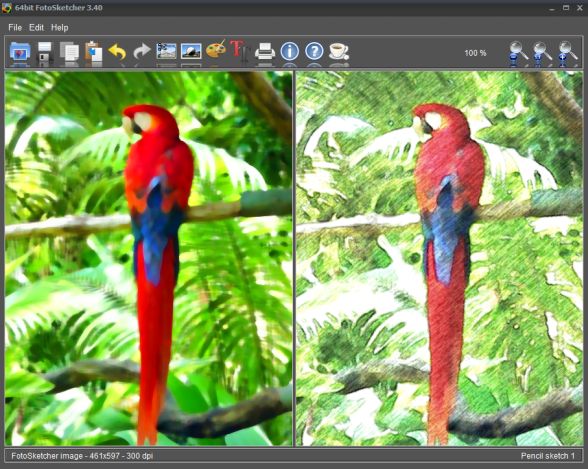
We took a picture of a seascape with a lighthouse…

And made it look a more like a painting than a photograph…
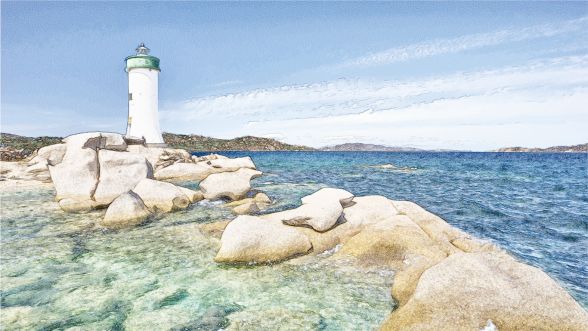
And playing around with FotoSketcher a bit more, we made it look like a watercolor painting…

And how about a pencil sketch?

And here’s a photo of Sandusky Bay that looks a bit like an oil painting.
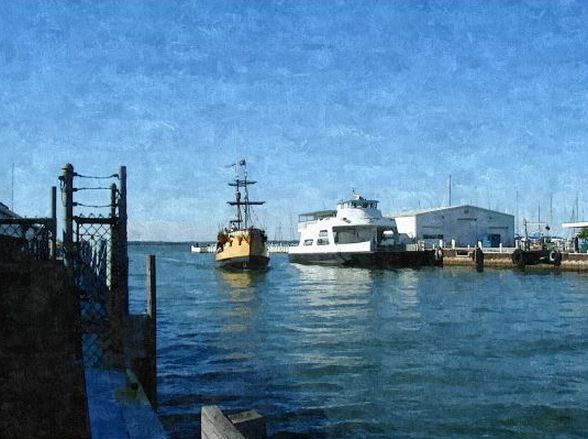
I created all of the variations of the pictures shown above in just a minute or two using FotoSketcher.
How about a word from the developer of FotoSketcher?
About FotoSketcher
Message from David, creator of FotoSketcher
FotoSketcher is a 100% free program for Windows (there is also an experimental version for MacOS) which converts your digital photos into art automatically and in just a few mouse clicks. Over 20 different styles are available from pencil sketches to watercolor or oil paintings, pen & ink drawings, abstract art and cartoons. From photo to painting (landscapes, architecture, portraits, etc.) in seconds!
You can also improve your original photos with simple tools (enhance contrast, sharpen, simplify image, increase luminosity, color saturation etc…) and add simple or realistic frames and text.
For advanced users, some more powerful tools allow you to batch process several images, manually retouch some areas of your pictures, combine multiple filters and even create your own effects by using the script function.
FotoSketcher is completely free (even for commercial use, if you wish to sell your pictures) and does not contain any adware, spyware or virus. It runs on Microsoft Windows XP, Vista, 7, 8, 8.1 and the latest Windows 10 (an experimental Mac version is also available from the download page).
I have created FotoSketcher as a fun project and I hope that you will enjoy using it…
FotoSketcher comes as a standard Windows installer and as a portable version (no installation needed- just click and run). You can learn more about FotoSketcher here. The download page is here. Have fun.
Note from us to the developer of FotoSketcher: Thank you, David, for all the time you spend creating this program and for your generosity in giving it away free.


You featured this many years ago and I downloaded it and spent many hours changing photos.
I lost the program when my old computer went South, thanks for bringing this site back.