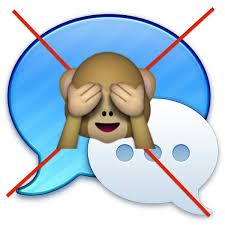 Gmail Now Has a New Block Sender Feature
Gmail Now Has a New Block Sender Feature
Gmail has long had a feature that allows you to mark a message as spam, but this week Google has a announced a new Block Sender feature that you can use to block a sender by email address. Once you block a sender any future emails from that nutjob…OUCH EB! Don’t slap me! … from that sender will be placed in your spam folder.
It’s easy to use. When you receive a message from sender you want to block, just click on the upside-down triangle at the top-right of the message. See?

Look up and behold! Click on the upside-down triangle and the menu you see above will appear. You’ll see Block, followed by the email address of the sender. We blurred the email address above to protect the sender’s address. It would normally look like:
Block “u-r-a-nutjob@nutjobsrus.orb”
So that’s not so hard to grasp, right? And if you block someone by mistake, or you later have a change of heart, you can unblock the sender.
There you have it. Go forth and block…wisely.


Awesome!
FANTASTIC HOORAH !!!!!!!!!!!!