Trim the horns of Microsoft’s snoopy monster (Windows 10)
Are you running Windows 10? Are you paranoid? Afraid Microsoft is going to gather up too much info on you and then use it against you when your data becomes reincarnated as The Ghost of Your Privacy Future?
Or
Are you just concerned that maybe Microsoft’s altruism – giving away Microsoft Windows 10 free – wasn’t altruism at all, but a really great way to gather up data on millions of user share – read “sell” – it to “partners”. Microsoft vows it will only use the information it gathers to improve Windows and troubleshoot – and the information it passes along to “trusted” partners is only so they can make their products better.
As owners of a small business we can tell you nothing makes products better than a good steady supply of money. We all know information is power, and information is money. Is Microsoft really giving away Windows as a ploy to make more money by collecting data that it could have ever made by selling Windows 10? If so, the wouldn’t be the first. Can you spell A P P L E? Can you spell G O O G L E? Both of these companies have been giving away operating systems for free – however the are both well-known data gatherers.
We don’t know what Microsoft is up to, but we are going to show you how to boost your privacy a little bit.
But first, lets see what Microsoft has to say about its Feedback and Diagnostics (in Settings):
What do the different Diagnostic and usage data options mean?
As you use Windows, we collect performance and usage information that helps us identify and troubleshoot problems as well as improve our products and services. We recommend that you select Full for this setting.
Basic information is data that is vital to the operation of Windows. This data helps keep Windows and apps running properly by letting Microsoft know the capabilities of your device, what is installed, and whether Windows is operating correctly. This option also turns on basic error reporting back to Microsoft. If you select this option, we’ll be able to provide updates to Windows (through Windows Update, including malicious software protection by the Malicious Software Removal Tool).
Enhanced data includes all Basic data plus data about how you use Windows, such as how frequently or how long you use certain features or apps and which apps you use most often. This option also lets us collect enhanced diagnostic information, such as the memory state of your device when a system or app crash occurs, which may unintentionally include parts of a document you were working on when a problem occurred. We also use this information to measure reliability of devices, the operating system, and apps. If you select this option, we’ll be able to provide you with an enhanced and personalized Windows experience.
Full data includes all Basic and Enhanced data, and also turns on advanced diagnostic features that collect additional data from your device, which helps us further troubleshoot and fix problems. When devices experience problems that are difficult to diagnose or replicate with Microsoft’s internal testing, Microsoft will randomly select a small number of devices, from those opted into this level and exhibiting the problem, from which to gather all of the data needed to diagnose and fix the problem (including user content that may have triggered the issue). If an error report contains personal data, we won’t use that information to identify, contact, or target advertising to you. This is the recommended option for the best Windows experience and the most effective troubleshooting.
Who sees the diagnostic and usage information that’s collected through feedback and diagnostics?
As we describe in the Microsoft Privacy Statement, we share personal data, among Microsoft-controlled affiliates and subsidiaries. We limit internally the number and role of employees who may access this data and regularly review employee permissions to access such data. We also share this data with vendors or agents working on our behalf for the purposes described in the Microsoft Privacy Statement. In such cases, these companies must abide by our data privacy and security requirements and are not allowed to use personal data they receive from us for any other purpose. We also provide limited portions of error report information to partners (such as OEMs) to help them troubleshoot products and services which work with Windows and other Microsoft product and services. They are only permitted to use this information to repair or improve those products and services.
OK now, if you want to amp up your privacy settings, open Settings ( Windows Key – i or click the start button and click Settings). Click on “Privacy”, scroll down to “FEEDBACK & DIAGNOSTICS” and do this:
Under “Windows should ask for my feedback” – change the setting to “Never”
Under “Diagnostic and usage data” — change the setting to “Basic”.
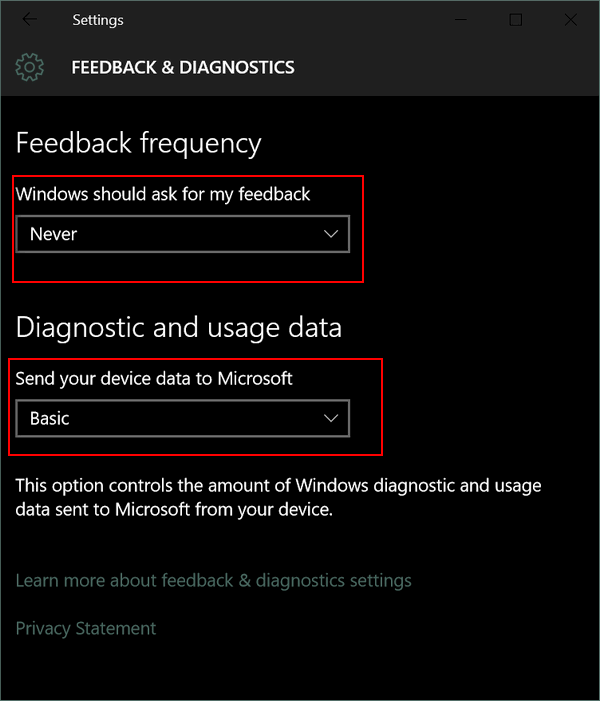
Keep in mind there are other privacy settings as well, and we’ve covered many of them before. Today’s tip won’t lock up all the privacy doors, but it will trim the snooping monster’s horns a bit.
PS: You can powder up the horn trimmings and use the powder to make a potion. Then you can cast a spell on EB so she’s not so mean to me.
PPS: Don’t get us wrong, we both love Windows 10 and think it’s the best Windows since Windows XP…we just want to point out some privacy enhancements you can make.


Thank you for your many, many usefull tips…………………you prople are great!
Hi TC & EB,
Remember Mad Magazine, “What Me Worry.”
A driving licence, a Medicare Health Card, a Library Card, a Workingman’s Club Card, a Seniors Card, a Supermarket Rewards Card, a Registered Numbers Lottery Card, a Visa Card, a MasterCard, a Business Card, a PoliceLink ID Card,
insurance – contact and give name, address, date of birth, Internet Server – contact and give, name, D.O.B, customer number plus ID ‘secret’ name/number, contact bank, same same, these and more are what a great percentage of adults carry or, personal AND private details given to institutions …….ad infinitum.
All this information travels through the ether when people contact others who have a computer, and with the fuss over Microsoft collecting data, OH NO, NOT MY DATA complaints, then all the cards should be thrown away, worriers can personally visit the bank, the post office, the utilities companies to pay the bills, wastinh lots of hours in travel, and still their details are entered into computers from which the information travels through the ether.
What Me Worry, no, should I be worried if my information got into ‘the wrong hands’, from when, the day I received a driving licence and a Tax File Number, no, I wouldn’t be sitting here if it did, I would be sick with worry and stress.
We tend to agree with you, but then again, there’s no sense inviting the burglar in, right? I know people are reading sensationalistic articles that make it sound as if Microsoft is going to steal their first-born. I guess I trust Microsoft, it would be corporate suicide to use any data they collected for any nefarious purpose, but what about the sharing with these unnamed trusted partners and affiliates? I am certainly not worried about it, it’s actually a little amusing Microsoft their partners and affiliates have promised not to use the information for any other purpose than to make their products better. It’s funny – at least to me. How nebulous.
I laughed when I read sharing with unnamed trusted partners and affiliates…lol. Does anyone ever know who all these trusted partners and affiliates are?
How many times do we not see this when stores and different places want are email address and etc. “Only they will see this. You may get things in the mail or email from them. We will let you know …yea right!
They will send you stuff until the day you die, or they go out of business.
I’ve been trying to do some of the things you’ve covered in prior posts, and find that I can’t get in, due to not remembering my “administrator” password! This is driving me NUTS!!! How can I retrieve it without a complete reinstall or something? ARGH!
I am using a program recommended by emsisoft called 00SU10 and wow, there is a lot of things that this program suggests to turn off or you can just let it do it for you. Hope you can check it out and let me know what you think of it