Google Takeout: Your Data to Go
 Many of you have Gmail accounts, and because you do, you also have Google Drive, Google Calendar and many other free Google services. And though Google backs up your data seven ways from Sunday, and then backs up the back ups and stores them in several different data centers, you might feel even more comfortable about the safety of your data if you had a copy of it yourself.
Many of you have Gmail accounts, and because you do, you also have Google Drive, Google Calendar and many other free Google services. And though Google backs up your data seven ways from Sunday, and then backs up the back ups and stores them in several different data centers, you might feel even more comfortable about the safety of your data if you had a copy of it yourself.Yeah, yeah, yeah. There are probably 50,000 blogs and sites on the Internet showing you how to backup your Gmail. But there’s an easier way, I tells ya!
I am known as a verbose blusterer, filling page after page with yammering detritus and taking forever to get to the point. I’m sorry, I tells ya! It’s my genes. I have bad genes. I can’t have a gene reversal. If I could, I would.
I can’t have a gene reversal but you can save your Gmail / Google data as easy as ticking a few checkboxes (or unticking as the case may be) and pressing a couple of buttons. Wouldn’t it be nice if everything was that simple?
Now I know you don’t believe me. You think I’m full of hyperbole and other stuff (I can’t say because this is a family-safe site). But Google Takeout makes it easy to backup your Gmail and Google data as easy as ticking or unticking a few boxes and pressing a couple buttons.
Behold:
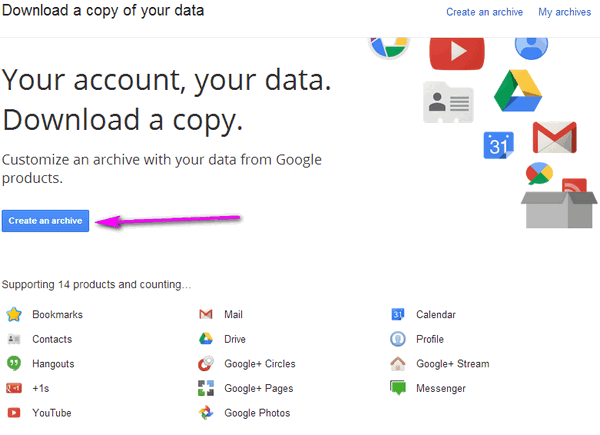
You notice that can choose from many Google products and services, but most of you will probably be more interested in backing up you Gmail, Google Drive (your documents), Photos, Bookmarks, and Calendar. Of course some of you love to do it all, so you’ll save everything including those bizarre chats with Uncle Henry and his dog, Snips.

You will note (above) I unchecked all the the stuff under “Social” because EB is trying to cut me off from society, and she made me do it – which might not be a bad idea…
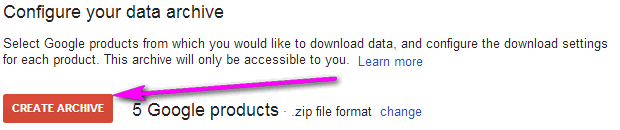

If you can click a red button that says “CREATE ARCHIVE”, you can back up your Google and Gmail stuff. See? It’s so easy, even EB can do it! Also, above, you’ll note that Google is currently busy preparing my archive (Zip file) and will email me when it’s ready to download. I mean come on folks, how much easier could it be? Is there anything here that seems difficult?
If you read the light colored text (in the graphic above) it says the archive may take a long time to create, like hours or days, depending on how much Google and Gmail stuff you want Google to archive for you. Eventually though, Gmail will send you an email that will contain a link from which you can download your precious archive containing all your Google and Gmail data (or at least that which you selected). Your archive comes to you in Zip format and your email is stored in an MBOX file, which is basically a text file which can be read by Notepad, WordPad, other any other text editor. It can also be imported into email programs which support importing from MBOX files.
Google Takeout: It’s like Chinese takeout only different! If you’ve been fretting over how much stuff you have on Google and Gmail and you’re afraid Google’s going to lose it, or you just want to have a copy you can access offline, or you are really desperate for something to do, give Google Takeout a try. Make sure you’re logged into your Google account and head on over to https://www.google.com/settings/takeout .
How about some moo goo gai pan, EB? You’re buying!


Does it back up periodically or does it need to be done on a regular basis
Mike
It’s not automatic – totally manual and totally up to you. Keep in mind that Gmail has your stuff backed up many times over on many different servers – so it’s very very unlikely that Google is going to lose anything.