All About the I
We get a lot of email asking about the i. Not i like me, but this i…

Do you recognize it? How about this:
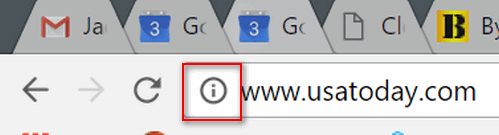
Or this:
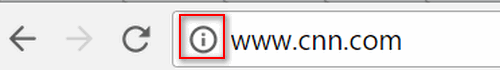
What about this?

Think of the i in the circle  as meaning “informative”. It’s not a “warning”. If you click it you’ll see something like this:
as meaning “informative”. It’s not a “warning”. If you click it you’ll see something like this:
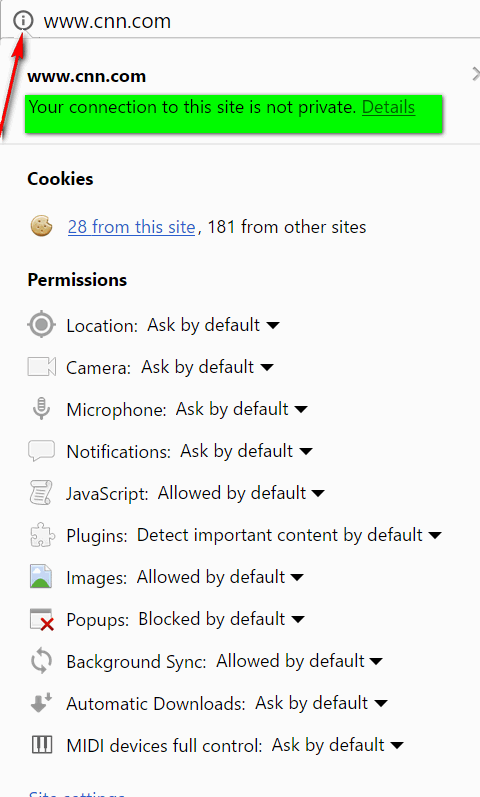
This seems to make a lot of people fearful because it says “Your connection to this site is not private”. In other words data passing from your PC to this site and from this site to your PC is not private. And with many sites, it doesn’t need to be private. If a site is not asking for personal or sensitive information, like your social security number, credit card number, or similar, the information doesn’t need to be private. These are sites your are simply viewing/reading and not sites with which you’re exchanging sensitive or personal information. These sites’ have URLs (Web addresses) that start with http:// .
In the example of CNN above, CNN is not asking for any personal information. You may want to sign up for “Breaking news alerts” and you will have to provide them with an email address – but email addresses are not considered sensitive or personal. In fact, if you use a masked email address to subscribe it’s not personal at all. ***You can get masked email addresses and more from https://www.abine.com/index.html. They used to offer a masked email program called MaskMe, now it’s called “Blur”. Pretty cool stuff…they offer a lot more in the way or privacy enhancement too – so a trip to “Blur” will be worthwhile if you’re interested in masked emails, phone numbers, credit card numbers, etc.***
On the other side of the coin, we have secure servers. You can tell they are secure servers because the URLs (Web addresses) start with https:// . Notice the “S” at the end of http. That “S” means secure.

And PayPal, for example, has a URL that begins with https:// – and you won’t see  a circle with an i inside on any secure site. Instead you’ll see a lock, as you can see above in the screenshot of PayPal in the browser’s address bar. And if you’re really into this sort of thing, you can click the lock and you’ll see this:
a circle with an i inside on any secure site. Instead you’ll see a lock, as you can see above in the screenshot of PayPal in the browser’s address bar. And if you’re really into this sort of thing, you can click the lock and you’ll see this:
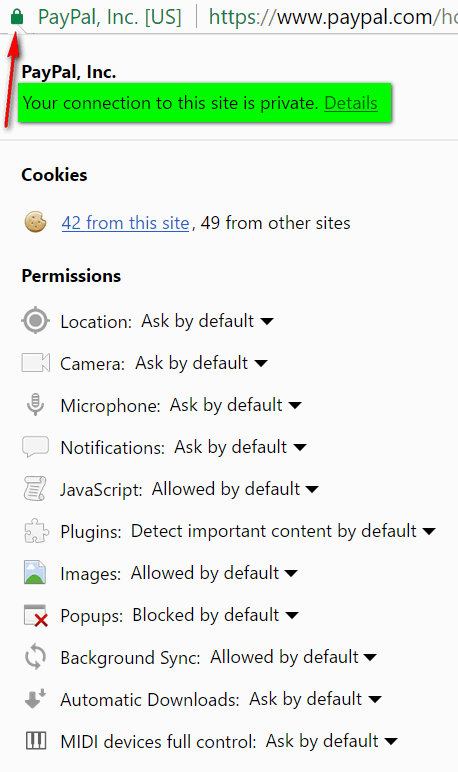
You’ll notice it says: “Your connection to this site is private”. As well it should be. Any site, like a bank, an online store, Social Security Administration, your doctor’s or hospital’s Web portals, financial services site, or any other site where you may be required to enter very personal, financial, or sensitive information must be secured by a private connection. Make sure that any site that asks for a credit card number, social security number, or any other sensitive personal data – even your street address / phone number – has https:// at the beginning of its URL and a lock showing to the left of its name in the browser’s address bar.
Conversely, if you’re going to a site to read the news, look at the weather, pickup some Windows tips & tricks, or even participate in a forum, you’re not going to be required to enter any personal, financial or sensitive information, you don’t have to worry if you see this:

And now you know the rest of the story!


What if you have https:// but have the i … are you safe or not???
No. If a site is secure, you’ll see a lock instead of an i. Or if parts of the page are secure and other parts are not you’ll see lock + an i in a circle … possibly combined with other indicators. Site which are completely secure may show a lock and an i… but when you click on the i it tells you the site is secure. It also depends on the browser. Google shows a lock and the word “Secure”. Firefox shows a lock and na i. Outlook.com is an example of mixed security site. The site’s contents are secure, but images showing on Outlook.com are not (according to Firefox). Edge shows a lock without an i in a circle if the site is secure. But if you see an https:// site that has no lock and just shows an i in a circle, it’s not secure.