You Talk; It Types
SpeechTexter: A Cloudeight Site Pick
Some people are amazed by dictation software. I can remember being in my grandpa’s office and looking at a really strange machine and being Amazed. I was about 5 or 6. It was called a Dictaphone. If you don’t know what a Dictaphone is, then you’re too young to understand. They call them cassette recorders now. But Dictaphones were odd-looking things. I was impressed with them when I was a child.
So, it is no wonder I’m impressed with digital speech to text software. There’s a gazillion of them out there right now. But today I found one that recognizes 40 languages. Since I speak only 1.1 languages — I can say ‘where is the beach” and “where is the bathroom” in Spanish — the 4o language thing doesn’t make much difference to me. But some of you are bilingual and some even multilingual. If you are, then this site should appeal to you. And if you only speak one language, that’s cool too, as long as the one you speak is one of the 40 today’s site pick / web application recognizes. And there’s a really good chance, since you’re reading this, that it does.
SpeechTexter is a web-app. It’s a speech-to-text application that will take whatever you say into your computer microphone and automatically convert it to text in an on-screen word processor. From there you can copy and paste it into your text editor, word processor, email, Website, Facebook page, etc.
SpeechTexter works with more than 40 different languages. I tried it with my feeble attempts at Spanish and it worked great. Dónde está el baño? Oh, and it gives me a choice of which country’s version of Spanish I want to use. I speak Spanish Spanish (I think), but you can choose whatever dialect of Spanish you speak. Or any of the other 39 languages it recognizes. Oh, and if you speak English, like I kind of do, you can choose from 13 different versions of English, including the U.S. version of English, the English version of English, Australian version and so on.
One caveat: You’ll need to use the Chrome browser in order to use this site. It may work in other Chrome variants like Chromium, Vivaldi. We didn’t test it in these browser, but you can if you want to 🙂
Give it a try right now. We’re pretty sure you’ll find it works great. Visit https://www.speechtexter.com/. You talk; it types.
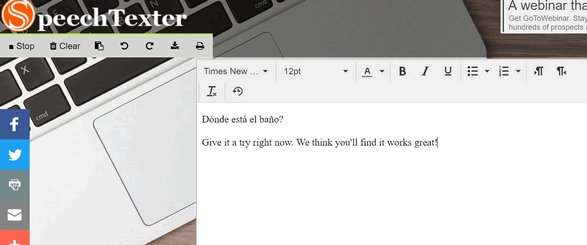


works perfectly in OPERA