Some Useful Windows 10 Shortcuts
Windows 10 (all versions)
This tip is from our 2017 InfoAve Premium InfoAve E-book Volume 14. Get your copy here!
Shortcuts save you time, but only if you remember them. Here are some Windows 10 shortcuts we think you’ll find useful – some more than others, of course. These are the ones we use most often; we hope they will save you time too! The more you use a shortcut, the easier it is to remember. So try using keyboard shortcuts as often as you can. And remember, in Windows there are most always several ways to accomplish the same thing.
Note: In the tip below we use Winkey to represent the Windows Key. The Windows Key is the key with the Windows logo on it, usually located on the bottom row of your keyboard just to the right of the Ctrl key or the second key to the right of the Ctrl key. The exact location varies with keyboards, laptops, desktops, etc.
- Winkey Opens the Start menu
- Winkey + E Opens File Explorer
- Winkey + Tab Activates Task View
- Winkey + A Activates Action Center
- Winkey + C Activates Cortana with speech
- Winkey + D Shows desktop
- Winkey + E Opens File Explorer
- Winkey + G Activates Xbox game bar to let you record games or take screenshots.
- Winkey + H Activates share feature in Windows 10 apps
- Winkey + I Opens Windows 10 settings
- Winkey + K Activates Connect feature to stream to wireless displays / audio devices
- Winkey + L Locks the machine
- Winkey + R Run a command
- Winkey + S Activates Cortana
- Winkey + Q Opens Notifications
- Winkey + U Opens Ease of Access center
- Winkey + X Opens power user features (Same as right-clicking the Windows 10 Start button.)
- Winkey + Ctrl + D Creates a new virtual desktop
- Winkey + Ctrl + F4 Close virtual desktop
- Winkey + Ctrl + Left or Right Switch between virtual desktops
- Winkey + Shift + Left or Right Move apps from one monitor to another.
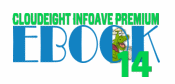 This Cloudeight Site Pick and titillating review is included in our 2017 InfoAve Premium Volume 14 E-book which you can buy for just eighteen U.S.bucks right here. It’s a deal. And you’ll be able to help us keep on keeping on. It’s tough for small businesses on a web full of Amazons, Googles, Microsofts, and Apples.
This Cloudeight Site Pick and titillating review is included in our 2017 InfoAve Premium Volume 14 E-book which you can buy for just eighteen U.S.bucks right here. It’s a deal. And you’ll be able to help us keep on keeping on. It’s tough for small businesses on a web full of Amazons, Googles, Microsofts, and Apples.

