How to Share Large Files With Google Drive
You can only send files up to 25 MB by attachment using Gmail. And with Gmail the files types you are allowed to send as attachments are restricted. For instance, you can’t send .exe (executable) files or even zipped files with an .exe file inside. But no problems. Since you use Gmail you already have a Google account – and if you have Google account you have Google Drive. And did you know that you can share very large files (up to 10 GB) using Google Drive? You can and we’re going to show you how.
Here’s a quick tutorial on sharing files using Google Drive
First, if the file you want to share are not already on Google drive, you’ll need to upload it.
1, Log into Gmail and open Google Drive. Click on icon that is a square with 9 square dots – it’s in the upper right of the page. See the screenshot below:
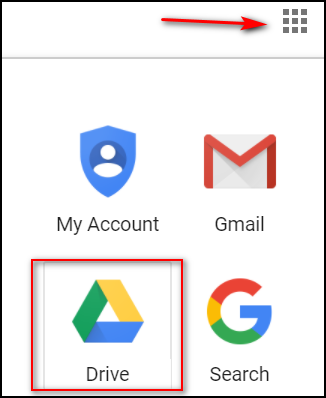
2. Click on Drive (see above).
3. When Google Drive opens, click on the blue button labeled “NEW” on the left side, Then click “File upload” and a window will open. From there you can navigate to the file on your hard drive that you want to upload go Google Drive.
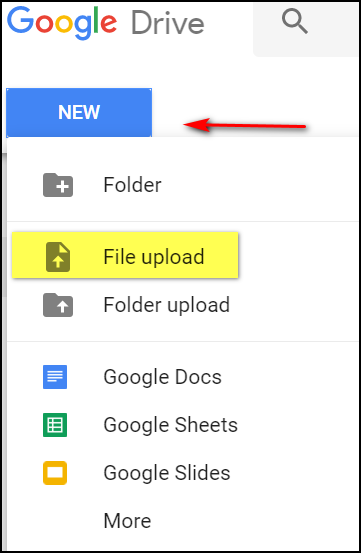
4. Once your file is uploaded, right-click on it and choose “Share” from the menu.
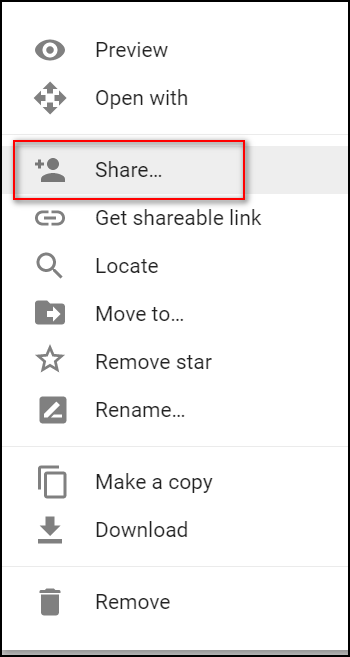
5. Once you click “Share” you’ll see the following dialog. Type in the email address of the person you want to send the file to. You can add as many email addresses (one at a time) where it says “Add more people”.
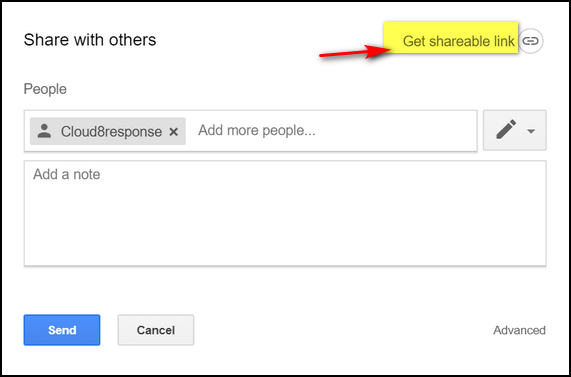
6. Before you send your file, you can change the option below to your preference. If you want recipients only to view the file you can set permissions. You choices are “Can edit”. “Can comment”. and “Can View”.
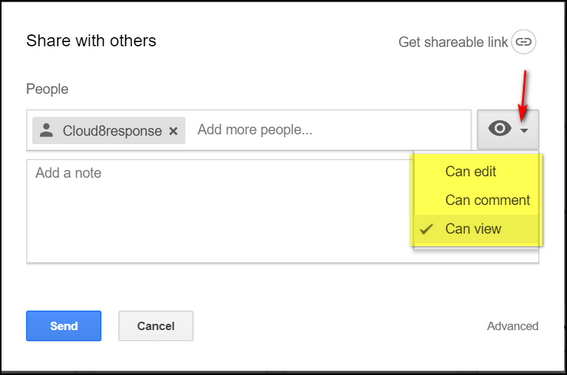
7. When you’re all done, just click the blue “Send” button (above) and a link to your file will be sent to everyone whose email address you’ve included. Every Google account has 15 GB of space, minus what you’ve used.
And, if you’re Internet savvy, you know that there are many sites, some free, that will help you share large files. But if you already use Gmail, you already have Google Drive – and you already have access to a great way to share large files up to 10 gigabytes.


That’s a great feature. I was wondering about the security of using Google Drive and found some interesting information from a May 1 2016 article entitled “Is Google Drive Safe to Use? How Google Secures Your Files Online” from http://www.TipTopSecurity.com and other similar online articles:
If you value a high level of privacy, Google Drive probably won’t be for you. Google admits to actively scanning and analyzing everything you upload. They do this to “provide you personally relevant product features, such as customized search results, tailored advertising, and spam and malware detection.” Mainly, they’re interested in monetizing you with advertising. That’s what their business model is based on.
And
Google also retains “a worldwide license to use, host, store, reproduce, modify, create derivative works […], communicate, publish, publicly perform, publicly display and distribute” your stuff. This license to use your data specifically persists even after you stop using their services.
And
Arguably of more important note, this license to use your data also applies to, in Google’s words, “those we work with”. This means third parties, which might include governments, social networking sites, and anyone else Google has relationships with. They don’t specify any further what entities this applies to.
Bottom line, if it’s in Google drive, then it’s not private. How you feel about that is completely personal. I don’t believe that Google is going to use your data for nefarious or questionable purposes, but the fact remains that they can. That’s worth considering, especially if you have sensitive information you’d like to store.
Their practices may have changed since 2016 but I doubt it.
Oh, wow! The option of sharing files on Google Drive looked good to me–until I read Bob’s comment. I agree the data may be safe with Google, but certainly not private. The potential for use by others is certainly a deterrent for me. Thanks for the info, Bob!
Sharing files with Google is more safe than sending files by email. Unless you encrypt your email, email is the least private way you can share antything. You control who gets the link, not Google. You control the data. Being paranoid does not make your safe. If you want total privacy, you should not use Google, Facebook, or even the Internet. When you use the Internet, your ISP logs every single thing you do. And you shouldn’t share files with personal information anyway (name, address, social security number). It really bothers me when people say this company or that company doesn’t protect your privacy when in fact, the Internet doesn’t protect your privacy – YOU protect your privacy.