Have You Ever Wished You Hadn’t Sent an Email?
Have you ever sent an email and as soon as you sent it you wished you could get it back? Maybe you said something in anger that you really didn’t want to send, or you make a mistake and sent the email to the wrong person, or you forgot to spell check your email before you sent it … you know what we mean.
If you use Gmail or Outlook.com you can recall any email you sent in error, but first you have to enable it – it is not enabled by default on either Gmail or Outlook.
Gmail
Let’s look at Gmail first. Log into your Gmail account, click on Settings (the little gear icon) then tick the box next to “Enable Undo Send” . You can choose from 5 to 30 seconds and the amount of time you will have to recall an email after you press “Send”.
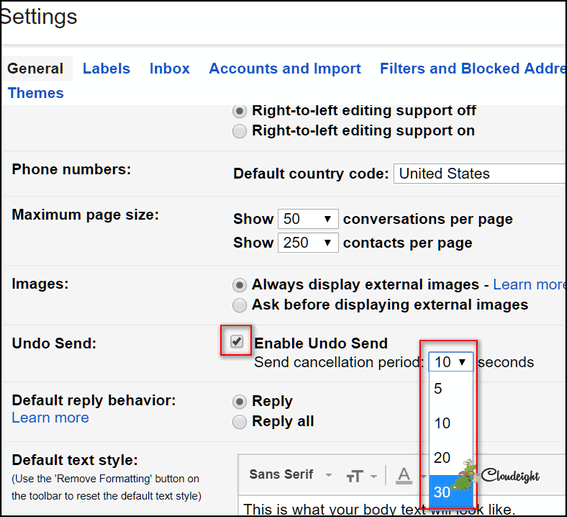
To enable email recall with Gmail, go to “Settings -> Undo Send -> Enable Undo Send” and choose 5, 10, 15, or 30 seconds for your undo time limit. Whichever number you choose is your time limit to recall an email after you press Send.
One more step. Scroll to the bottom of the settings page and click “Save Changes” to save the changes you just made. If you did everything correctly, you will now have the number of seconds you choose in Settings to recall an email after you press “Send”.
Outlook.com
OK Let’s setup email recall on Outlook.com. (If you’re using Outlook.com Beta version, you’ll need to switch back to the non-beta version before you will be able to set up email recall.)
Log in to your Outlook.com account and click on settings (the little gear icons). Click on “Options”. Under “Mail”, click on “Undo send”. Tick the circle next to “Let me cancel messages I’ve sent for:” then choose the number of seconds – from 5 to 30 – that you want to be able to recall a message after you pressed “Send”.
Don’t forget to press “Save” near the top to save the changes you just made.
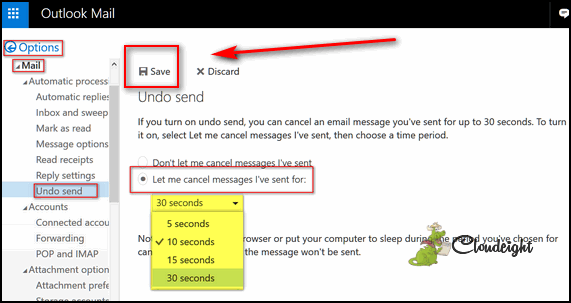
If you did everything correctly, you will now have the number of seconds you choose in Settings to recall an email after you press “Send”.


Will this up in my TBird which is linked to GMail?
Thanks
No it works only with Gmail & Outlook.com on the Web.
After you send your email out, where do you go to “unsend” it?
You will see this: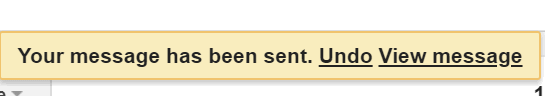
Just click “Undo”. You’ll have from 5 to 30 seconds, depending on the settings your choose, to undo (recall) the sending of the email.
How do I switch back to the non-beta version?
Up near the top right corner of the email window, just below and to the right of the settings icon (the gear), you’ll see a switch next to Try the beta. Just slide it to off.