Two Easy Browser Right-Click Tips
These tips work in any browser. They are very simple and maybe most of you know them. But if you do this will be a reminder.
Open a page in a new window
You can open any page in a new browser window by right-clicking the link and choosing “Open page in a new window” (in Firefox and Chrome):
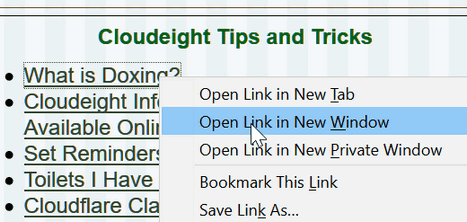
Or in Edge and Internet Explorer “Open in new window”
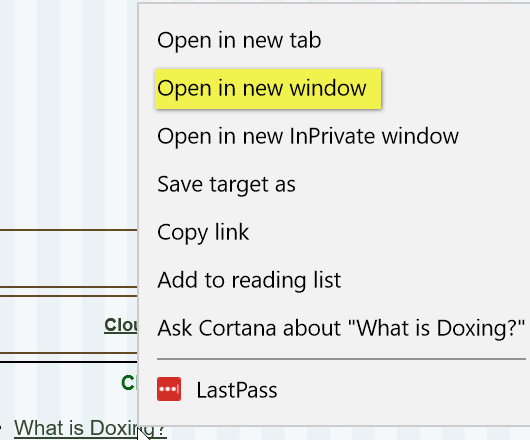
Right-click a download link
If you click on a download link the download will start and it will save to your default download location. But what happens if you try to download a PDF file? Normally, if you click a link to a PDF file, the file opens in your browser. Of course, after it does, you can save it to your computer. But what if you just want to download the PDF file?
In Chrome or Firefox, right-click the download link and choose “Save link as”. A File Explorer (Windows Explorer) window will open and you can choose where to save the file – you’ll even be able to rename it.
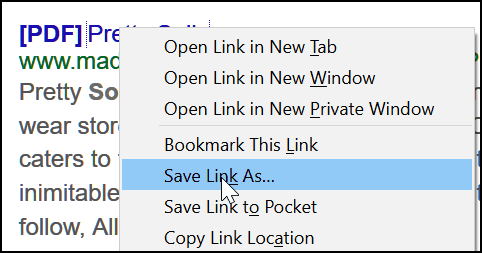
In Internet Explorer or Edge, right-click the download link and choose “Save target as”.
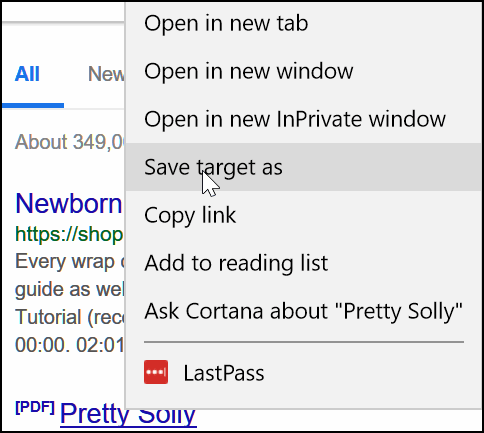
Now, if you already knew these two easy but useful tips… this is a reminder. If you didn’t know these two easy browser tricks, you learned something new.

