How to Change or Reset Your Microsoft Account Password
If you sign in to Windows 10 using a Microsoft account and you’re getting a notification your Windows 10 that says “Microsoft account problem: We need to fix your Microsoft account ” and you’re having problems resetting or recovering your Microsoft account password, this tip may help you.
In care you’re wondering… a Microsoft account is an email address ending in @hotmail.com, @outlook.com, @msn.com, @live.com, @live.ca . If you’ve lost your password to your Microsoft account or you need to change it, you can do so online. Here’s how…
Resetting or Changing Your Password for Your Microsoft account
If the password you enter does not work or you forgot your Microsoft account password, you can reset your password by the following these instructions:
To reset your password:
Choose the reason that you need to reset your password
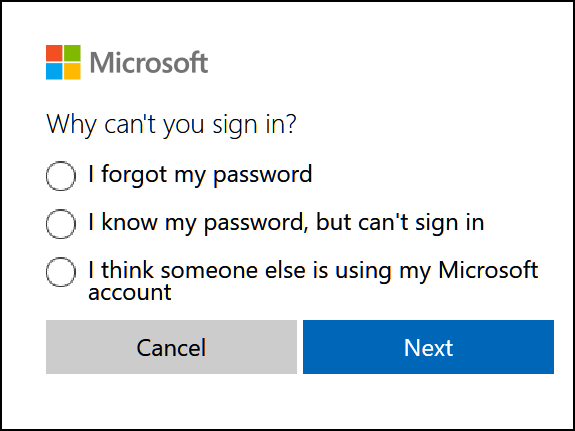
And then click Next.
Enter your Microsoft email address (@Hotmail.com etc.) for your Microsoft account.
Enter the characters you will see on the screen, then click Next.
If you’ve added security information to your account, Microsoft will send you a one-time code to the cell phone number or the alternate email address you provided when you created your Microsoft account. You will be able to set a new password after you enter the security code on the subsequent screen.
If you can’t get a security code – If you don’t remember the security info you gave to Microsoft when you signed up for your Microsoft account – or you no longer have access to the cell phone number or alternate email you provided, then click “I didn’t get a code” when you’re prompted for a code or choose “I don’t have access to these”.
You might be asked to fill in a security questionnaire and be asked for some private personal information. There may be a 30-day waiting period to get full access to your account. Learn more about security info here:


I went through this exact problem last April after I reset my PC. I went through the steps asked including the one-month wait period. Everything seems to be working now except I still get “Microsoft Account Problem” warnings on a dayly basis; I cannot log in to fix it because I lost my previous phone and I don’t remember the exact number. Can anything be done?
You can call Microsoft. See this page for the correct phone number.