How to Install Photo Gallery and Movie Maker on Any Version of Windows 10
A whole lot of people (including us) loved using Movie Maker and Photo Gallery when they was available from Microsoft. Unfortunately, Microsoft stopped offering Windows Live Essentials quite a while ago and there was no place from which you could download them… until now.
One of the good things about the web is that there are archive sites that let you go back in time, and (sometimes) download software that may no longer available anywhere else.
Today, we found a site (Archive.org), from which you can download the Windows Live Essentials installer. Using the installer, you can install Photo Gallery and Movie Maker on your Windows 10 computer.
We tested both of them on Windows 10 version 1709 [Fall Creators Update] and on Windows 10 version 1803 [April 2018 Update] and we’re happy to report they both worked perfectly on Windows 10.
IMPORTANT: We installed only Photo Gallery and Movie Maker. Windows Live Mail is no longer supported and does not work with any Microsoft address (hotmail.com, msn.com, outlook.com, live.ca, live.com). Windows Messenger no longer works at all. Writer and OneDrive have updated versions so there is no point installing any of these programs. So… if you download Windows Live Essentials be sure you uncheck everything else but Photo Gallery and Movie Maker.
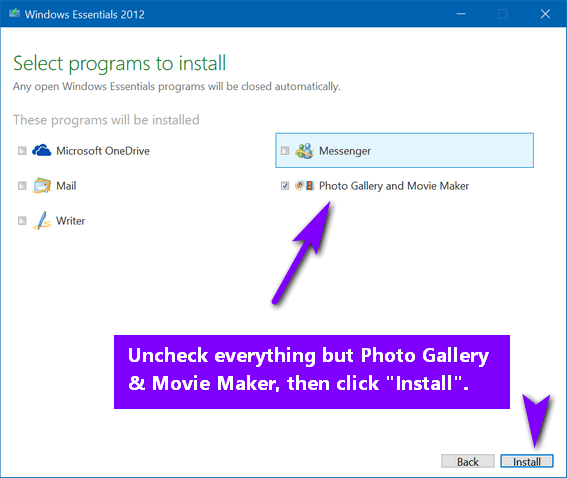
When installing from the Windows Live Essentials installer, uncheck everything but Photo Gallery and Movie Maker… before you click “Install” (see screenshot above).
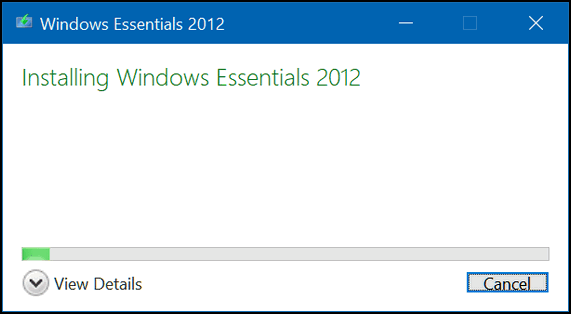
Above: Installing Photo Gallery and Movie Maker on Windows 10 version 1803.

Above: Done! We successfully installed Photo Gallery and Movie Maker on the latest version of Windows 10.
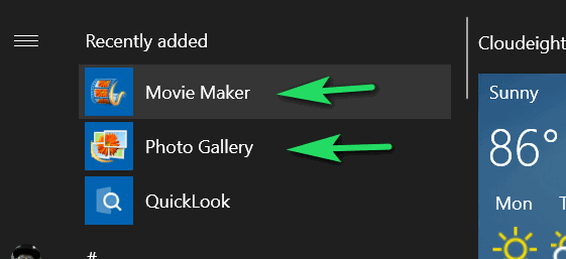
Above: Movie Maker and Photo Gallery on the Windows 10 v. 1803 Start menu.
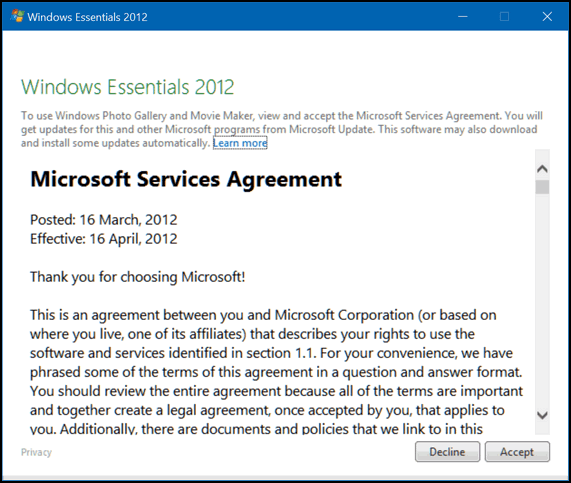
Above: Before you can use Photo Gallery or Movie Maker you have to accept ye olde Microsoft terms. We suggest you click “Accept” if you want to use these programs.
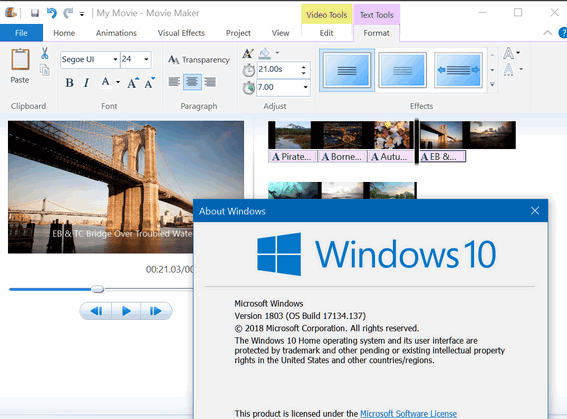
Above: Just to show you we really do test this stuff, here’s Movie Maker running on Windows 10 Version 1803 (OS Build 17134.137).
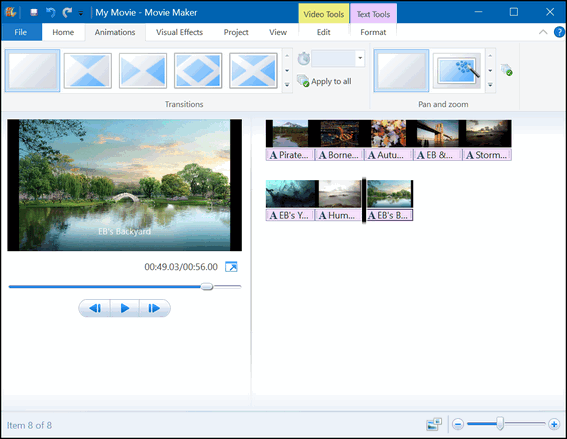
Above: Windows Movie Maker working well on Windows 10.

Dialog for Save, Options, About, etc. on Movie Maker.
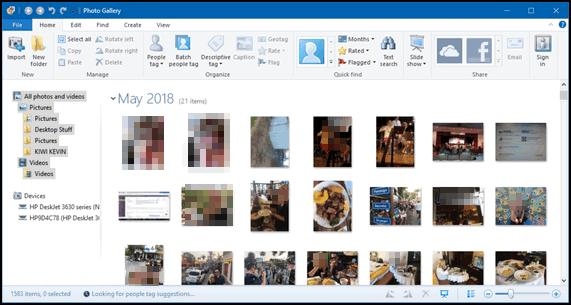
Above: Photo Gallery running on Windows 10 (Windows 10 version 1803).
So, by now you get the idea. Windows Movie Maker and Photo Gallery work amazingly well on Windows 10… even on the newest versions of Windows 10.
To read the source we used for this, read this article on Archive.org.
If you download the Windows Live Essentials installer from Archive.org keep this in mind: When I downloaded it from Archive.org it seemed to me it downloaded slowly and I have a very fast connection. The file is 130 MB.
The download link is on the right side of the page… under “DOWNLOAD OPTIONS” you’ll see “Windows Executable” and unless you have some reason you want to use Torrent, you’ll want to click on Windows Executable to download Windows Live Essentials.
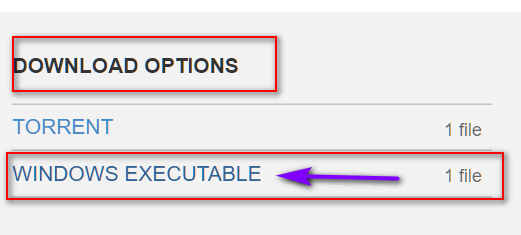
Above: Unless you’re really hip and know what you’re doing with Torrents, just click Windows Executable to download Windows Live Essentials. Or, if you wish, you can download it from our server by clicking here.
And again remember… uncheck everything in the Windows Live Essentials installer except for Photo Gallery and Movie Maker.
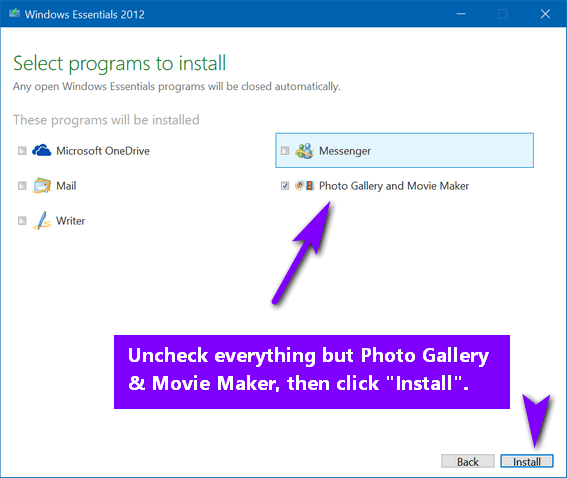


When it first opens there are two things ones says “Install all of Windows Essentials (recommended)”
and the other says “Choose the Programs you want to install” Which do you pick to install.
Because when I picked the one that said “Choose the Programs you want to install” and I unchecked the ones you said to uncheck, there was nobox to click install on the Movie maker and Photo Gallery.
So how do i get it installed.
Joyce, I don’t know what to tell you. The installer we linked to in our article is the same installer we used to install Photo Gallery and Movie Maker on 3 different Windows 10 computers. There’s even a screenshot we took right from the program that shows what to uncheck. Photo Gallery and Movie Maker are on one line and have one check box.
I found out that I had these programs on my PC don’t know how they got there. That is why I could not install them and the strange thing is that they both work. But I saved the installer just in case they would ever not perform.
Thanks.
Yes, on the Windows 10 which have been on our computers for a long while… since WINDOWS LIVE MAIL, this Windows Essentials have been sitting there unused. I had a copy of it on my older computer with Windows 10 — BUT, when Microsoft DECIDED to do away with WINDOWS LIVE MAIL, which I was very unhappy about, and replace it with all of their versions of OUTLOOK, some people probably forgot about the Windows Essentials.
But we should all do what the CLOUDEIGHT people are saying to do…. ONLY INSTALL THE ‘PHOTO GALLERY and MOVIE MAKER. We no longer need the other stuff!!
In my opinion WINDOWS LIVE MAIL was one of their best Email browsers, but the SMART PEOPLE at Microsoft decided to do away with it and FORCE all of us to swith to OUTLOOK MAIL. And if we had multiple Email accounts, we had NO CHOICE but to PURCHASE their expensive MS OUTLOOK. But I did not and would not, and I am now using Thunderbird, and it works very well and it has lots of good features. But, I have never found another Email browser that worked as well as WINDOWS LIVE MAIL. Never! And I tried a bunch of others!!
Windows Live Mail was not discontinued because Microsoft wanted everyone to use Outlook. It was discontinued because Microsoft stopped supporting it in 2012 and it became a security risk. Windows 10 has Mail App that’s free and if anything, Microsoft is trying to push everyone into using it, although it’s a very limited program with a very unfriendly and confusing user interface and limited functionality.
There are two good free email programs, one of which is very similar to Windows Live Mail – that is Thunderbird. It’s free and each new version seems to get better and better. Also, eM Client is excellent, but its interface is not very similar to Windows Live Mail.
But when it comes down to it, Windows Mail(not Windows Live Mail)/Outlook Express were the finest email programs Microsoft ever made, and they dumped both of them. In fact, the demise of Windows Mail/Outlook Express killed our Cloudeight Stationery site and almost caused the demise of Cloudeight. We still struggle to this day.
I have my photos on google photo’s can you tell me if there is a program that I can edit them?
I tried to put them in the photo thingy but can’t get them to open there.
Thanks for all your help we would be lost without you guys and all the info you give us.
Helen A.
You can download your photos from Google. You will have to do tha before you can open them with other programs on your PC.
Thank you soooo much…I have had a computer since before Windows and still own my first laptop with Windows 3.1. I’ve missed some of the old programs, but none as much as these two. I downloaded them and they work just like I remember…again, thank you so much.
I cannot believe you posted this information. I have spent endless time looking fort Movie Maker, and tried all sorts of other ‘similar software’ with no success. Thankyou, downloading as we type, and hoping for the best!
I have downloaded and am using Photo Gallery but it seems to not work the same – for instance, the tags I add to each photo no longer show up in the left side pane. And there are other small issues I am not happy with. If I reinstall to hopefully recover there functions, will I lose my photos? This has been my favorite program for years and really wish it to function the way it used to! Any help would be appreciated……………………..
Keep in mind Photo Gallery has not been updated since 2012 and it’s no longer supported by Microsoft. You can still install it but it may not work as you want it to. If you want a full feature image gallery use the Photos App that comes with Windows 10. The basic reason we showed people how to install Photo Gallery and Movie Maker was for Movie Maker. Windows 10 Photos App, already included with Windows 10, works great for working with Photos.