Windows USB Troubleshooter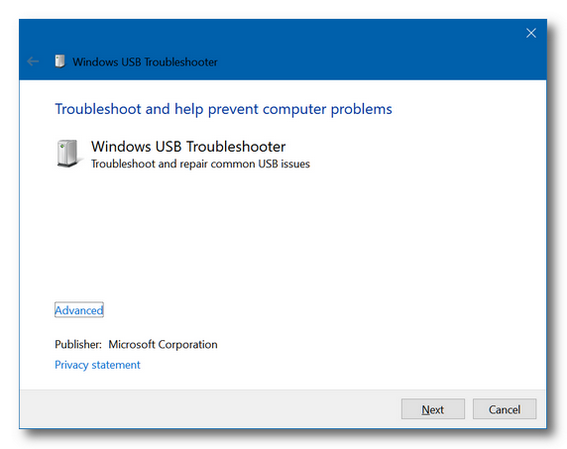
Sometimes USB devices have problems and when it happens it can be frustrating. We’re big fans of choosing the simplest fix first. Why? Because it saves time. If the simplest fix doesn’t work, then you’ll still have the opportunity to roll up your sleeves dig down and look at other things that may be causing USB issues – like drivers and USet featured imageSB Controllers (in Device Manager).
But today, we’re going suggest the easy way and tell you about Microsoft’s Windows USB Troubleshooter. All you have to do is download and run it – and let it do its magic.
It’s particularly good at fixing the problem where Windows “Safely remove hardware and eject media” is not working correctly. If that happens, you may not be able to safely eject a USB device from your computer. You may see a notice the USB device isn’t detected or that the device is currently in use when it isn’t.
The Windows USB Troubleshooter was made to diagnose and repair USB problems like the ones mentioned and others. According to Microsoft the USB Troubleshooter was create to work with USB audio, storage, and print devices—such as thumb drives, USB hard drives, and USB printers—that do not eject using the Safely Remove Hardware dialog box.
You can download Windows USB Troubleshooter from Microsoft from this link. The file name is “WinUSB.diagcab”. All you have to do is download it and run it.
If you have your settings have been changed so Windows is not automatically updating device drivers, you will see a popup when running the Troubleshooter than you need to allow driver updates. You’ll have a choice of changing your settings to allow driver updates via Windows update, or “Continue” and update drivers without changing your settings. I like to keep my drivers updated myself and have them turned off in Windows Update, so I chose “Continue”
When the USB Troubleshooter finishes, you’ll get a Troubleshooting report that shows you a list of any issues that were found and repaired. The Troubleshooter will also show you a list of potential issues that were checked.
The Windows USB Troubleshooter works on Windows 7, Windows 8x and Windows 10 (all versions).

