Clipboard History In Windows 10 October 2018 Update (Windows 10 Version 1809)
One of the most popular types of freeware programs have been clipboard managers. Why? Because until Windows 10 October 2018 Update (version 1809), you could only have one item on your Windows clipboard at a time; whether it was an image or text, you were limited to one item. Period. So, smart developers created clipboard managers that allowed you to store and access many clipboard items. Clipboard managers came in handy for those of us who find ourselves typing the same text over and over like….
Best regards,
Phillip P. Example, Esquire
Example, Sample & Example
Attorneys at Law
Who wants to type that stuff over and over. (Yes EB? Yes I know they probably have people who type this stuff over and over. This is just an example. No pun intended.)
In Windows 10 Version 1809 all you need to do it turn on Clipboard history and you’ll instantly have access to all the items you’ve copied to your clipboard. I t works just like a clipboard manager, but being Microsoft they can’t just call it a Clipboard manager, they call it Clipboard history. Whatever you call it, it works like a Clipboard manager and stores everything you copy and keeps them all neatly organized… see?
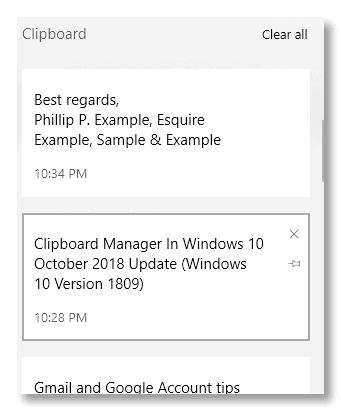
Just click on the item you want to paste.
But before you can use the new clipboard, you have to turn it on. And how do your turn it on? I’m glad you asked. Open Settings (Windows key + i), click on System, and click “Clipboard” on the menu on the left. See?
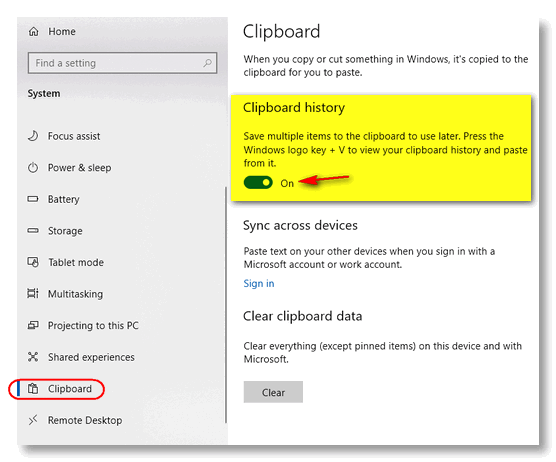
Oh yes… don’t forget to turn the switch under “Clipboard history”to “On”.
And if you have multiple devices and you have a Microsoft account, you can access your clipboard from your other devices tool
You can view your entire Clipboard history by pressing Windows key + V. You can delete single items from the Windows Clipboard history or clear everything at once.
And now, instead of typing something over and over, all I have to do is press Windows key + V and click on the item you want to paste, see?
Best regards,
Phillip P. Example, Esquire
Example, Sample & Example
Attorneys at Law
Don’t be scratching your head… we’re not really attorneys and either is Phillip P. Example. Is he?Aw… you get the idea!


i go to windows + i, and i don[t see the clipboard option. I hit windows + V. and nothing happens! what’s going on =-/
Are you using Windows 10 Version 1809 October Update? What’s it say when you type WINVER in taskbar search & press Enter? Clipboard History is a new feature in the October 2018 update which is coming out soon.
I don’t have clipboard option neither. Don’t know what to do!
Are you using Windows 10 Version 1809 October Update? What’s it say when you type WINVER in taskbar search & press Enter? Clipboard History is a new feature in the October 2018 update which is coming out soon.