Should You Restart or Log Off?
This tip is for all versions of Windows 10
Have you ever installed, uninstalled, or updated a program and it tell you to restart your computer? Well, if you have, here’s a simple tip that might save you time the next time you are in that situation.
Instead of restarting your computer, try signing out and signing back in again. Many times it will work if you’ve installed, uninstalled, or updated a program. It won’t work with all programs and it does not work with Windows updates, but it does work a lot of the time.
When you restart your computer, Windows shuts down all running programs, all open user accounts, turns your computer off and starts it again. When you sign out of your user account, Windows shuts down your user account only. The machine itself will remain powered on and will revert back to the lock screen (log in screen) for the next time you or another user on your PC (if any) logs in. Signing out and then signing back in, generally takes less time than restarting.
Next time you install, uninstall or update a program that tells you that you must restart your computer, try signing out and then signing back in. Many times it is all you need to do and it will save you time.
Here are two ways to log off Windows 10:
1. Right-click the start button, hover over “Shut down or sign out” and select “Sign out” from the extended menu which appears:
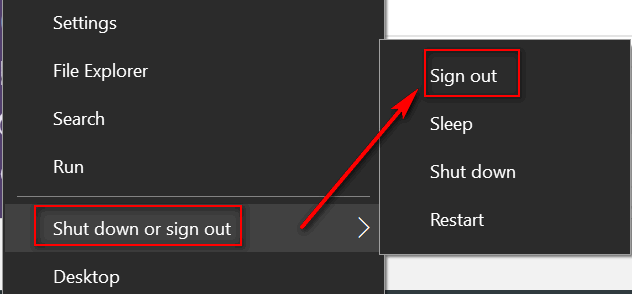
2. Press Windows key + D to go to your desktop. When you’re looking at your desktop, press ALT + F4 to open the old-style Windows Shut Down Dialog. Use the down arrow to select “Sign out” from the list of shut down options, then click on “OK”:

Keep it mind this will not always work, but it does work most of the time when a program you are installing, uninstalling, or updating, tells you that you must restart your computer.


When i ‘start’ my pc in the morning or when i do a’ restart’ i do not have to sign in with my password,i am the only one who uses my pc,however when i,’log off’,and back in i have put in my pass word ,is there a way to bypass this?