Two Quick and Easy Peasy Tips
It may not be Saturday when you read this, but it was Saturday when we wrote this. And what’s better on a laid-back Saturday night than a couple of easy peasy, quick computer tips? Well, honestly, probably a lot of things. But we’re not going to get into that.
We just wanted something quick useful. So, we put our heads together and came up with these two quickies – one for Windows 10 and one for Gmail – that we think you’ll like and, more importantly, that we think you’ll use.
A Windows 10 Quiz: What is the fastest way to open the following Windows 10 features:
- Device Manager
- Disk Management
- Network connections
- Computer Management
- System
- Mobility Center
- Apps & Features
Here’s the answer: Hold down the Windows Key and tap the X key.
(You can also right-click the Windows 10 Start button).
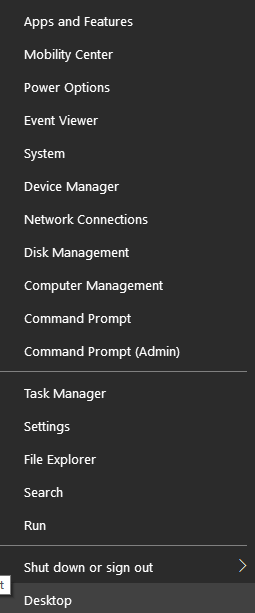
Get a List of Gmail Shortcuts In a Jiffy
Did you know if you log in to your Gmail account then press the SHIFT key + ? (the SHIFT key plus the question mark key) and you’ll instantly get a page of Gmail shortcuts.
You can. Try it!
See? You’ll get a scrollable list of shortcuts that can make your Gmailing more productive.
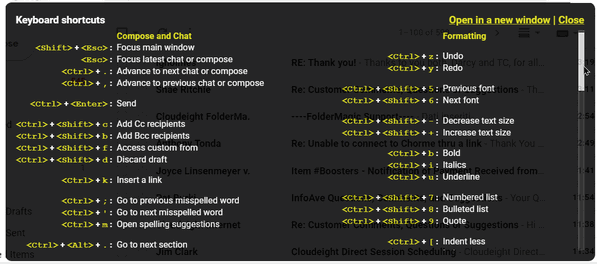
There you go. Two Quick and easy peasy tips for you on a Saturday night. Or whenever!


Hi There. Love all the help you send to everyone. Can You suggest a deleted files, data etc recovery software. I am happy to pay for a decent software program, unless there is a really good free one available. I always support your drive for funds when you ask. Keep up your brilliant work. Cheers Roger
We’ve recommended Recuva in the past and it seems to work pretty well. You can read more about it and/or download it here.
For a Saturday you done good… ! !
I love best, the tip you gave about highlighting a word and dragging it to address bar. I use it constantly as I have an inquiring mind. Love you guys and am so thankful for everything you have done for me.
(Shucky Darn! I tried to send a smileycon along and it doesn’t
work here)