An Easy Way to Rename All Files In a Folder At the Same Time
Here’s a handy tip if have a lot of digital photos and you’ve ended up with a folder or folders full of images with arcane names like DCC012247620171107.jpg. Not very descriptive. You can’t tell if it’s a picture from a birthday party, Christmas day, your vacation to Hawaii or the snow piled up in your driveway.
Wouldn’t it be nice if you could give all the pictures in a folder a more descriptive name – and rename all of them at the same time? You’re in luck! It’s easy using Windows 10’s File Explorer. You geeks out there probably know this trick as “batch rename”. But whatever you call it, this tip will come in handy for renaming all the files in a folder at once.
Here’s how to do it.
First, open the folder containing the images you want to rename.
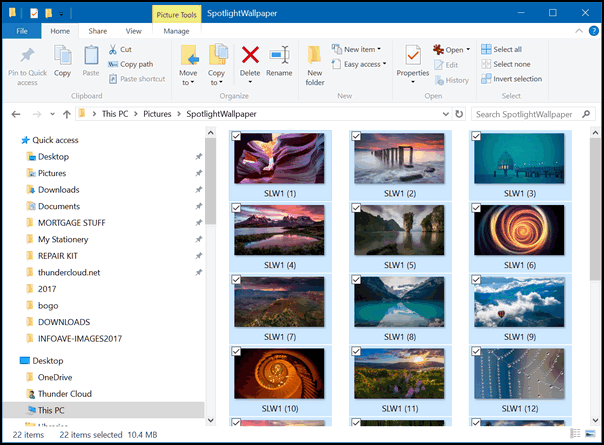
Above, you can see I selected all the images in a folder full of desktop wallpaper pictures. To select them all, I just highlighted one and pressed CTRL +A.
With all the images in the folder selected, I pressed “F2” to rename them. You can right-click and choose “Rename”, you can click the Rename button at the top of File Explorer, or you can just press F2 as I did.
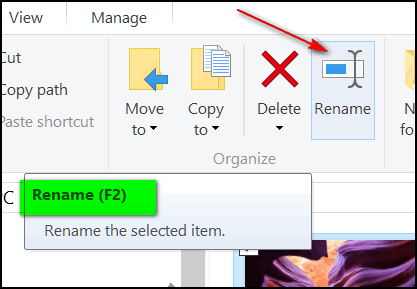
The first picture’s name in the folder will become editable:
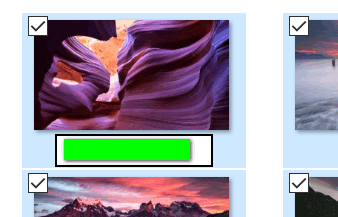
Just type in the name you want (I chose Wallpaper) and press Enter.
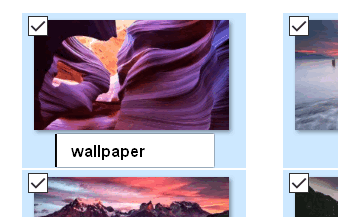
And all the files in the folder will be named Wallpaper (1), Wallpaper (2), sequentially to the last image in the folder.
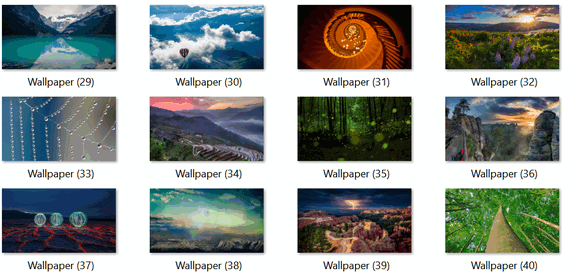
So, folks, if you end up with a whole bunch of precious pictures with names like DCS122420175947.jpg, wouldn’t it be better to have them all named Julies-birthday2019(1), Julies-birthday2019(2) or Tahiti-vacation2017(1), Tahiti-vacation2017(2) and so on? We thought you’d agree. And now you know how easy it is to do.
Oh, and one more thing: You can use this tip to rename files of any type, not just pictures.


Thanks for this great tip !