Get a $200 Office Suite Free
Updated on 8/15/2019.
The Free Neat Office offer is valid through September 29, 2019.
First of all thanks to Bev P. for bringing this to our attention – we appreciate it!
At first, we thought this is one of those too good to be true offers, and from experience, we know whenever something is too good to be true it usually is. But this time, we’re happy to say, we’re wrong. This offer is legitimate and you really can get a $200 professional office suite free from the Microsoft store. But, not without a couple of caveats:
- You’re going to need a Microsoft account. If you log into Windows 10 with a Microsoft account – you’re all set.
- This offer is for Windows 10 users only.
The office suite is called Neat Office and, according to its page in the Microsoft store, it sells for $199.99. If you get it right now, you can get it for 100% off – which means you can get it free.
Neat Office opens almost any kind of document, including Word Perfect docs, Microsoft Works documents, Apple documents, MS Office formats and a whole lot more. Here’s the complete list from Neat:
Neat Office is a powerful office app that is compatible with Microsoft Office (Word, Excel & PowerPoint), PDF, Google Docs, Sheets & Slide, WPS document format.
With Neat Office suite, you can view & edit many kinds of documents:
[Text Documents]
• Abiword Document (.abw, .zabw)
• Apple Pages 4 (.pages)
• DocBook (.xml)
• eBook (.pdb)
• Hangul WP 97 (.hwp)
• HTML Document (.htm, .html)
• Ichitaro 8/9/10/11 (.jtd and .jtt)
• Lotus WordPro (.lwp)
• MacWrite Document (.mw, .mcw)
• Microsoft WinWord (.doc)
• Microsoft Word 2003 XML (.xml)
• Microsoft Word 2007/2010 XML (.docx, .docm, .dotx, .dotm)
• Microsoft Word 6.0/95/97/2000/XP/Mac) (.doc and .dot)
• Microsoft Works (.wps)
• Open Office formats (.sxw, .stw and .sxg)
• OpenDocument formats (.odt, .ott, .oth and .odm )
• Rich Text Format (.rtf)
• StarWriter/ Star Writer formats (.sdw, .sgl, .vor)
• T602 Document (.602, .txt)
• Text CSV (.csv)
• Unified Office Format text (.uot, .uof)
• WordPerfect Document (.wpd)
[Spreadsheets]
• Apple Numbers 2 (.numbers)
• Data Interchange Format (.dif)
• dBASE (.dbf)
• HTML Document (.htm and .html files, including Web page queries)
• Lotus (.wk1, .wks, and .123)
• Microsoft Excel 2003 XML (.xml)
• Microsoft Excel 2007/2010 binary (.xlsb)
• Microsoft Excel 2007/2013 XML (.xlsx, .xlsm, .xlts, .xltm)
• Microsoft Excel 4.x–5.0/95 (.xls, .xlw, and .xlt)
• Microsoft Excel 97/2000/XP (.xls, .xlw, and .xlt)
• OpenDocument formats (.ods, .ots, .fods, .sxc and .stc)
• Quattro Pro 6.0 (.wb2)
• Rich Text Format (.rtf)
• StarCalc formats (.sdc and .vor)
• SYLK (.slk)
• Text CSV (.csv and .txt)
• Unified Office Format spreadsheet (.uos, .uof)
[Slideshow]
• Apple Keynote (.key)
• Computer Graphics Metafile (.cgm)
• Microsoft PowerPoint 2007/2010 (.pptx, .pptm, .potx, .potm)
• Microsoft PowerPoint 97/2000/XP (.ppt and .pot)
• OpenDocument formats (.odp, .odg, .otp, .fopd, .sxi and .sti)
• Portable Document Format (.pdf)
• StarDraw and StarImpress (.sda, .sdd, .sdp, and .vor)
• Unified Office Format presentation (.uop, .uof)
[Graphic]
• Adobe Photoshop (.psd)
• AutoCAD Interchange Format (.dxf)
• BMP JPEG JPG
• Corel Draw (.cdr)
• Corel Presentation Exchange (.cmx)
• DXF MET PGM RAS SVM XBM
• EMF PBM PLT SDA TGA XPM
• EPS PCD PNG SDD TIF
• Microsoft Publisher 98-2010 (*.pub)
• Microsoft Visio 2000-2013 (*.vdx; *.vsd; *.vsdm; *.vsdx)
• OpenDocument formats (.odg, .otg, .sxd, and .std)
• PCX PSD SGV
• TIFF GIF PCT PPM SGF VOR
• WordPerfect Graphics (*.wpg)
Neat Office is a 3rd party app and is not associated with, affiliated with or endorsed by Microsoft.

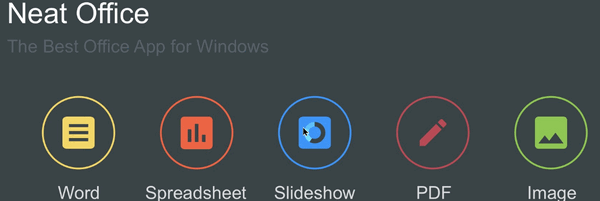
If you are using Windows 10 and you have a Microsoft account (a Microsoft email address), you can save $200 on this expansive office suite. For more information and/or to get Neat Office free, visit this page.
Thanks again for bringing this to our attention, Bev! We are pretty sure many people will be interested in this offer.


You do NOT need one of the emails listed. I was able to sign in. My Microsoft account uses a yahoo email address.
I did NOT get it as it wanted to automatically install. I will not allow it. It may mess up my current Office even if it is and old version
You do need a Mircosoft account we mistakenly used Microsoft email account. We will update the article. Thanks
Opened a M/soft A/C they text me a security number to get the FREE Neat Office but when I use it to verify my phone number it rejects it. Any Suggestions
I have no idea, you’d have to write to them, Bob.
I clicked their link to look at “permissions” and it was a bit too much for me.
While you can turn off certain permissions in settings, it often reduces or prevents the functionality of the program.
Hummm, I dunno.
If you read all the permissions you gave to Windows, you’d never use it. Ever look at the permissions you give your cellphone? Or browser extensions. If you’re looking for privacy, the internet is not a good place to look.
While they give you general definitions of what specific permissions are, I could not find any information for permissions of this particular program listed, only a very brief privacy statement.
WE just checked he program out, downloaded and installed it. Noting wrong with brief privacy statement – better than a long confusing one. Neat has been around a long time. I assume they’re offering Neat Office in order to get people to buy other Neat products. It’s free -so you have the option of not downloading it.
Hello everyone,
Installation done via a hotmail account and tested with 2 tables, one created with Libre Office, the other created with Excel 2013.
Files correctly opened and managed in Neat Office.
Bye
Just installed Neat today 7/27 using my gmail email with no problem. I have tested it on several documents and also used Word and did some printing with it. Absolutely great. I already have Office 2010 which installed with my Windows 10 upgrade but you never know how long Office 2010 will continue. This is a great way to to have Office for future years in case Office 2010 becomes obsolete. Thank you Barb for finding this and thank you Cloudeight for forwarding it on. Once again Cloudeight has our backs when it comes to our computers.
I tried to get it but was told I needed a MS account which I have. Went through those steps and then they asked for my security code. What? I have no clue what it is so it is really secure. Had to ask for a new one via phone call but now I am still not able to get it because they tell me I have to wait until August 26. I can see Microsoft has not changed in any way. Oh well.
They send a security code to the Mircosoft email. When you get that message click on your email address box that is greyed iut. Then open that email account and there I’ll be an easy from Microsoft with code. Go back to install message can d out in that code. You should then be taken to a page for installation. After it installs you will find Neat in your list of programs in Start. Hope this helps.
So sorry for all the typo errors. Sending from my Kindle and have to watch what is typed carefully. That keyboard has a mind of it’s own.
Yes, I know I have the option of downloading or not downloading it, free or not free.
My interest was in the permissions information, not the privacy statement. Just trying to contribute to the conversation and put my thoughts out there.
Permissions are things like this:
Site access
This extension can read and change your data on sites. You can control which sites the extension can access.
Automatically allow access on the following sites
https://mail.google.com/*
Allow in incognito
Warning: Google Chrome cannot prevent extensions from recording your browsing history. To disable this extension in incognito mode, unselect this option.
Allow access to file URLs
This is a Chrome extension that doesn’t require a lot of permissions.
Permissions are not usually part of a privacy policy, but they can be. All I’m saying if you base using an app based on its permissions you’re not going to be using many apps.
I appreciate your contribution, I just want to make sure you know that permissions are not necessarily part of a privacy policy – but they can be.
I don’t think anywhere in my comments, I said that I didn’t know what a permission was. I do. Nor did I say it should be, or is part of the privacy agreement. My interest was in why the permissions for this particular program were not listed as they are for cell phone apps and their updates so I can make an informed choice. It’s a very extensive install. Yes indeed, I do choose my phone apps with consideration as to whether the permissions are actually relevant to the workings of the app. Often they are not. Then I choose to look elsewhere for what I need…but never mind, thanks anyway.
Whoa there. This is a site where some people come to learn. I never inferred or intimated you didn’t know the difference between permissions and privacy policy. I just wanted to clarify for people reading this post. And to remind everyone, if you’re looking for privacy, the Internet “ain’t” the place to be.
That’s it. As far as you downloading or not downloading Neat Office – I don’t care. Many people have files they can’t open with Open Office or MS Office or other free office programs and this would be an alternative for them. Heck, if privacy was a priority for people, Facebook would be broke 🙂
I am not sure why you think I’m picking on you or making inferences that you don’t know what you’re talking about – but that’s not the kind of people we are. You’re free to comment and I’m free to make sure that those reading it, who may not be as savvy as you, understand.
Thanks very much for this tip about Neat Office! I downloaded and installed it on my computer and my wife’s.
As of today, Christmas 2019, it is still free.