How to Use Your Browser’s Address Bar to Stay Safe Online
We have featured this information before, but it’s important enough to revisit it. Why? Because it’s all about your safety. The information in this article can protect you from identity theft and/or from having your bank account cleaned out, our your credit cards abused by criminals. You don’t have to buy anything, or download anything or add any new extensions to your browser. Nope. All you have to do is heed the advice in this article. That’s it!
Every browser has one!
Whatever browser you use, it has an address bar. The address bar can be your friend. And we’re going to show you how the address bar can you help you stay safe.
First, what is the address bar?
The address bar is where you type in the address (URL) of a site you want to visit. It’s also the place where you can see the address of the site you are on. So, if you get to a site by clicking a link rather than typing it in, you’ll see the site’s address (URL) in the browser’s address bar.
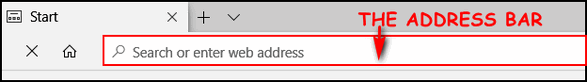
(Above: The address bar in Microsoft Edge)
For instance, if you click https://www.thundercloud.net/infoave/new/, your default browser will open and you’ll see http://www.thundercloud.net/
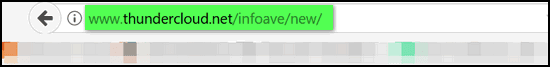
(Above the address bar in Firefox showing the URL (web address) to a truly wonderful site.)
Beware. Trickery is all around you on the Web
But what if I wanted to trick you? I could say, come on people now, smile on your brother, everybody come visit Cloudeight InfoAve News! Just click here. I could even show you the URL http://www.thundercloud.net/
Too bad there are so many crooks and greedy people with too much time on their hands who spend all their time trying to figure out how to make easy money. So, think of the browser’s address bar as your first line of defense against these flagitious, reprehensible, nefarious reprobates out to trick you into giving up your good name, good credit, and your money.
What does all this mean?
Here, we’ll show you what we mean. Let’s say you do your banking at Bank of America. You type in www.bankofamerica.com in your address bar and press Enter and voila the internet whisks you off to the banking site where you can log in and do your business.
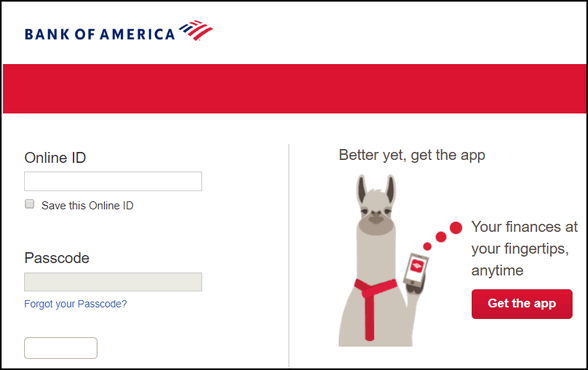
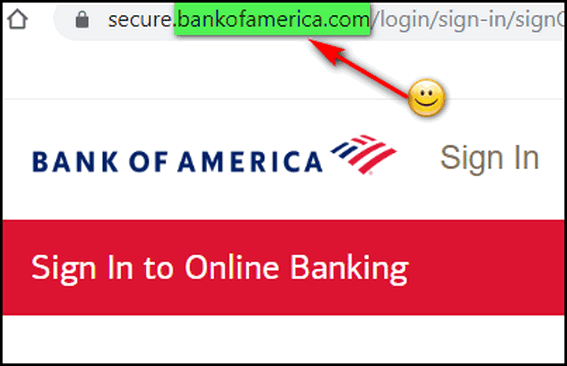
You can see that the site belongs to Bank of America, just looking at your browser’s address bar. As you can see that the domain name (site name) is right before the DOT com. Just looking at your browser’s address bar you can make sure that you’re on the site you’re supposed to be on — and save you all kinds of worry, grief, and even money.
But wait! Sure, when you’re doing online banking or dealing with sites that require personal information, you need to make sure the site is secure. BUT… secure, by itself, does not mean safe. You can’t assume a site is safe just because it’s secure. See this article to learn more about secure sites.
Back to our example of Bank of America’s site. OK let’s say some evil, malicious knave, sends you an email that looks exactly like it came from Bank of America. And the email tells you that you need to log into your account and verify your username and password because, the email says, there’s been suspicious activity on your account. It’s nothing but a trick you to get you to type in your Bank of America username and password so the miscreants can collect it and then log in to your account and clean it out. Woe is you if this happens. So don’t let it happen!
To make the trick work, the criminals put a link in the fake email that looks exactly like it came from your bank with a link that says something like please login here. And you want to make sure your account is OK and you’re not thinking, so you click it.
When you click the link and you see this.
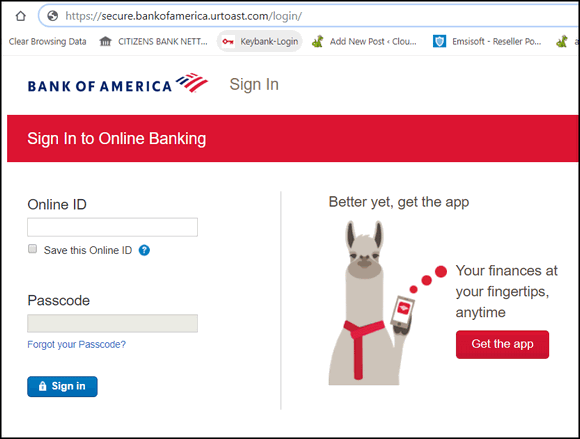
It looks good, doesn’t it? And if you’re not paying attention, or you are tired or distracted, at a glance, it looks like you’re on the correct site. It looks like the Bank of America site and the login looks perfect. So, you type in your username and password – and nothing happens. Well, nothing happens that you can see. Somewhere, some rotten criminal has just tricked you into giving him (or her) your Bank of America username and password. And you can guess what he (or she) can do with that.
Let’s take a closer look…
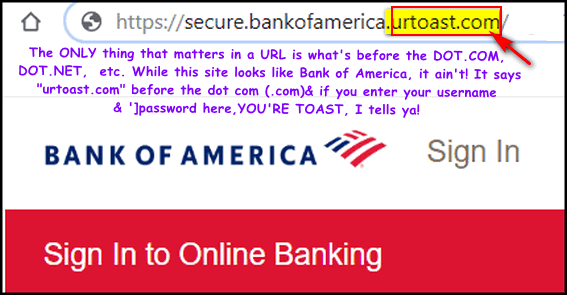
But if you look closely at the page above, and look at your browser’s address bar, you see that the word before the dot com is not bankofamerica but urtoast. Who the heck is urtoast? Who’s urtoast? YOU’RE TOAST if you fall for this trickery. If you remember nothing else, remember this:
Only the name that appears right before the dot (.) is the domain name/company name.
So, for example, if you see http://support.microsoft.com/ the name before the dot com is Microsoft so it’s a genuine Microsoft site (as long as it’s spelled correctly). But if you see microsoft.support.urtoast.com that’s not Microsoft. And it doesn’t matter if it’s a dot com, a dot org, a dot net, a dot.tv or any of the many other designations, the name right before the .com, .net, .org, .tv, .info, etc. tells you the domain name/company name. If you see dell-support.hooligan.com it’s not a Dell domain and you should scurry away like a possum from a skunk. Or if you see support.mircosoft.com, it’s not Microsoft site – note the misspelling.
So, the address bar is more than just a place to type in the address of a web site you want to visit. It’s a way to check that the site you’re on is correct one – the legitimate one. And that’s all you need to care about is that the site you are supposed to be on is the site you’re actually on.
Now you know how your address bar can help keep you safe. And now you know why your browser’s address bar can be your friend!
Oh! Before we let you go, there’s a lot more you can do with address bar, especially in Google Chrome. If you want to learn more, visit this page.
And if you’ve not been paying attention… we’ve been talking about your browser’s address bar here…
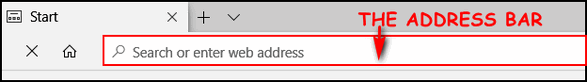
Not your local bar…

Your local bar is not a good place to do your online banking!
Help us keep on helping you stay safe!
When you support us with a small gift, you help us continue our mission to keep you informed, separate the truth from the hyperbole, and help you stay safer online. Plus, our computer tips make your computer easier to use.
Did you know that we provide support to thousands of people? Every week we help dozens of people via email at no charge. The questions and answers you see in our newsletters are from the email answers and help we provide to everyone free of charge.
Thanks to your gifts, we do a lot more than provide this free newsletter. We help you recognize online threats, fight for your online privacy, provide you with the knowledge you need to navigate the Web safely, provide you with suggestions for safe, free software and websites, and help you get more out of your PC.
Please Help us keep up the good fight with a small gift.
Interested in making an automatic monthly gift? Visit this page. Help us keep helping you… and helping you stay safe on the Web.


