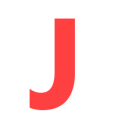 Think “J” for Downloads
Think “J” for Downloads
Y’all like simple tips, right? Here ya go. They don’t get much easier than this one.
Just last week, I downloaded a program I wanted to test. But things being busy and all, a few days passed before I got a chance to try it. It was a potential freeware pick. Anyway, I remembered I downloaded the program but I could not remember the name of it to save me. I didn’t even know the first letter.
So, I used this little trick to find it. It worked for me and it will work for you too!
I just fired up my browser (Chrome) and pressed the CTRL + J keys. And immediately, my recent downloads, including the program whose name I could not remember appeared in a list, by date. As soon as I saw the program, I recognized it.
Instead of wasting time and monkeying around rummaging through my download folder to find it, I used theCTRL + J shortcut to open the recent downloads page from my browser and that saved me a lot of time. I immediately found what I was looking for.
The next time you’re looking for something you downloaded but you can’t remember where it went or what it was…try this:
With your browser open, press CTRL + J. You’ll see a list of recent downloads and find what you’re looking for.
And, yes, it works in all browsers, not just Chrome.
Remember… J stands for downloads; oh Jes indeed it does!


Terrific tip….thanks TC.