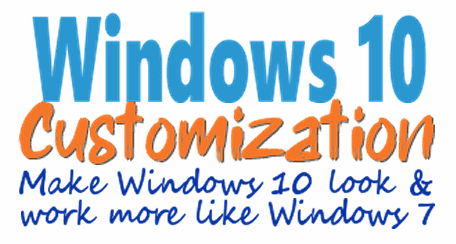|
| Cloudeight InfoAve Premium January 23, 2020 Windows 7 to Windows 10 Upgrades Dear friends, First, thanks to all of you for your continuing friendship and support. We appreciate every one of you very much. And thanks for your patience. We have now completed our move to secure servers. Windows 10 Upgrades are Still Free for Those Still Using Windows 7 The good news is that Microsoft continues to offer free upgrades to all Windows 7 (and Windows 8) users. How long they will continue to do so is anyone’s guess. We will continue to offer our Windows 10 Transformation Service. And starting today we will be offering a new service called Windows 10 Customization. Our Windows 10 Transformation service includes our assistance with upgrading your Windows 7 computer to Windows 10. Our Windows 10 Customization service, does not include assistance with the Windows 10 upgrade. Here are the details on both of these Cloudeight services. O
This service is for those of you who are using Windows 7 and have not yet upgraded to Windows 10. We’ll assist you with the upgrade to Windows 10… and then make your Windows 10 computer look and work more like Windows 7. With our Windows 10 Transformation service, we’ll assist you with upgrading your Windows 7 computer to Windows 10. And then, after it is upgraded we will make you feel right at home on Windows 10 with our Windows Transformation service. We can make your Windows 10 computer look like this: 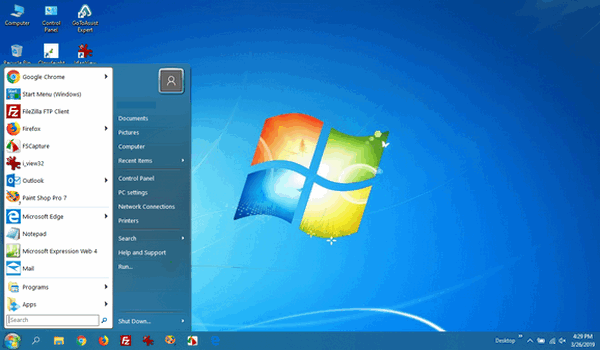 Above: Windows 10 or Windows 7? It’s Windows 10 but it looks very much like a Windows 7 doesn’t it?
With our Windows 10 Transformation service, we will:
Start the Windows 10 Upgrade process for you and assist you with the upgrade. Once the upgrade is complete, we’ll come back and make your computer look & work more like Windows 7 by doing the following:
All this for just $49. See this page for more info and or to purchase our Windows 10 Transformation Service.
This service is for those of you who are using Windows 10 or have already upgraded from Windows 7 to Windows 10 We’ll make your Windows 10 computer look and work more like Windows 7. Our Windows 10 Customization service is for those who have already upgraded from Windows 7 to Windows 10, or have purchased a new Windows 10 computer, or are currently using Windows 10 and who would like to make windows 10 look and work more like Windows 7. Look at the screenshot below.
Is that a screenshot of Windows 10 or Windows 7? It’s Windows 10 but it looks very much like a Windows 7 doesn’t it?
With our Windows 10 customization service, we will: Make your computer look & work more like Windows 7 by doing the following:
All this for just $25. See this page for more info and or to purchase our Windows 10 Transformation Service. Don’t need anything right now? Help us keep on helping you! When you support us with a small gift, you help us continue our mission to keep you informed, separate the truth from the hyperbole, and help you stay safer online. Plus, our computer tips make your computer easier to use. Did you know that we provide support to thousands of people? Every week we help dozens of people via email at no charge. The questions and answers you see in our newsletters are from the email answers and help we provide to everyone free of charge. Thanks to your gifts, we do a lot more than provide this free newsletter. We help you recognize online threats, fight for your online privacy, provide you with the knowledge you need to navigate the Web safely, provide you with suggestions for safe, free software and websites, and help you get more out of your PC. Please Help us keep up the good fight with a small gift. Interested in making an automatic monthly gift? Visit this page. Help us keep helping you… and helping you stay safe on the Web.
Again, our thanks to all of you for your friendship and your support. Both are very much appreciated! Have a great day! Darcy & TC |