Create Attention-Grabbing Gmail Subject Lines
Formatted Email Subject Lines by cloudHQ is a free extension that can make your emails stand out from all the rest. Making your emails stand out from the others to increase the chances that it will be opened and read. And that’s what you want when you send an email, right? What’s the sense of sending emails if no one reads them… right? I ask EB that all the time. She never answers me. Maybe if I snazzy up my subject lines with underlines, italics, strike-throughs, bold text, etc., she’ll pay attention and answer me?
Anyway…
Formatted Email Subject Lines by cloudHQ is a free extension for Chrome (and the new Microsoft Edge – see this page to learn how to use Chrome extensions in the new Edge). Click on this link to go to the Formatted Email Subject Lines by cloudHQ extension download page in Chrome or the new Microsoft Edge. Then click the Add to Chrome button next to the extension’s download page.

After you install the Formatted email subject lines extension, you’ll see a little megaphone-like icon appear on the right side of the Gmail compose window.
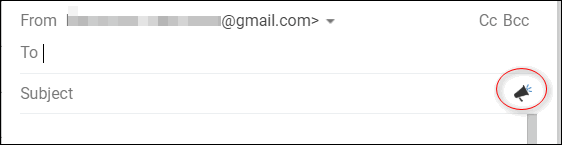
Type your subject and click the little megaphone icon.
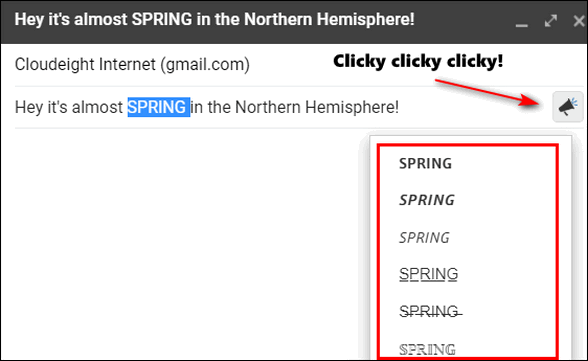 By highlighting individual words or phrases in your subject line you add different formatting for each word or phrase of your subject line.
By highlighting individual words or phrases in your subject line you add different formatting for each word or phrase of your subject line.
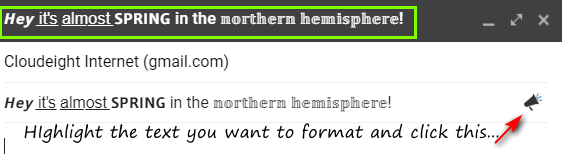
And make your emails stand out!
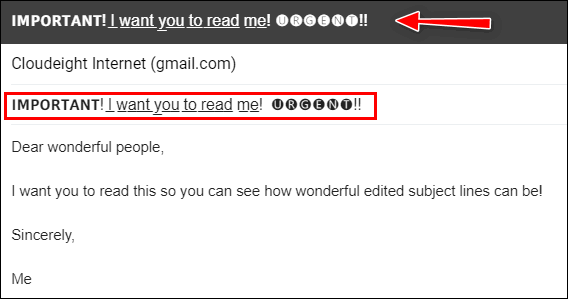
In the Gmail inbox… it stands out, eh?
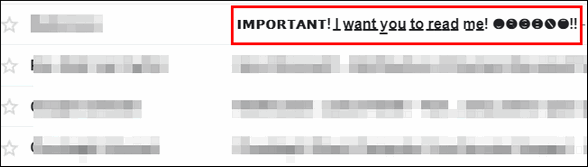
Or go crazy and format the text in the subject line and then add a couple of emoji. Want to know how to add emoji to your subject line? It’s easy.
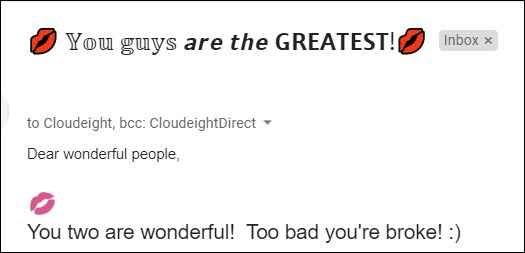
You like? To add an emoji to the Subject line of an email that you’re composing in Gmail:
1. Insert the desired emoji in the body of the email.
2. Highlight the emoji with your mouse.
3. Press Ctrl-X (Windows) to cut the emoji from the body text – or Ctrl+C to copy it.
4. Put your cursor in the subject line wherever you want the emoji to appear and press Ctrl+V.
That’s it. But wait! Here’s a hint for you. If you’re using Windows 10 you can access a ton of emoji by holding down the Windows key and tapping the period key (the dot, the . you know).
Make your subject lines stand out by adding the Formatted Email Subject Lines by cloudHQ extension to Chrome or the new Edge browser. Go ahead and format the subject line text — and then if you want you can embellish the subject line with an emoji or two Don’t go crazy though, I tells ya! You could drive a lot of people whacky with this stuff.
Here’s a video from the cloudHQ people showing how to use the Formatted email subject lines extension.
PS: This extension is easy to remove if you don’t like it or no longer want it. And if it’s installed and you don’t want a fancy subject line, no problem, it stays out of the way until you want to use it.


Is there anything like this for the Firefox browser? I did a search but couldn’t find anything.
Not that I’m aware of. I was not even aware it was available in Chrome until I read an article in an online tech magazine.
As usual, there is one thing that doesn’t work, and for me it was copying the emoji into the Subject line.
Did not work…..
Just so everyone knows… I answered you by email and tried to help you with this…