How to Wipe Your Computer and Reinstall Windows 10
If you’re going to be giving away or selling your Windows 10 computer – or you just want a completely fresh start – you don’t need to download any 3-party software to wipe your personal information from your computer and reinstall a fresh copy of Windows before you give it away or sell it.
WARNING: Do not do this if you want to keep your files. This method will wipe everything and reinstall Windows 10.
Let’s get started…
1. Right-click on the Windows 10 start button & click Settings
2. In Settings > click on Update & Security.
3. In Update & Security > click on Recovery
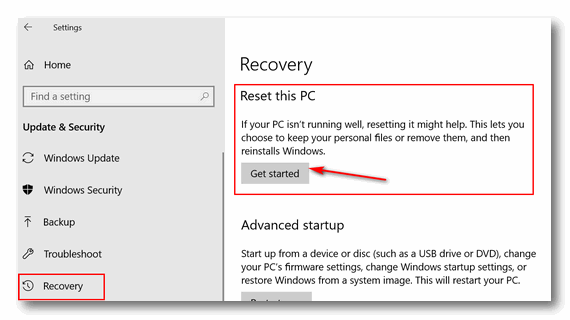
4. In Recovery under Reset this PC” > click on “Get started”
5. When you click on “Get started”, you’ll have at least two options…
a. Keep my files – Removes apps and settings, but keeps your personal files.
b. Remove everything – Removes all of your personal files, apps, and settings.
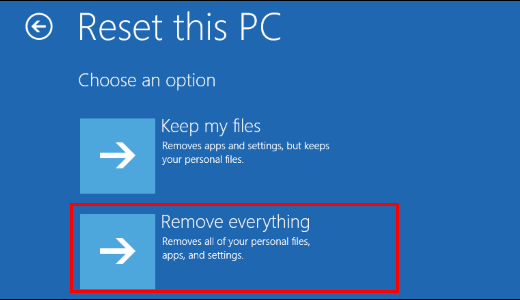
6. Click on Remove everything.
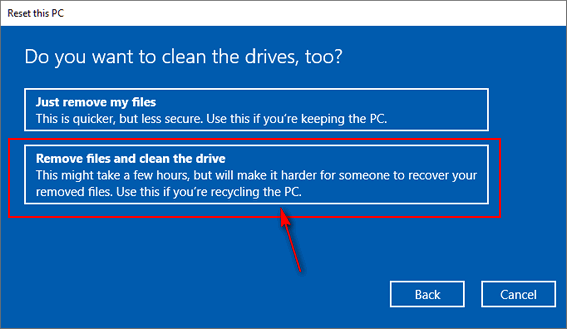
7. Windows will ask if you want “Just remove my files ” or “Remove files and clean the drive”. Since you’re not keeping the computer (or you just want to start with a completely clean computer), choose “Remove files and clean the drive” Selecting this wipes the C:\ drive (or Windows drive) of everything and then reinstalls Windows 10. After you do this, when you give the computer away or sell it, it’s like a computer that has never been used. Or if you want to keep the computer, it’s almost like having a new computer.


Is there a way to clean your tablet before you give it away?
I have a new (5 yrs warranty, refurbished) pc all nicely hooked up awaiting a cord to connect the monitor. Unfortunately, it really is all hooked up to the internet – an oversight, for sure. This was done one week ago. I believe it is turned on but don’t know for certain as there is no light and that didn’t change when I pushed what I believe is the on/off button. (When the room is dark I see moving ligts on the wall behind the pc.) I realize this sounds very strange but… Also, I tried pulling the internet cord out but my wimpy fingers wouldn’ t budge it.
If, when the dp to dp cord arrives – possibly May 6 – and I am finally able to control the pc, I wipe and reinstall Windows will I have a clean machine into which I would immediately install Emsisoft? Or could there be some insidious “somethings” deep in the actual computer hardware?
I hope my thoughts written above are not so convoluted that you are not able to follow.
I don’t know if I understand your question. You don’t have to unplug any cords to disconnect from the Internet. Just turn off your modem/router. As far as the computer, it plugs into the wall socket, which can’t be hard to unplug. You should wait till you monitor comes before you plug it back in. Without a monitor, you can’t install anything and I can’t tell if there is anything. If it’s a new computer not sure why you want to wipe it. The flashing lights on your computer are simply power lights and hard drive access lights. It would be normal activity if the computer is turned on.
OK. Less verbosity😉
Because this pc is turned on with NO PROTECTION, I’m wondering if wiping it and re-installing Windows will give me a perfectly clean pc if any “bad guys” have been working in there?
It should not be connected to the internet or turned on if it’s not ready to use. Why is it even plugged into an electrical socket? Can you not unplug it from the power source?